
2. How do I customise the format of my org's email signature?
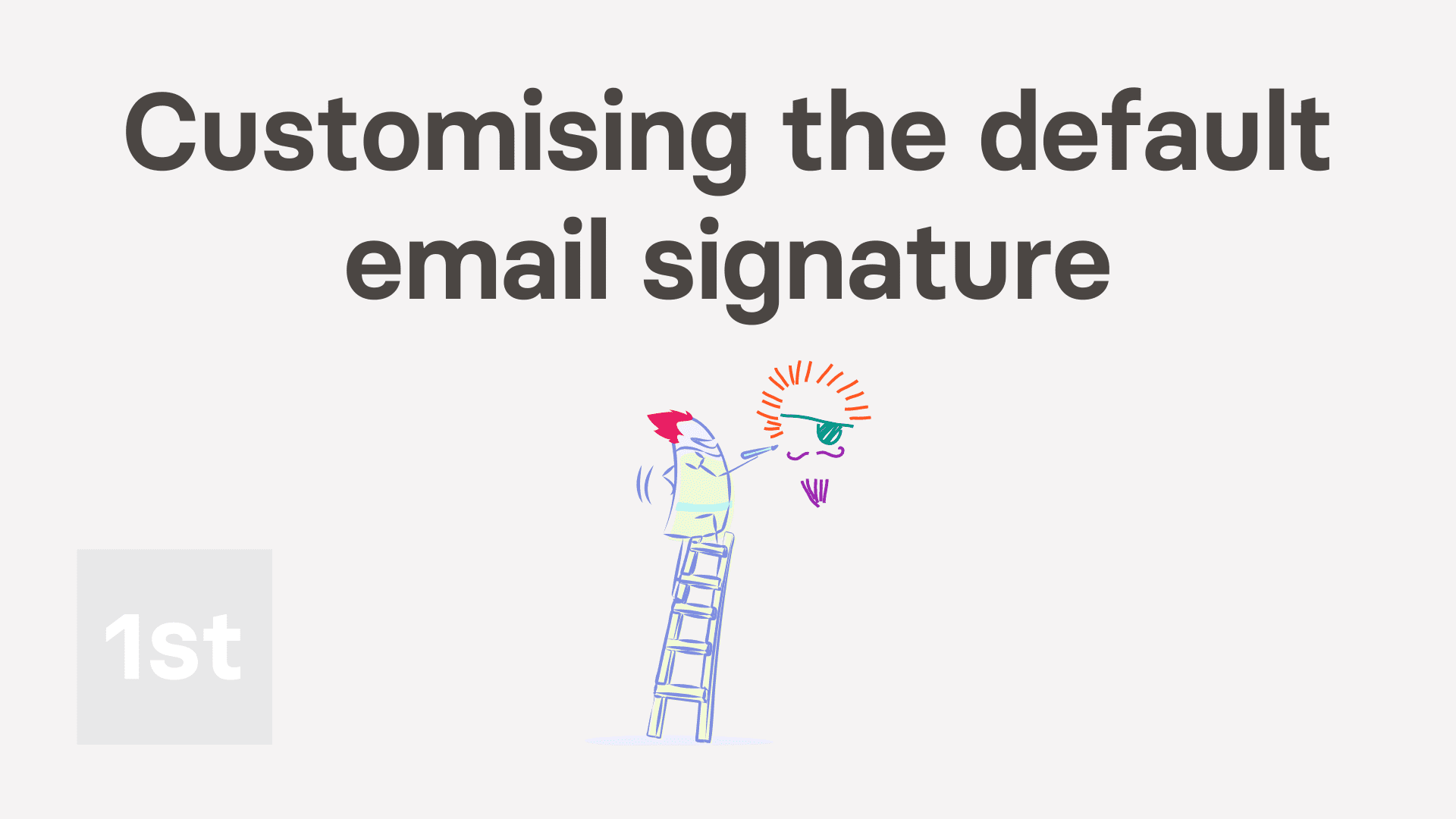
1:35
"How do I customise the format of my org's email signature?"
Email signatures give the people in your org a way to have a consistent email signature, with their up-to-date contact info.
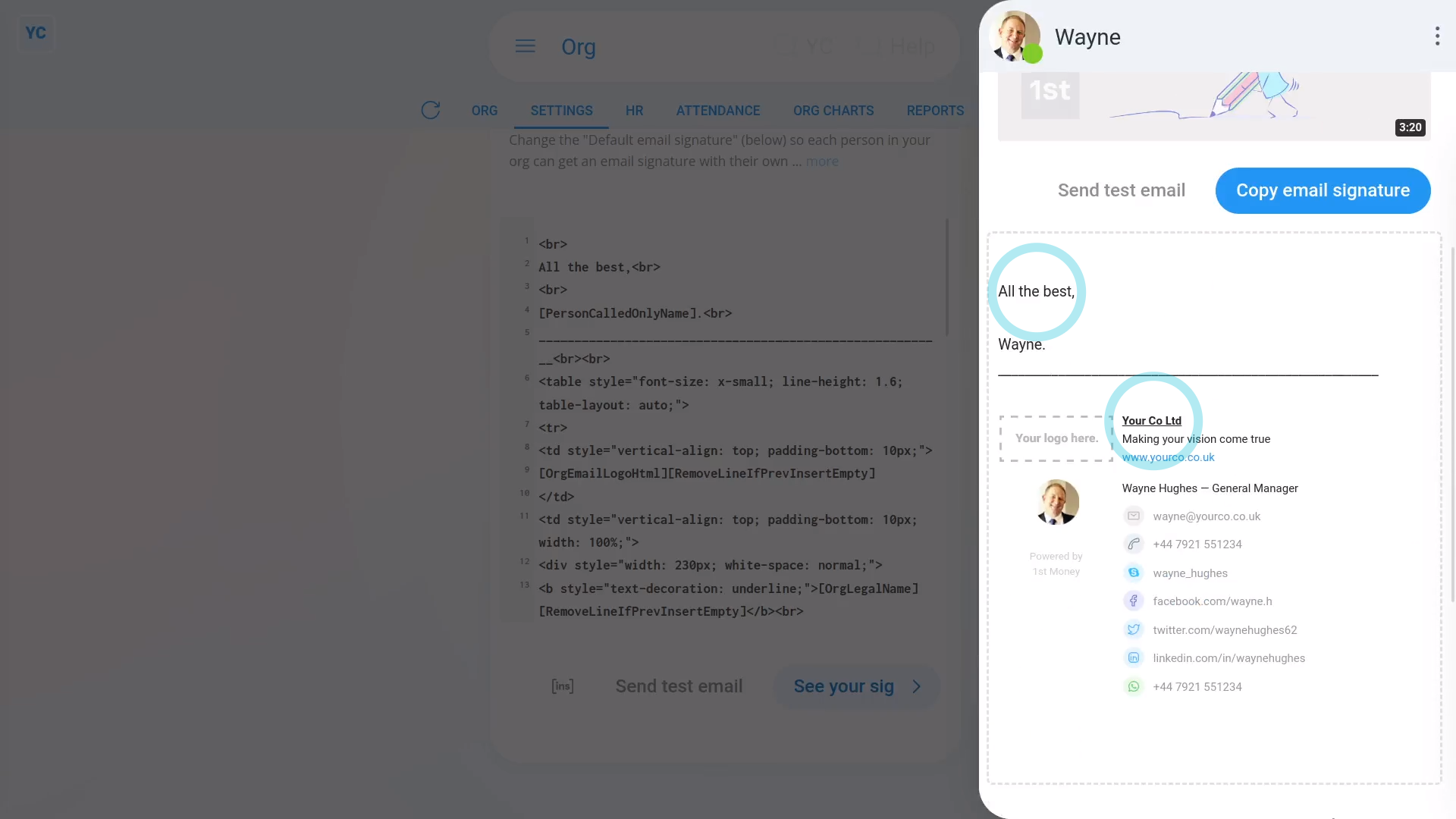
To customise your org's default email signature:
- First, open your org on: MenuOrgs
- Then tap: SettingsDefault email signature
- To see how it looks before you make any changes, tap: See your sig
- Now go ahead and make any changes you'd like to your org's default email signature.
- Then when you're ready to see your changes, tap See your sig again.
- And finally, if you want to preview how it looks in your email inbox, tap Send test email. Which sends you your email signature in a test email to your own email inbox.

For advanced usage:
- Tap the "Inserts" button , to select from the additional inserts that are available.

To learn more:
- About how to set your email signature in Gmail, watch the video on: Using email signatures
- To learn more about how to try inserts in your org's email signature, watch the video on: Email signature inserts
And that's it! That's everything you need to know about customising your org's default email signature!
Was this page helpful?






