
1. How do I add my bank account for my payday payments?
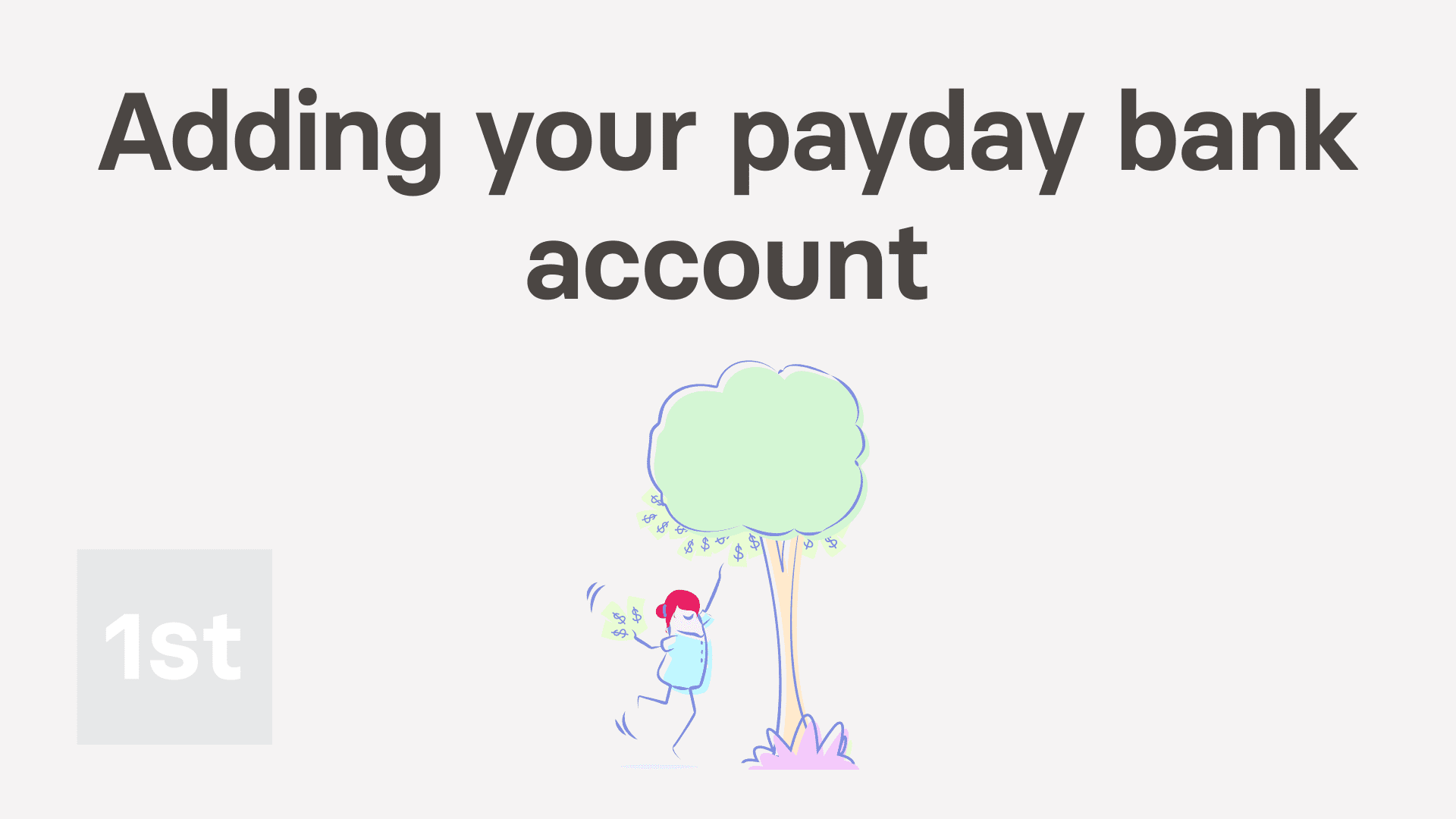
2:26
"How do I add my bank account for my payday payments?"
To receive your wages or salary, you'll need to set the bank account details that you want your payday payments to be paid in to.
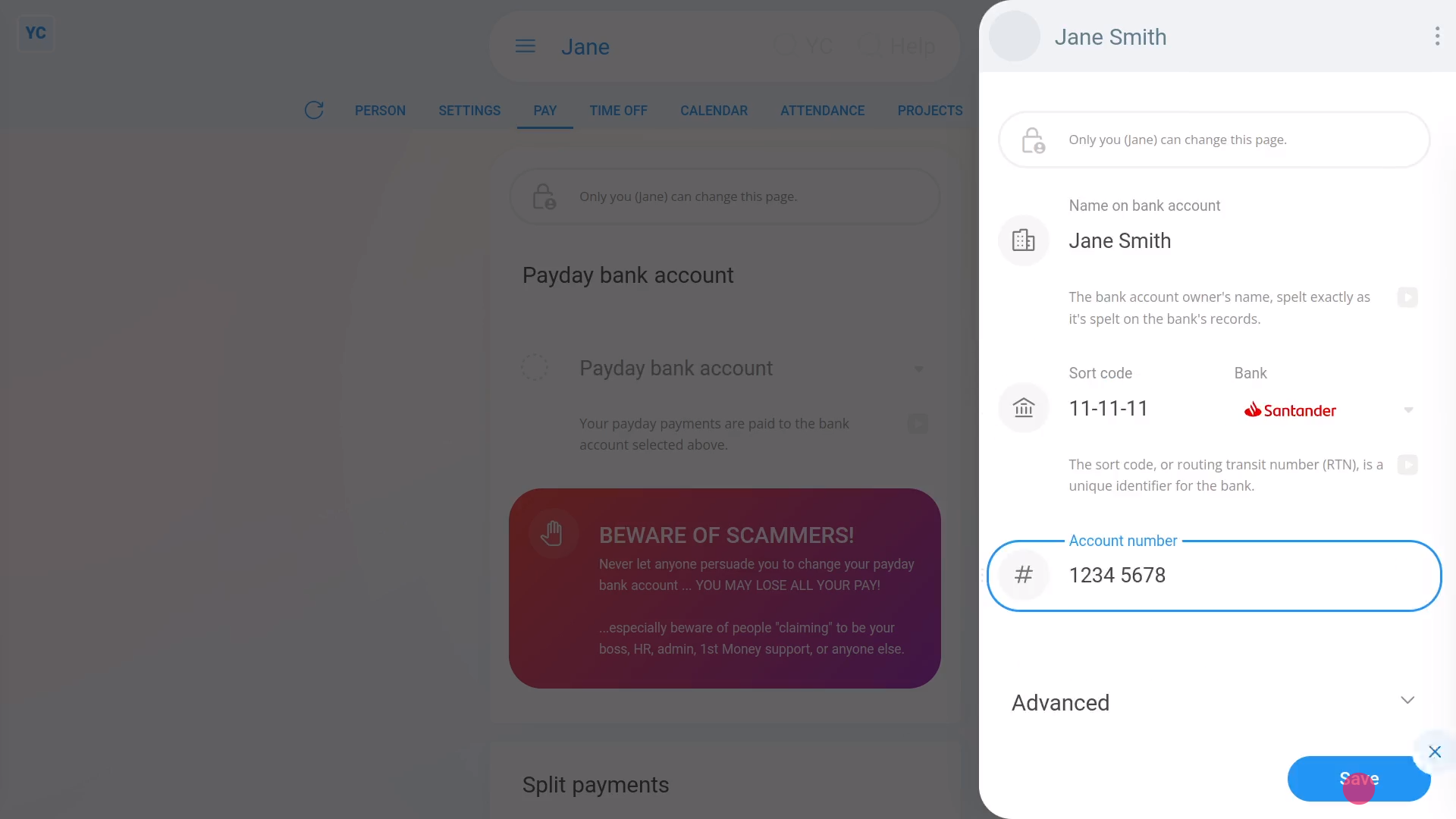
To set your bank account details:
- First, open yourself on: MenuMe
- Then tap: PayPayday bank account
- Next, tap: Payday bank account
- Then tap: New
- Once it slides out on the right, you'll see that it's already entered your first and last names.
- You're welcome to change any of the details, but mostly you only need to type in your: Sort code
- In most cases it correctly sets your bank logo.
- If the bank logo's wrong, instead select the correct bank yourself.
- Then type in your: Account number
- Then tap: Save
- And finally, from now on, all your payday payments are now paid to the newly added bank account.
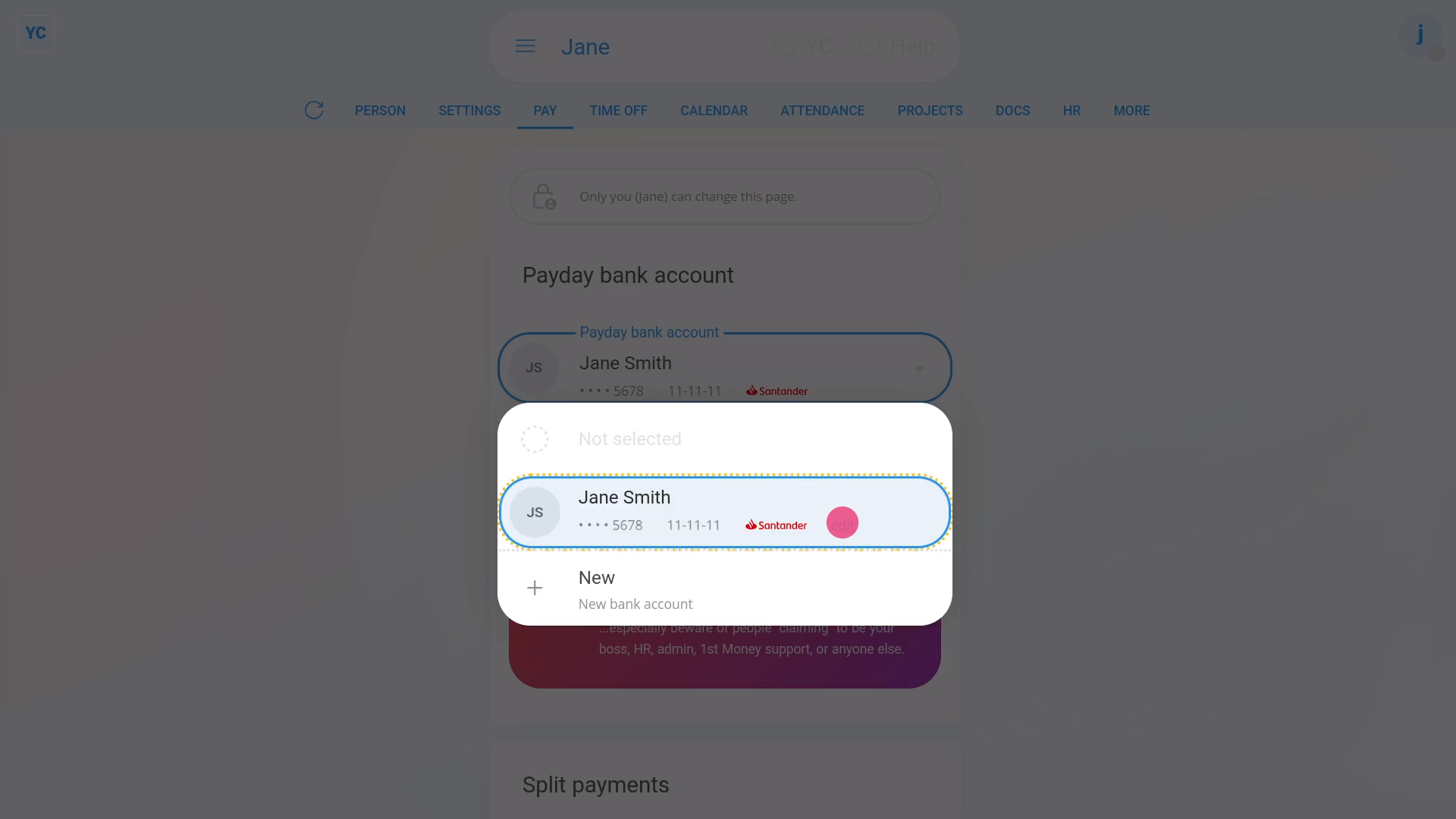
To change your bank account details:
- First, open yourself on: MenuMe
- Then tap: PayPayday bank account
- Next, tap: Payday bank account
- Then tap: Edit
- A common change is to set the: Display name
- Or to change the appearance and colour.
- Once you're happy with your changes, tap: Save
- And finally, you'll instantly see your changes show up.

Keep in mind that:
- You can add as many bank accounts as you want.
- And you can always switch your selected "Payday bank account" to any one of your other bank accounts at any time.
- From the moment you tap Save, all future payday payments, from then on, are paid into your newly selected bank account.

You may notice:
- That setting and changing your bank accounts is something only you can do.
- Even your admins can't change it.
- You'll have the security of knowing that your money always gets paid to exactly where you decide for it to be paid.
And that's it! That's all you need to do to add or change your bank account for your payday payments!
Was this page helpful?






