P60. How does a person's P60 get sent each year?

2:44
"P60. How does a person's P60 get sent each year?"
The P60 shows how much tax a person's paid during the tax year. It's automatically emailed when their last payslip is filed for the end of the tax year.
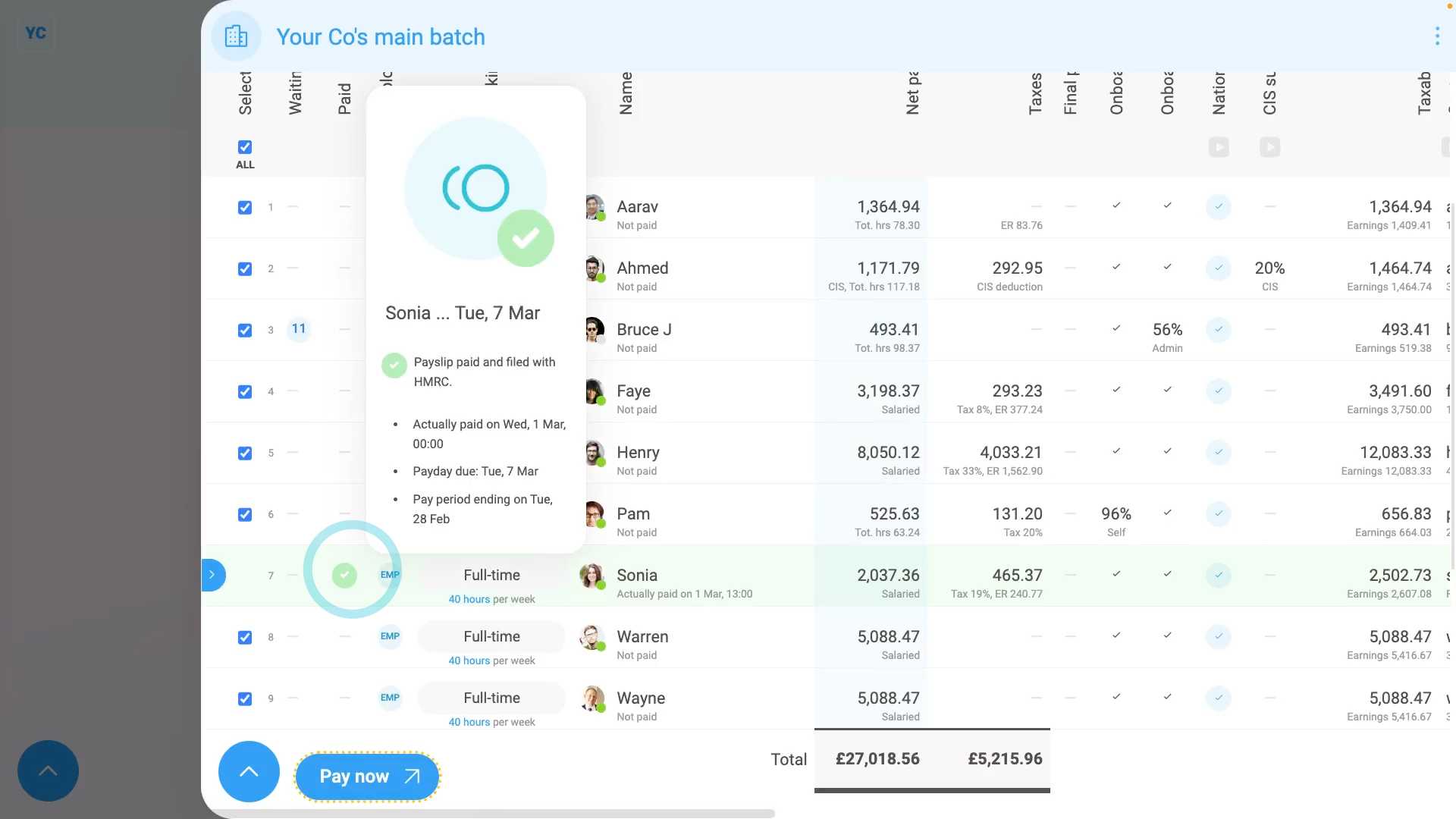
To pay a person's last payslip in a tax year and send their P60:
- First, during the month of March, select the person's pay batch on: "Menu", then "Pay batches"
- Now, on the "To-do" tab, look for: "Payday ... P60s are sent"
- That payday is the last payslip to be filed before the end of the tax year, ending on April the 5th.
- Next, tap the payday, so it slides out on the right.
- Normally you'd pay everyone. But for now, you can untick everyone, and then tick the people you're ready to pay.
- Then tap File now, and then: Yes ... file it
- It usually takes 15 to 20 seconds for HMRC to finish processing the payslips and send back confirmation that it's been received.
- Also, because it's the last payslip before the end of the tax year, each person's P60 is also being emailed.
- The emailing happens automatically, in the background. The P60s are emailed to each person's personal email as a PDF attachment.
- Once it's been filed successfully, and the P60s are emailed, you'll see a green tick beside the people that you've paid.
- On most paydays, each person normally only gets one email which contains their payslip PDF.
- On the P60 payday, however, each person also gets their P60, as a PDF, which is sent in a second email.
- Scroll to the bottom of the email to see the P60 attached as a PDF, and tap it to open it.
- The P60 includes the person's total pay for the year.
- And finally, it also includes the person's total tax deducted for the year.

Keep in mind that:
- If a person hasn't entered a personal email, their P60 is sent to their work email instead.
- Also, check that your P60 is stored somewhere safe.
- You could later need your P60 to do your tax return, claim tax credits, or claim Universal Credit.

To learn more:
- About how to prove a person's P60 was sent, or how to re-download a copy of it, watch the video on: Finding a sent P60
And that's it! That's everything you need to know about how P60s are automatically sent!
P45. How do I find a person's P45, or prove one's been sentP60. How do I find a previously sent P60, or prove it's been sent

