
1. How do I log in and log out with 1st Money?
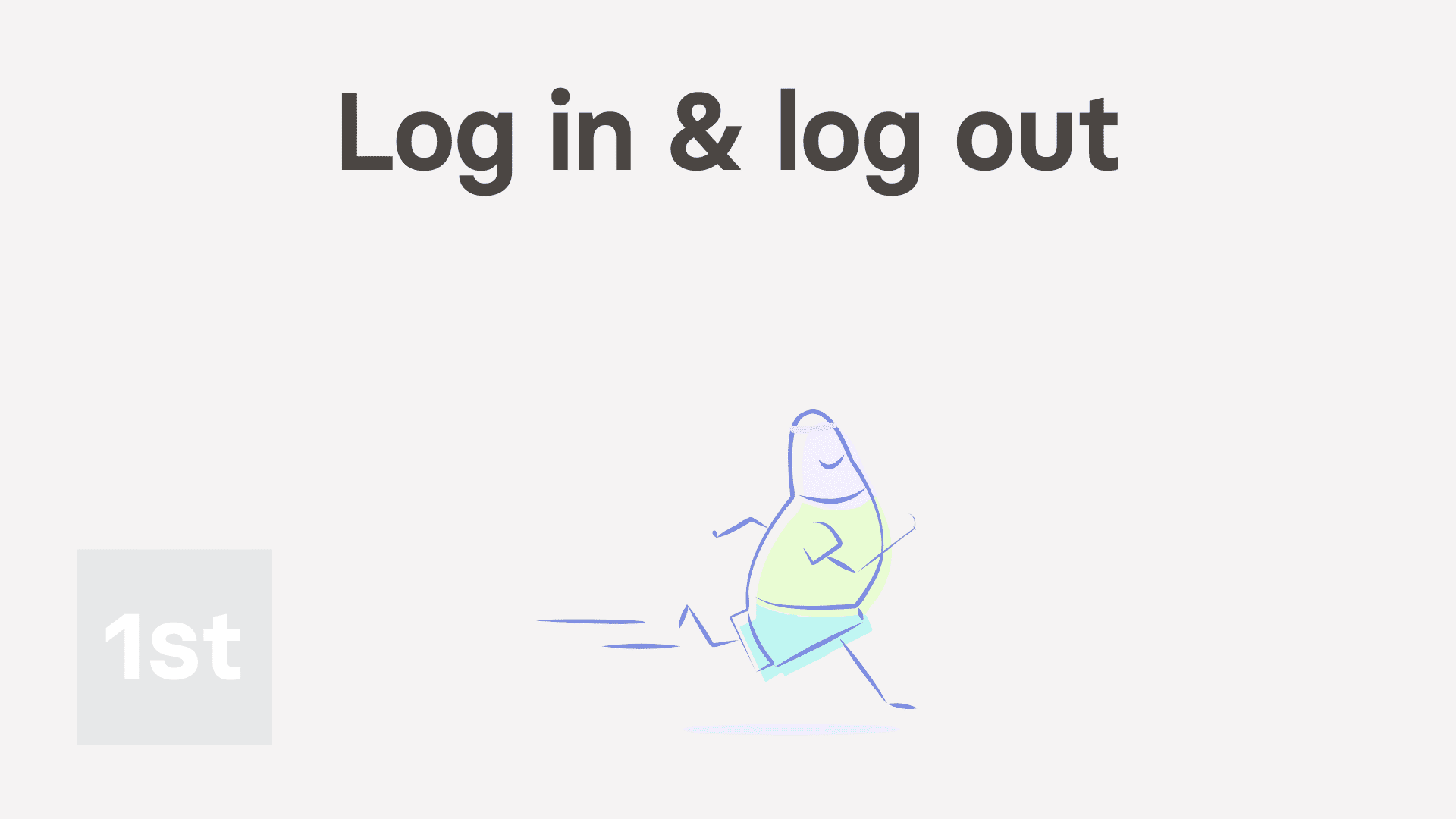
1:42
"How do I log in and log out with 1st Money?"
The log in and log out process is the same regardless of whether you're using a browser, or you've installed 1st Money.
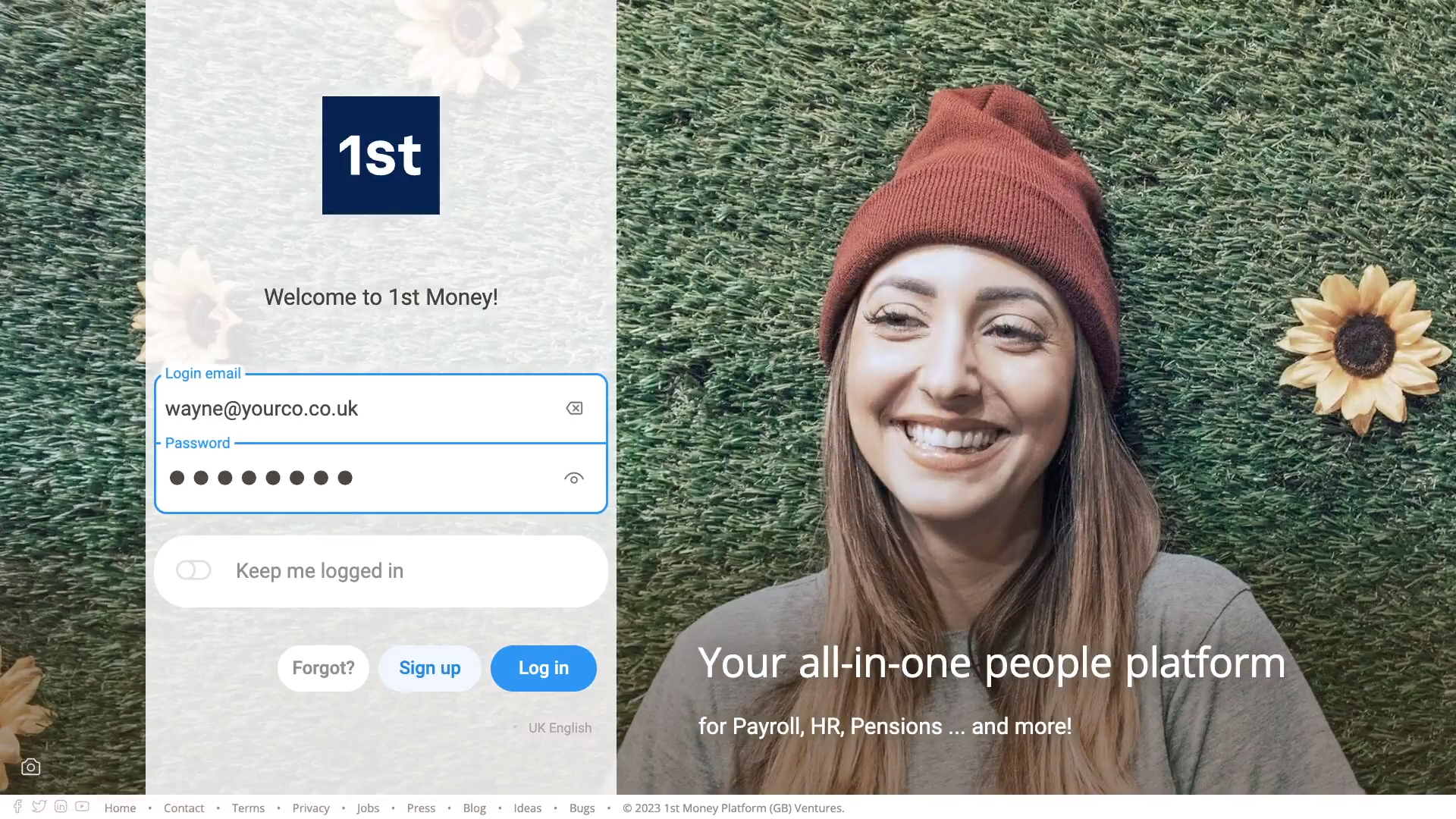
To login to 1st Money:
- First, go to the homepage and tap: Log in
- Then type in your email and password.
- Then turn on: Keep me logged in
- Turning on "Keep me logged in" means you won't be asked to log in again for 30 days.
- And then tap: Log in
- And finally, you're now logged in.
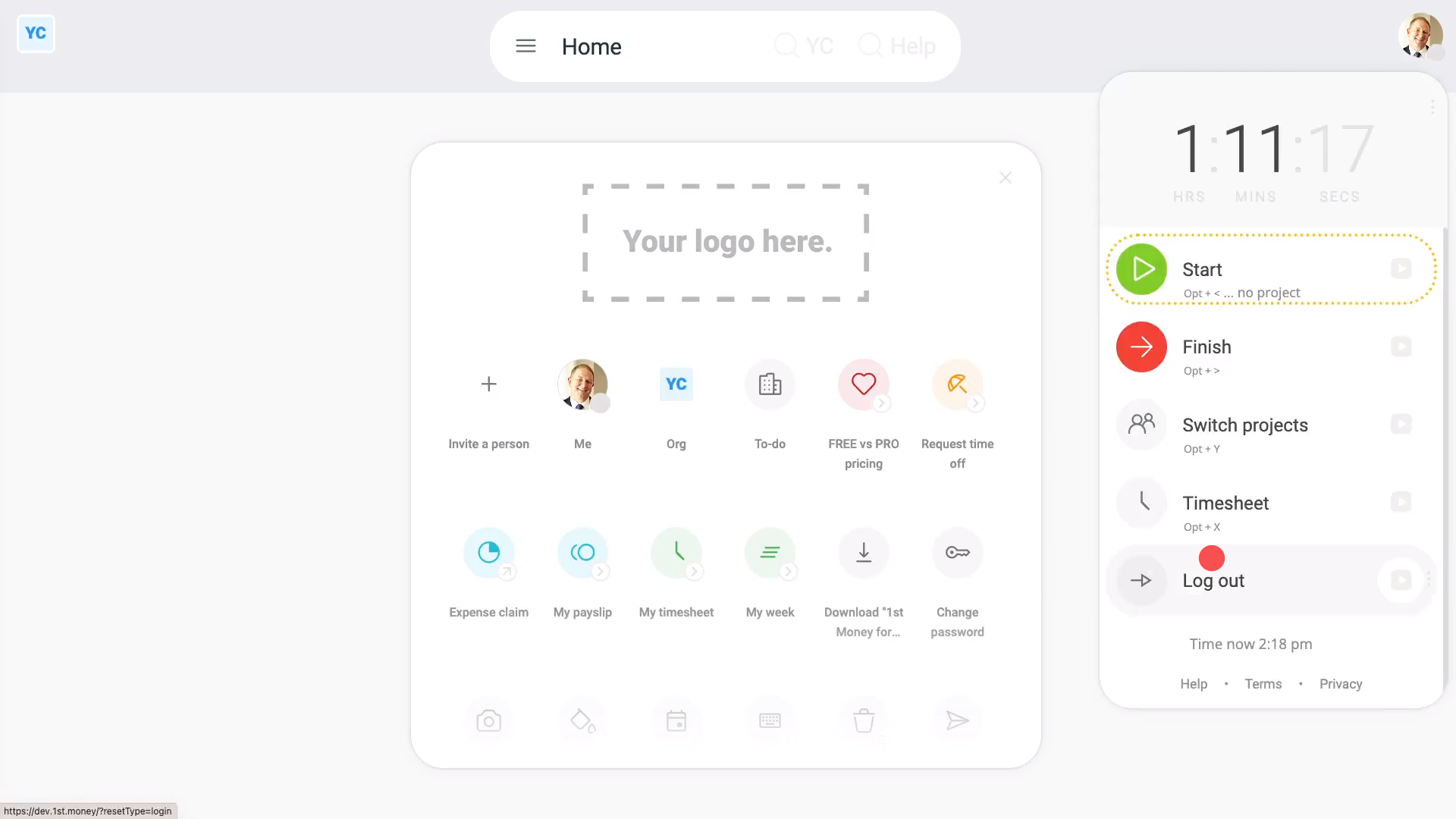
To end your session and log out:
- First, tap: Work-time menuLog out
- You may have to scroll down to see the "Log out" button.
- You'll now be logged out.
- And finally, you'll be taken back to the login page.

Keep in mind that:
- You must never turn on "Keep me logged in" on a public or shared device.
- Once you've logged in with "Keep me logged in", if you close your browser or restart your device, you can still get straight back in by typing "1st.money" into your browser, on your device.
- However, if you log in on a different browser, or on a different device, you'll be asked to log in again.
- Also, if you want to end your 30 days session early, you can log out anytime.

For advanced usage:
- You can always be logged in to more than one device (at the same time).
And that's it! That's everything you need to know about logging in and logging out of 1st Money!
Was this page helpful?






