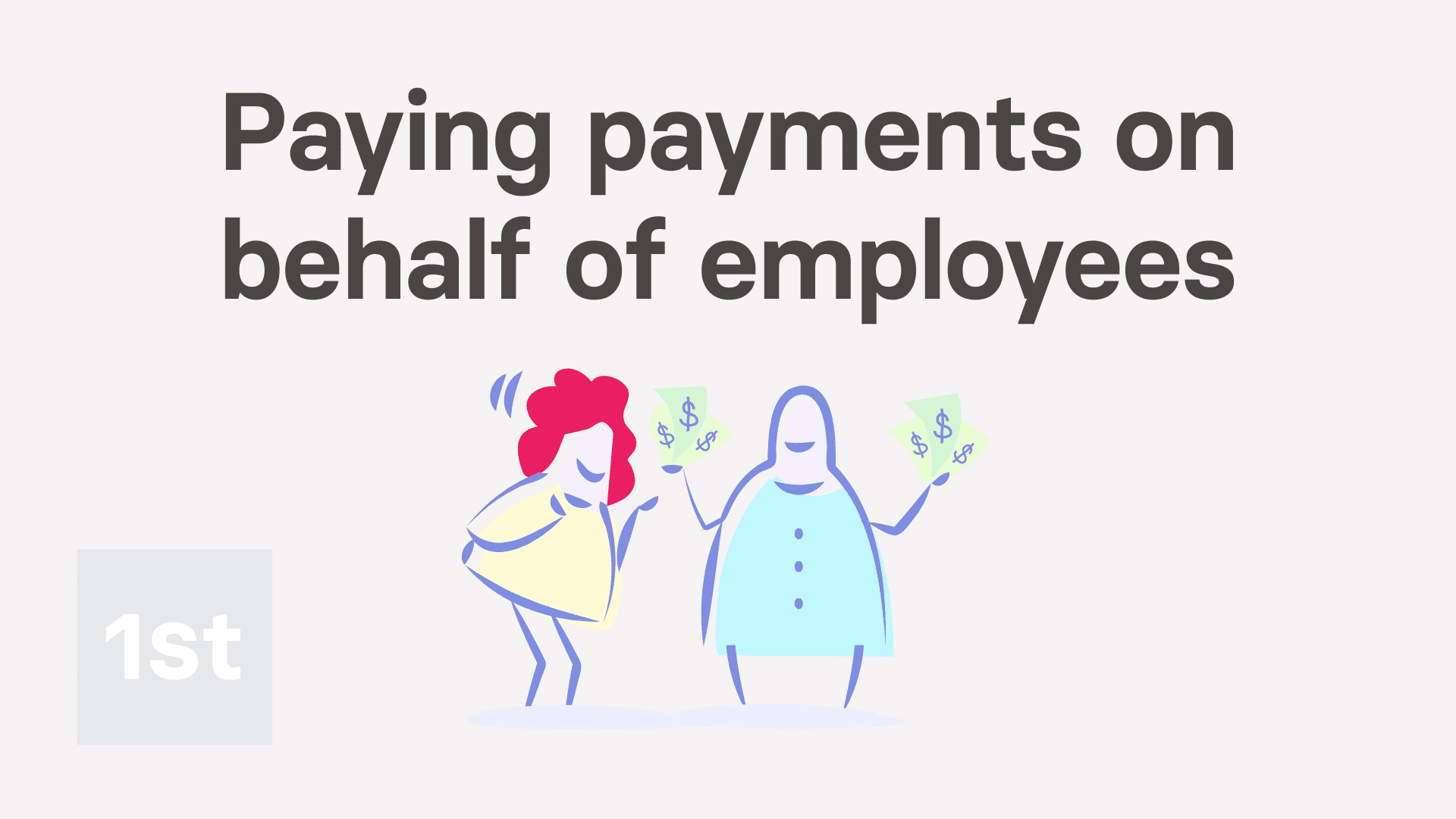B. Payments made on behalf of employee
If a company pays an employee's personal payments, how's it recorded?
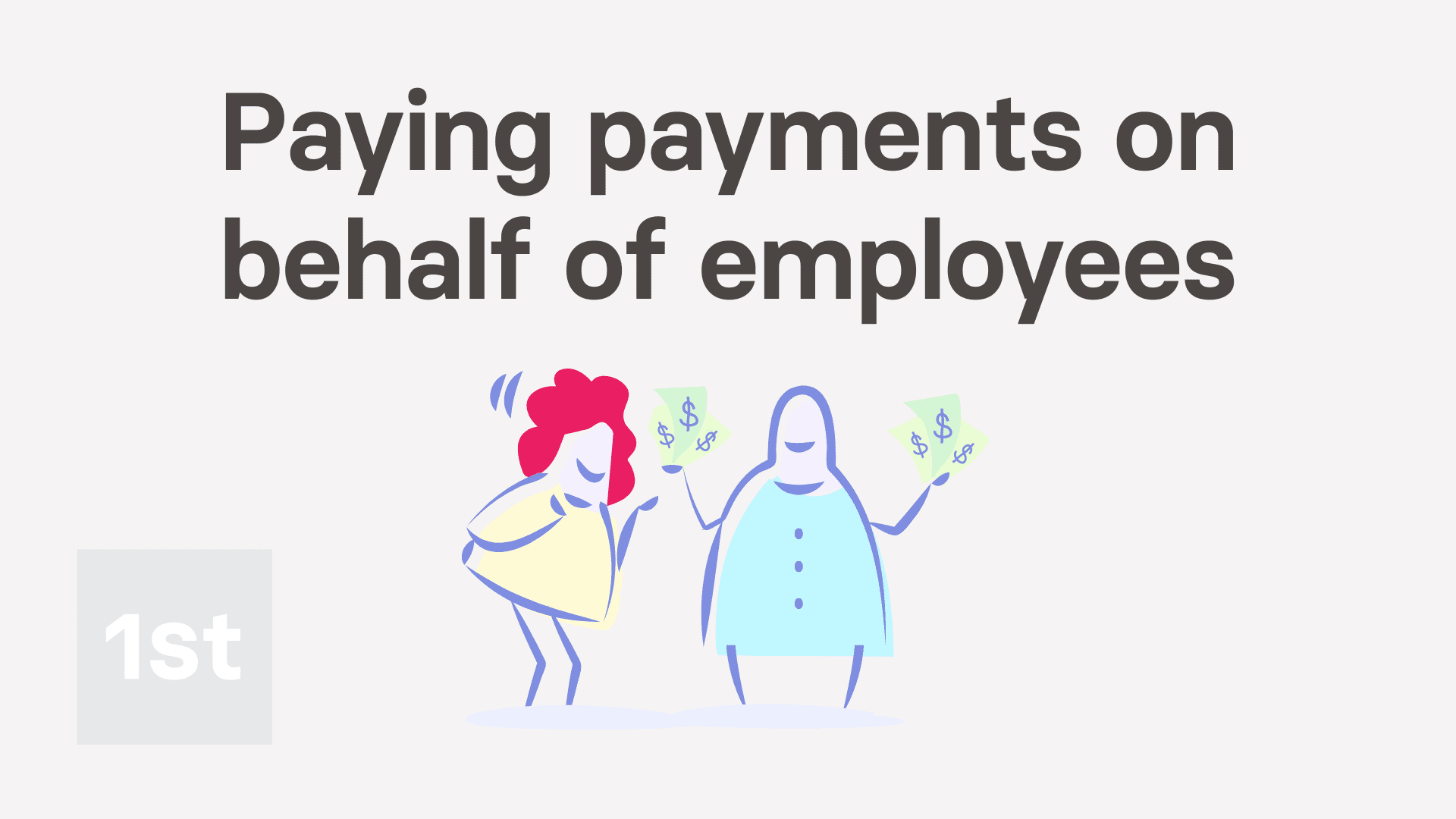
2:21
"If a company pays an employee's personal payments, how's it recorded?"
When the company pays for an employee's personal payments, it needs to be recorded as a: "Benefit-in-kind"
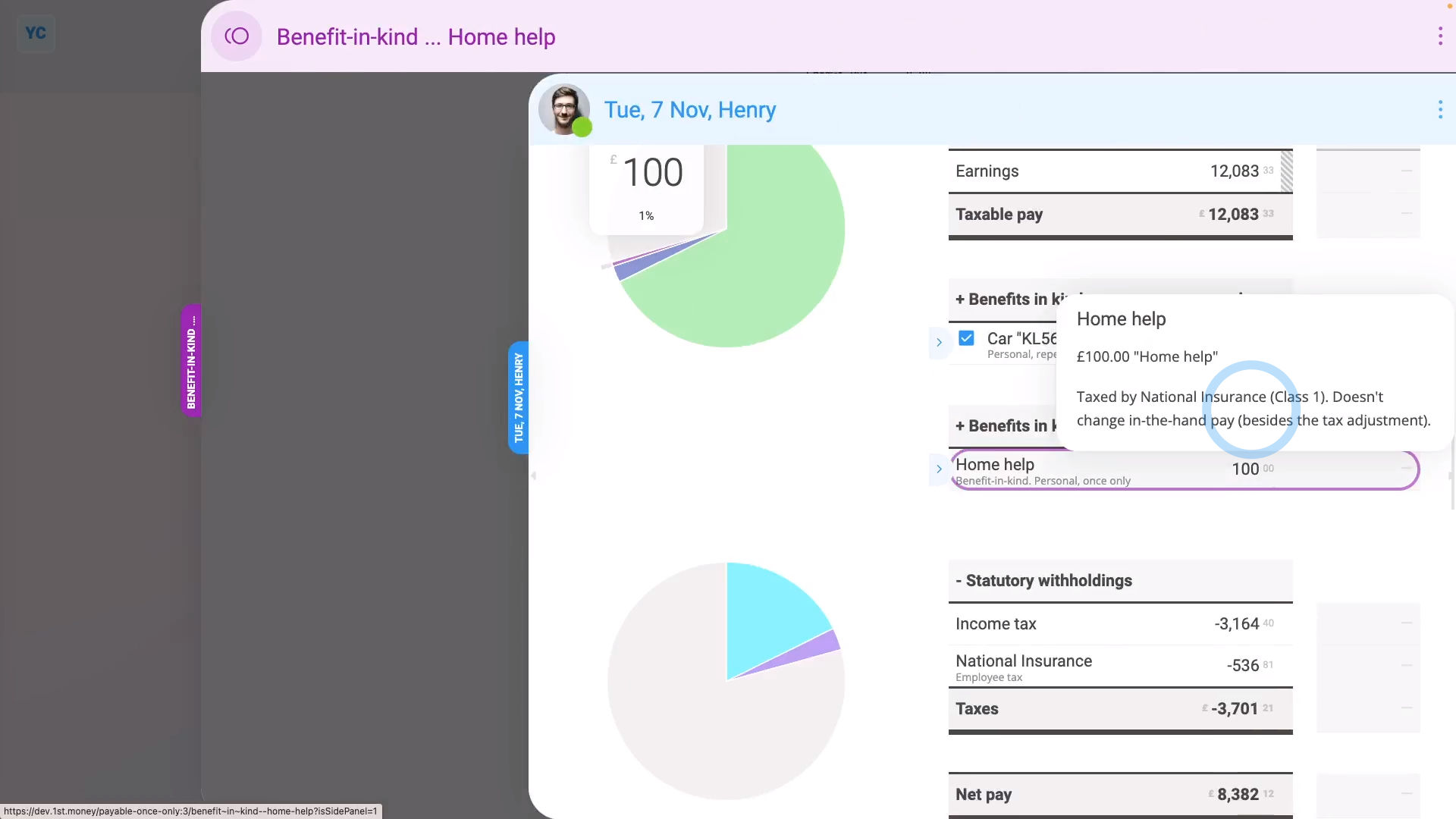
To record a company paying for an employee's personal payments as a "Benefit-in-kind":
- First, tap: "Menu", then "Expense claim"
- Select the person who the company's paying the personal payments for.
- Next, tap: Benefit-in-kind
- If you've got an image, like a receipt, that you'd like to include, you can upload, or take a photo of it.
- Then tap: Next
- Type in the value of the personal payments the company's paying.
- Set "Arranged by" to "Employee", and tap: Next
- Optionally, type in a short description about the personal payment expense, and tap: Next
- And because it's a payroll admin who's entering it, the expense is automatically approved.
- Now, to see how it shows up on the person's payslip, scroll down and tap: See on payslip
- And when you hover your mouse over the "Benefit-in-kind" amount, you'll see the details.
- And finally, you'll know that the personal payment's value is being correctly recorded and taxed.

Keep in mind that:
- In some cases, the employee has themselves paid for the personal payment cost, and is asking the company for a once-only reimbursement.
- To add a "Once only taxable benefit" reimbursement, tap: "Menu", then "Expense claim", select the person, and tap: Once only taxable benefit
- Also, if the personal payment repeats every week, month, or every payday, set it up as a repeating: "Benefit-in-kind"

To learn more:
- About how to set up a repeating "Benefit-in-kind", watch the video on: Repeating benefit-in-kind
- Also, to learn more about personal payments, go to GOV.UK.
And that's it! That's everything you need to know about paying for an employee's personal payments!