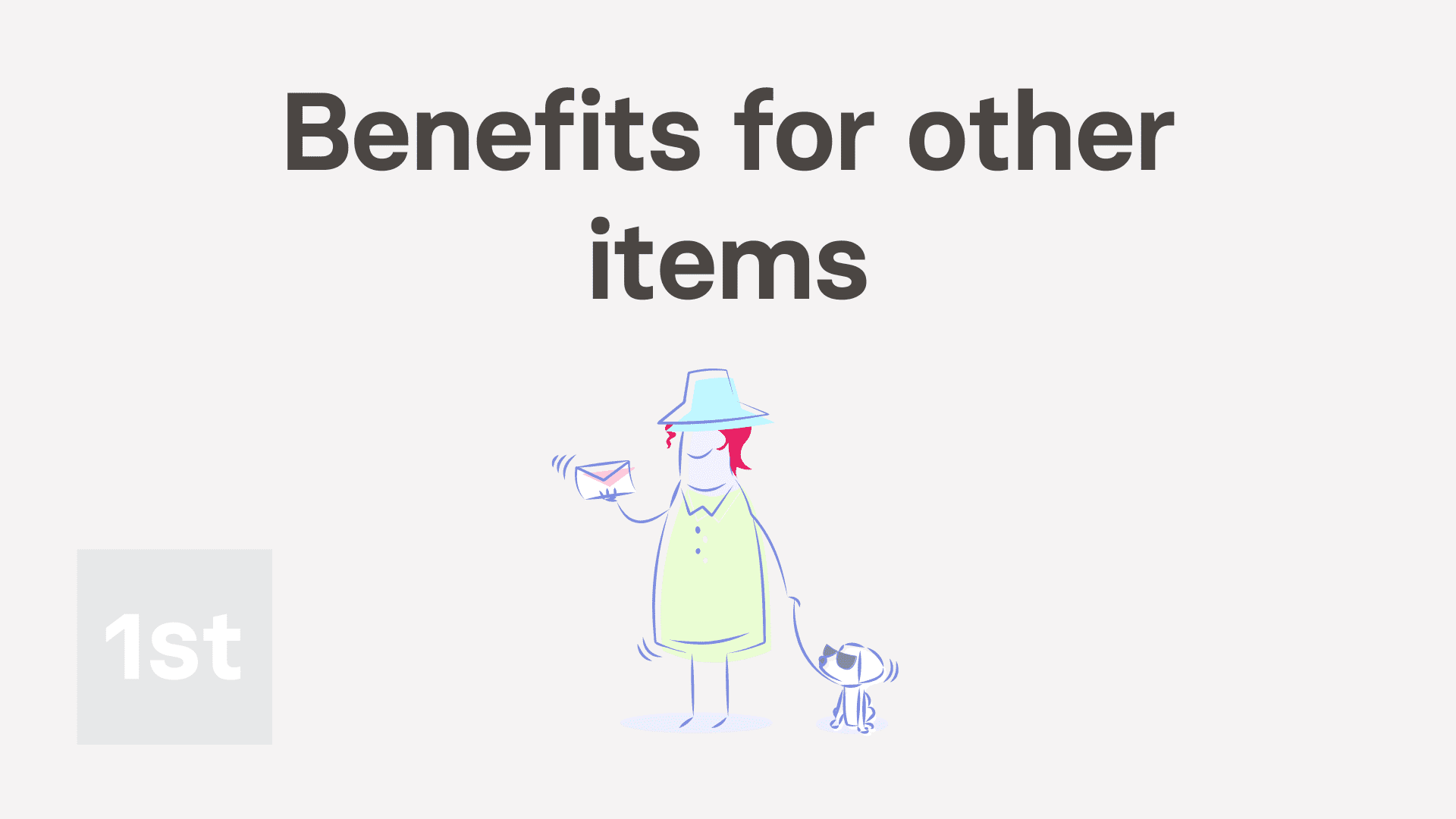M. Other items
How do I record company provided items for employee personal use?
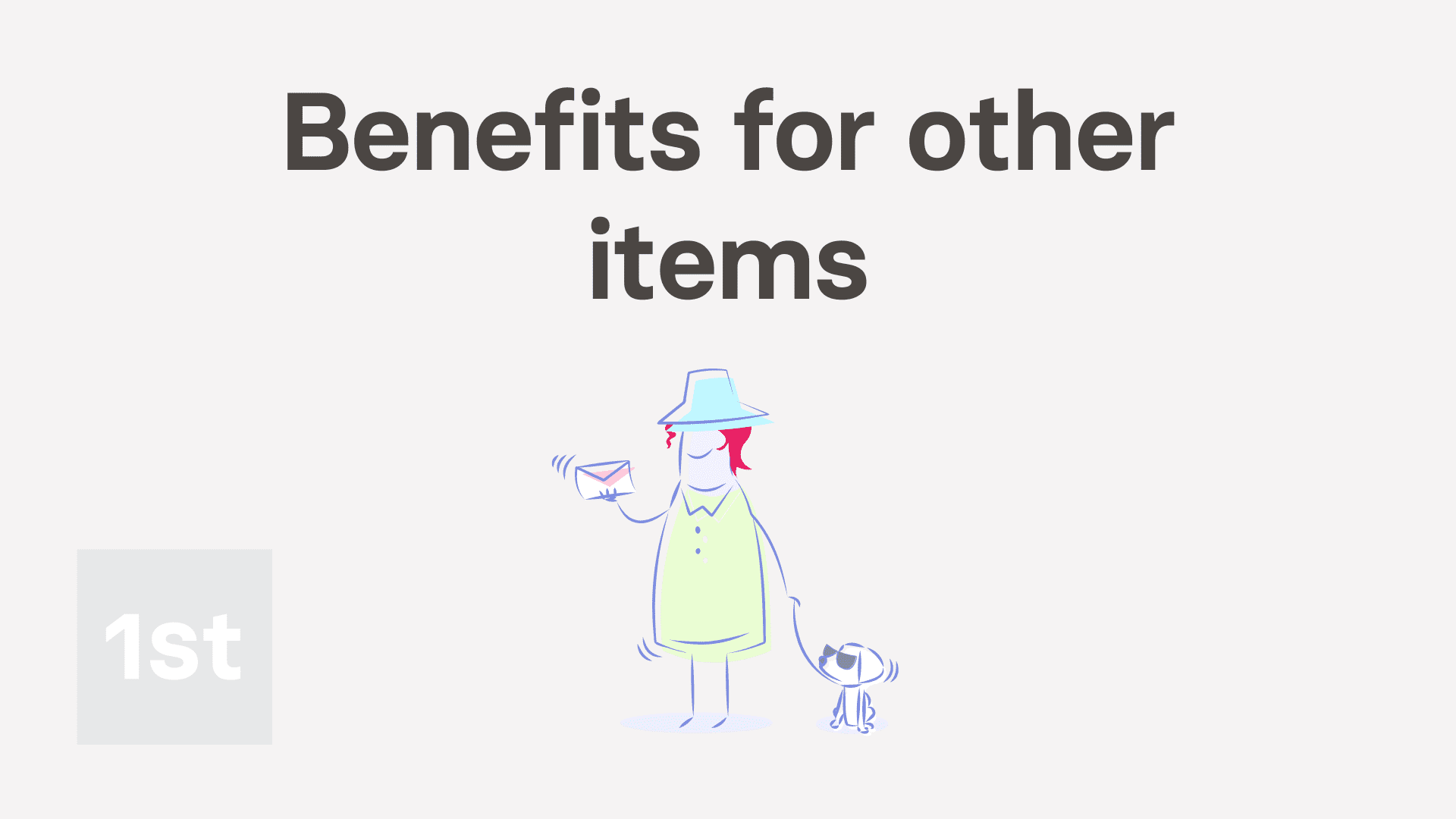
2:51
"How do I record company provided items for employee personal use?"
When your company provides other items for an employee, it's considered a "Benefit-in-kind". Examples of other items include subscriptions, professional fees, and more. However, some other item benefits are exempt.

To learn more:
- About which other item benefits are exempt, go to GOV.UK.
- If the other item benefit you're providing IS EXEMPT, go ahead and provide the benefit tax-free. In other words, there's nothing to set for the employee's pay.
- However, if it's NOT EXEMPT you'll need to add it as a repeating: "Benefit-in-kind"
To add other item benefits to an employee's pay, as a repeating "Benefit-in-kind":
- First, select the person who's getting the other item benefits on: "Menu", then "People"
- To make a new repeat payable, go to: "Pay", then "Pay settings"
- And scroll down to the "Repeat payables ... personal" heading.
- Then tap: New repeat payable
- Next, select: Benefit-in-kind
- Next, type in a "Description" of the benefit-in-kind.
- Select the yearly time frame: "Amount type"
- And then type in the yearly cost: "Amount"
- By default, "Arranged by" is already set to: "Company"
- Then tap: Save
- Then on the repeat payable list, hover your mouse over the repeat payable, and tap the "See on payslip" button:
- You'll now see an amount showing under: "Benefits-in-kind ... company arranged"
- And if you hover your mouse over the amount, you'll see a breakdown of the calculation.
- Then if you tap the "Next payslip" circle, you'll see the same amount repeated on every payday. Including: "Benefit-in-kind"
- If you later decide you want to remove, or stop the repeating "Benefit-in-kind", tap its "Edit" button:
- And finally, you can change any part of it, including changing the "Ends on" date to finish earlier, if required.

Keep in mind that:
- In some cases, the employee has themselves paid for the other items benefit cost, and is asking the company for a once-only reimbursement.
- To add a "Once only taxable benefit" reimbursement, tap: "Menu", then "Expense claim", select the person, and tap: Once only taxable benefit
And that's it! That's all you need to do to add an employee's other item benefits!