How do I bridge from one type of pay schedule to another?
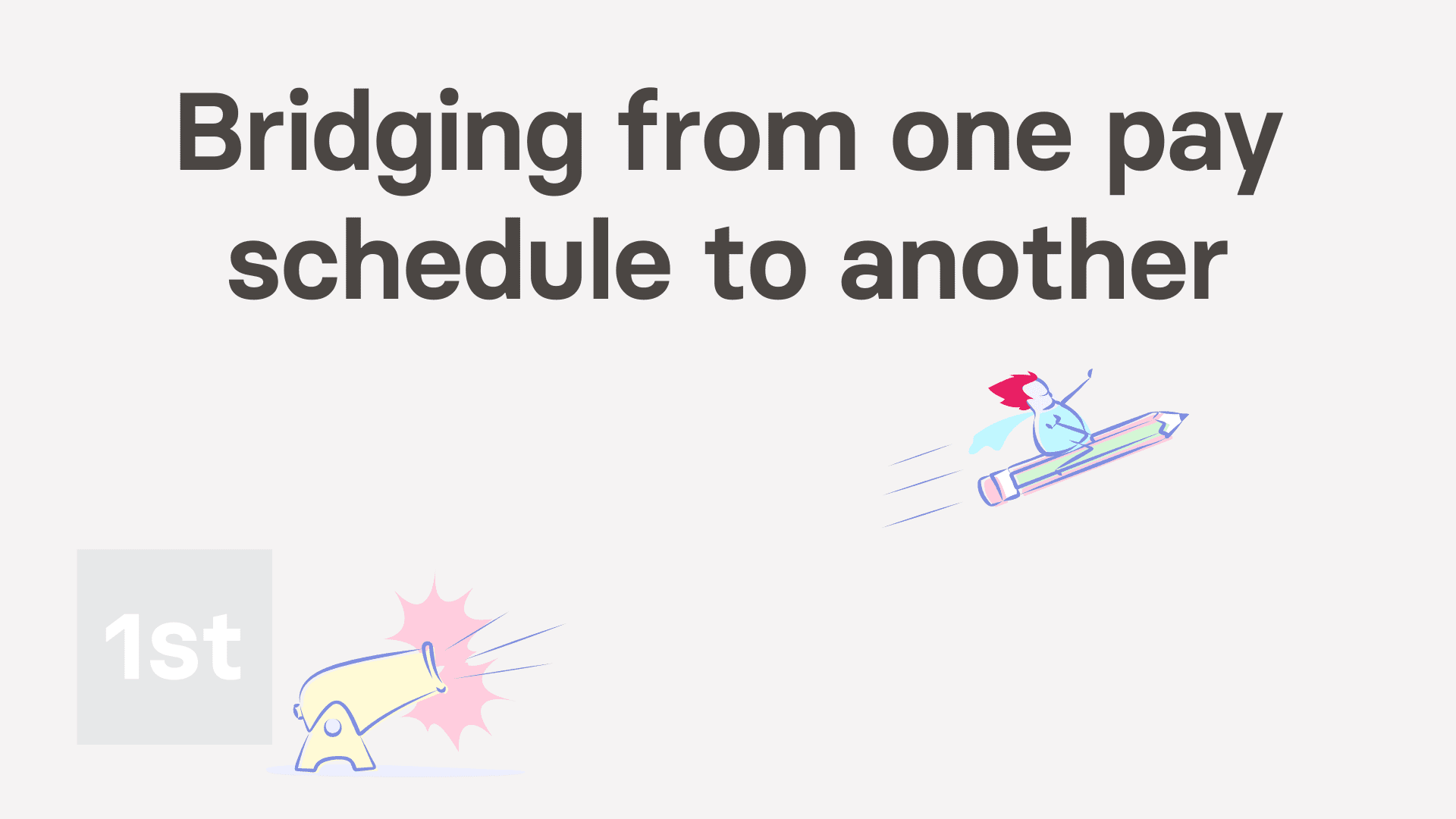
2:35
"How do I bridge from one type of pay schedule to another?"
Bridging closes the pay period gap that's sometimes formed when your org's switching from one pay period type to another. For example, switching from "Monthly" to: "Weekly"
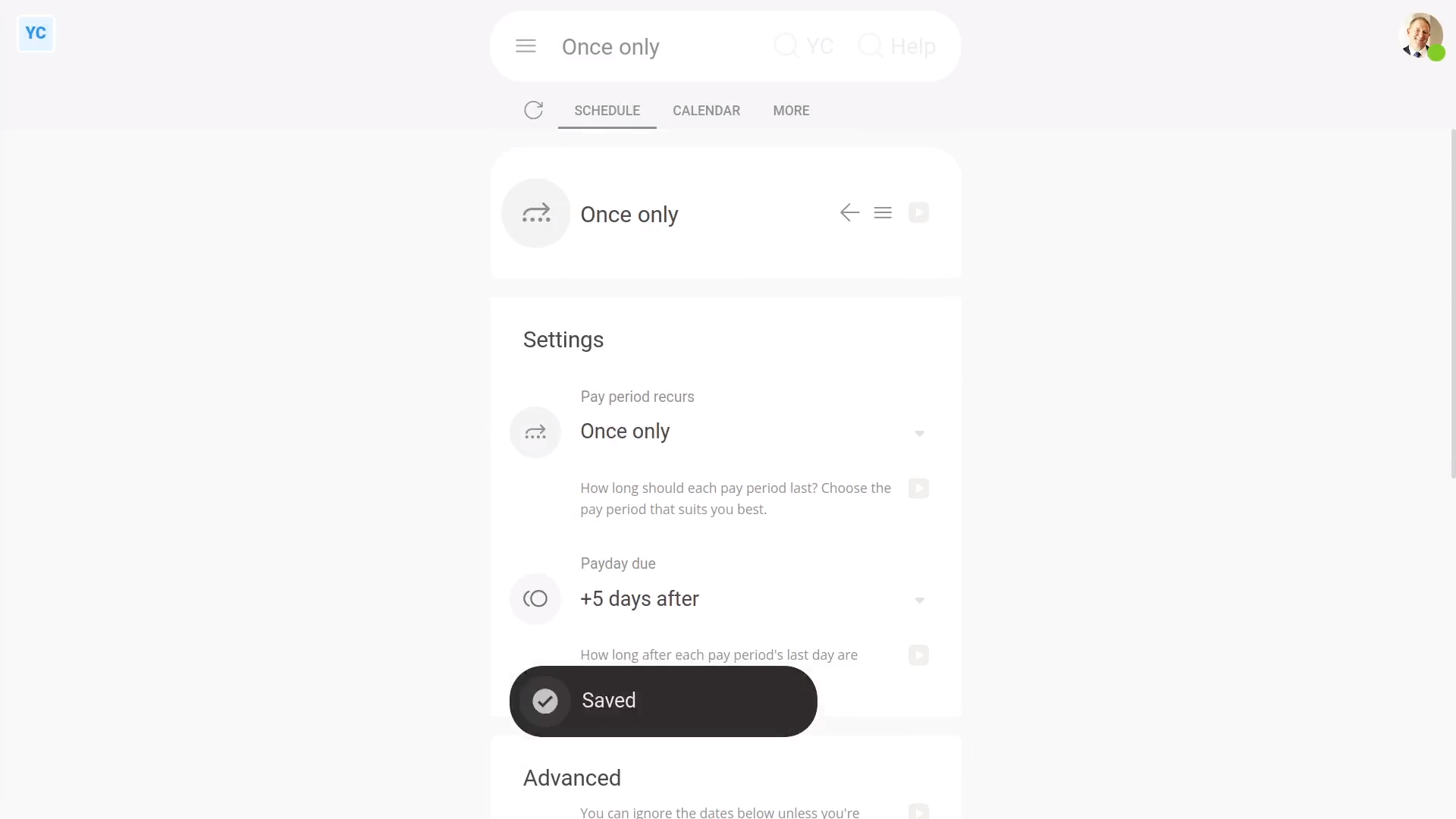
To bridge from one pay schedule to another:
- First, select the pay batch on: "Menu", then "Pay batches"
- Then tap: "Settings", then "Pay batch settings"
- Then beside "Payday due", tap the "List schedules" button:
- The first step:
Is to set an end date for the "currently active" pay schedule. - Select the pay schedule that says: "currently active"
- Scroll down to "Schedule ends on", and select an end date.
- Then tap: Save
- The second step:
Is to create the new pay schedule that you'll be moving everyone to. - Tap More, then List schedules, then: "New schedule"
- Then set "Pay period recurs" to your new pay schedule.
- Now, before setting when the new pay schedule starts, first find out when the previous one's ending. Tap the "List schedules" button.
- Then set "Schedule starts on" to be as soon as possible after that.
- Then tap: Save
- The third step:
Is to create the new pay schedule to bridge the gap between the two pay schedules. - Tap More, then List schedules, then: "New schedule"
- Set "Pay period recurs" to: "Once only"
- Now, scroll down and set "Schedule starts on" and: "Schedule ends on"
- It automatically suggests the recommended start and end dates.
- Then tap: Save
- Now, to see all your pay schedule changes, tap the "List schedules" button.
- And finally, you can now see all the start and end dates connecting without any gaps, so no one misses out on their pay.

Keep in mind that:
- It's very rare that you'll ever have to bridge pay schedules.
- Also, be sure to communicate all the payday date changes to your people.
- And don't forget to pay them on every one of the newly created paydays.

For advanced usage:
- You can also use the calendar (at the top) to see a preview of your newly created paydays.
And that's it! That's all you need to do to bridge pay schedules!

