
How do I delete a payslip?
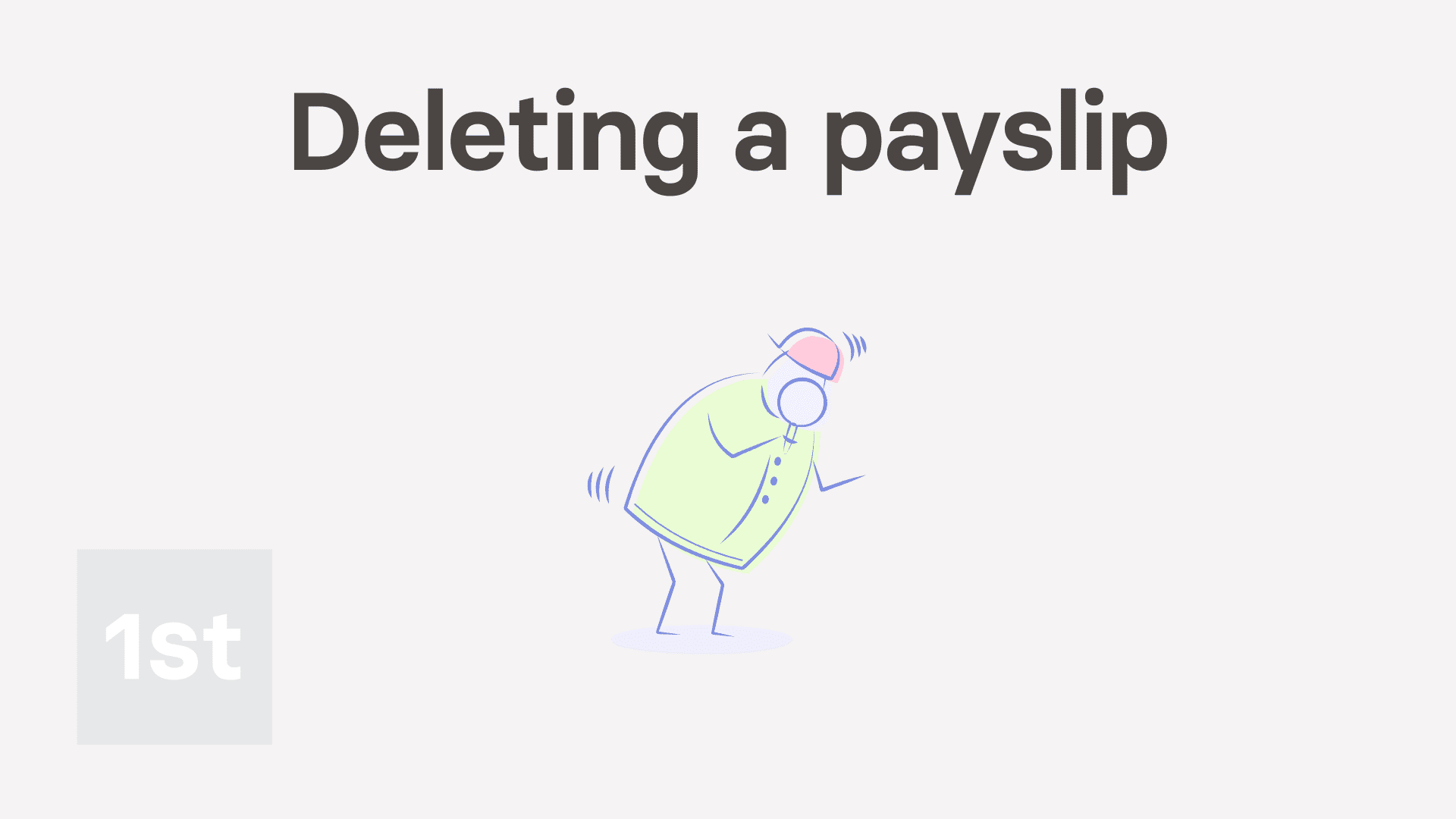
2:55
"How do I delete a payslip?"
Occasionally, you may have filed a payslip, and later realise there's been a mistake. Some mistakes can be fixed by first, deleting the payslip, and then re-running: "Pay now"
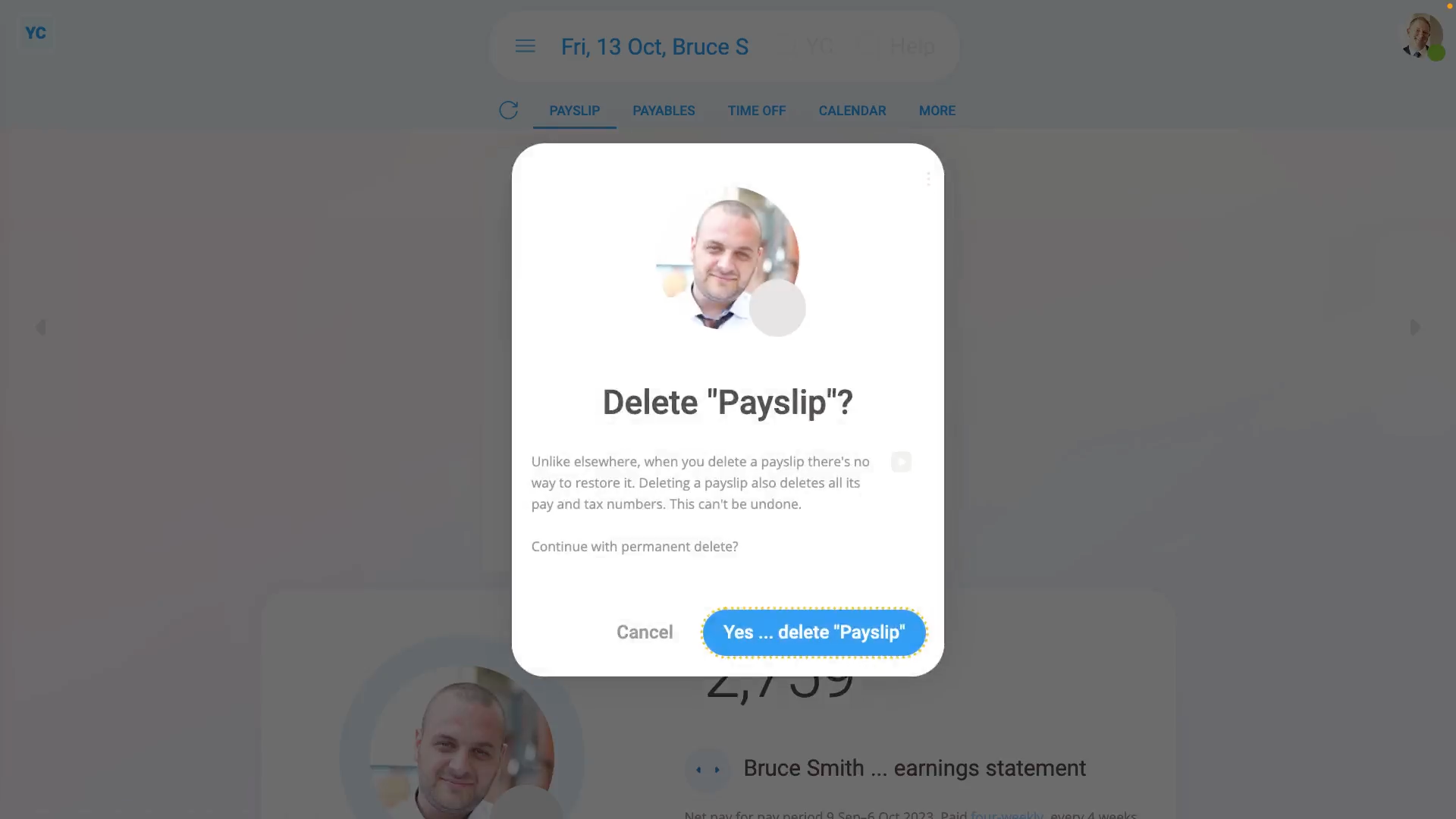
To delete a payslip:
- First, select the pay batch on: MenuPay batches
- Then tap: PayPay now
- Once "Pay now" opens, hover your mouse over the row of the payslip you want to delete.
- Then tap the blue "See payslip" button: (at the start of any row)
- Once the payslip slides out on the right, to open it in a new tab, tap the three dots: (in the top-right corner)
- And then tap: Open in new tab
- Now that the payslip's open in its own tab, tap: MoreDelete
- And then tap: Yes ... delete
- You'll now see that because the payslip's been deleted, it's back to being: "Not filed & paid yet"
- Next, close that tab and go back to: "Pay now"
- To update the "Pay now", tap the "Reload tab" button: (at the top)
- You'll now see that the row for the person's payslip no longer has the green "Filed" tick.
- And finally, the person's now un-filed payslip is automatically ticked and ready to be filed again.

Keep in mind that:
- Unlike elsewhere, once a payslip's been deleted, there's no way to restore it back to what was saved before.
- Whenever you pay a payslip, everything that's connected to it's calculations gets locked.
- Including locking connected timesheets, expense claims, repeat payables, and time off.
- The locking is intended to freeze everything in place, as of the time of payslip payment, so your records remain reliable.
- Making a change to a locked timesheet, or expense claim is the most common reason for wanting to delete a payslip.

For advanced usage:
- Deleting a payslip is never recommended. Making an adjustment is highly recommended.
- Instead of deleting a payslip, you could alternatively make an adjustment to the person's next payslip.
- To make an adjustment, go to the person's next payslip, and tap: Payables (at the top)
- Alternatively, if you still decide to delete a payslip, it's important that you pay that payslip again as soon as possible.
- Deleting a payslip only deletes it in your copy of the payroll.
- HMRC's copy remains as is, and becomes out-of-date, until you re-run: "Pay now"
- However, once you re-run "Pay now" for the payslip you deleted, HMRC gets all your new payslip numbers, and everything's all synced up again.
And that's it! That's everything you need to know about deleting a payslip!
Was this page helpful?






