2. How do I see the hours worked on a payslip?
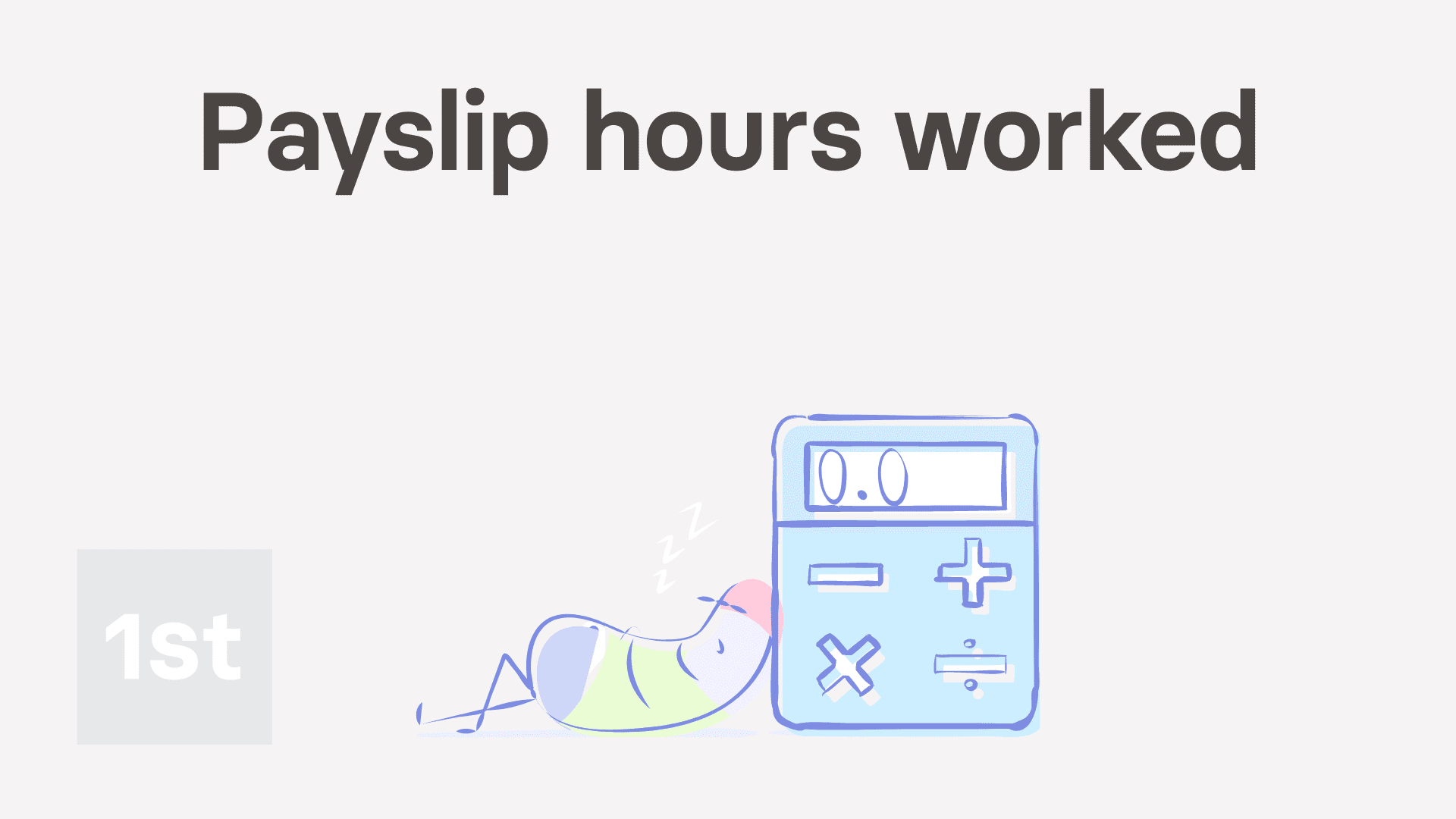
1:17
"How do I see the hours worked on a payslip?"
For anyone who's paid hourly, the number of hours worked during the pay period is an important part of their pay calculation.
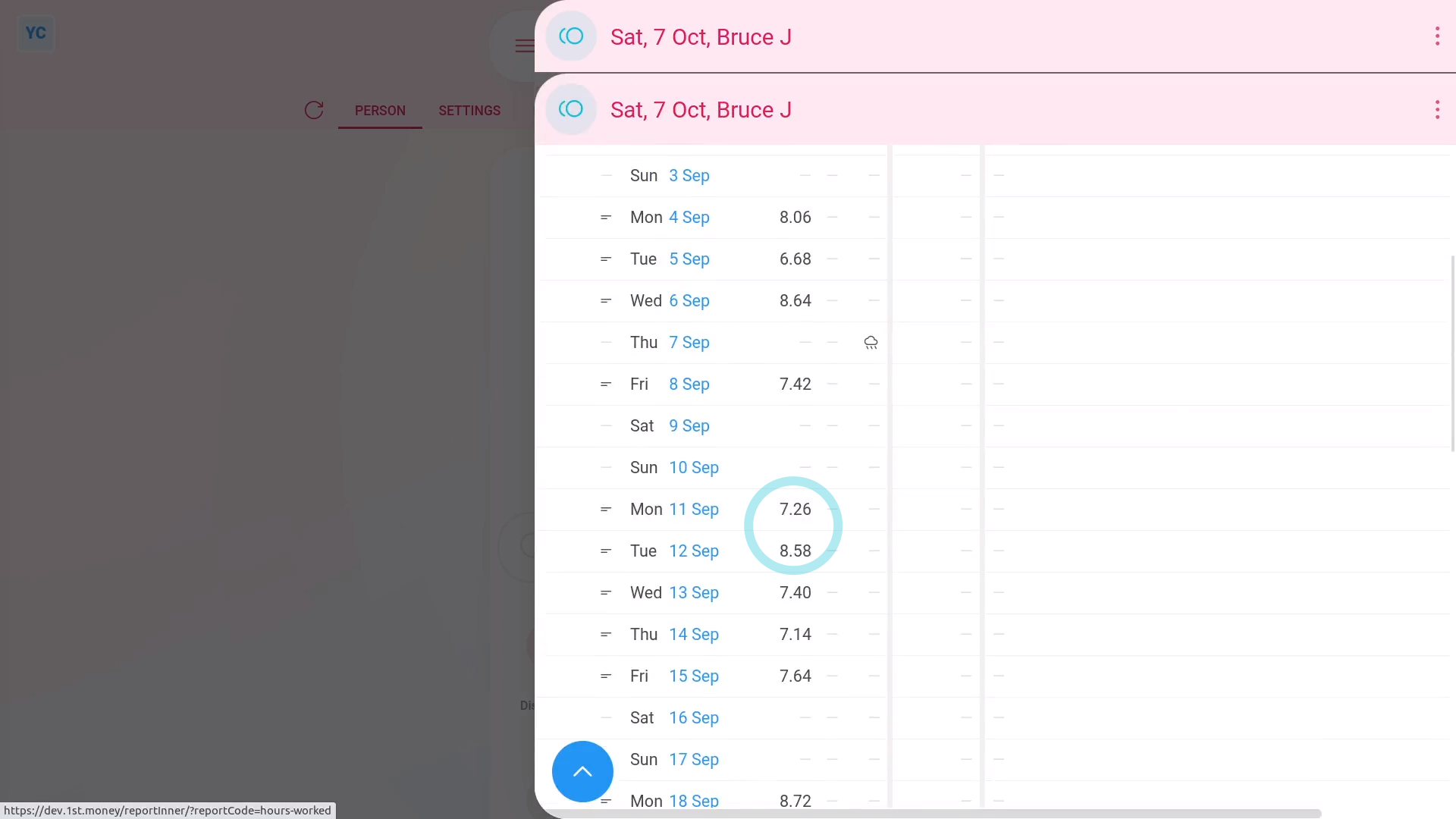
To see a payslip's list of "Hours worked":
- First, select the person on: "Menu", then "People"
- Then tap: "Pay", then "Payslip"
- Now tap "Hours worked", and a list of their timesheet times slides out on the right.
- On the payslip's "Hours worked", you can see a detailed breakdown of each days hours.
- For each row, you can tap the link to see the timesheet for that day.
- And for days where there's timesheet notes, to see that day's notes, you can hover your mouse over the "Notes" image:
- When you scroll down, you'll see the total of hours worked (at the bottom).
- All the numbers are in decimal format to make them also work when downloaded as a spreadsheet.
- To download a payslip's hours worked as a spreadsheet, tap: Download hours
- And finally, you'll now have a spreadsheet file that you can use for your own calculations.
And that's it! That's everything you need to know about seeing hours worked on a payslip!
1. How do I check payslips before paying payroll on payday3. How do I check a payslip's confirmation status


