
Keyboard shortcuts
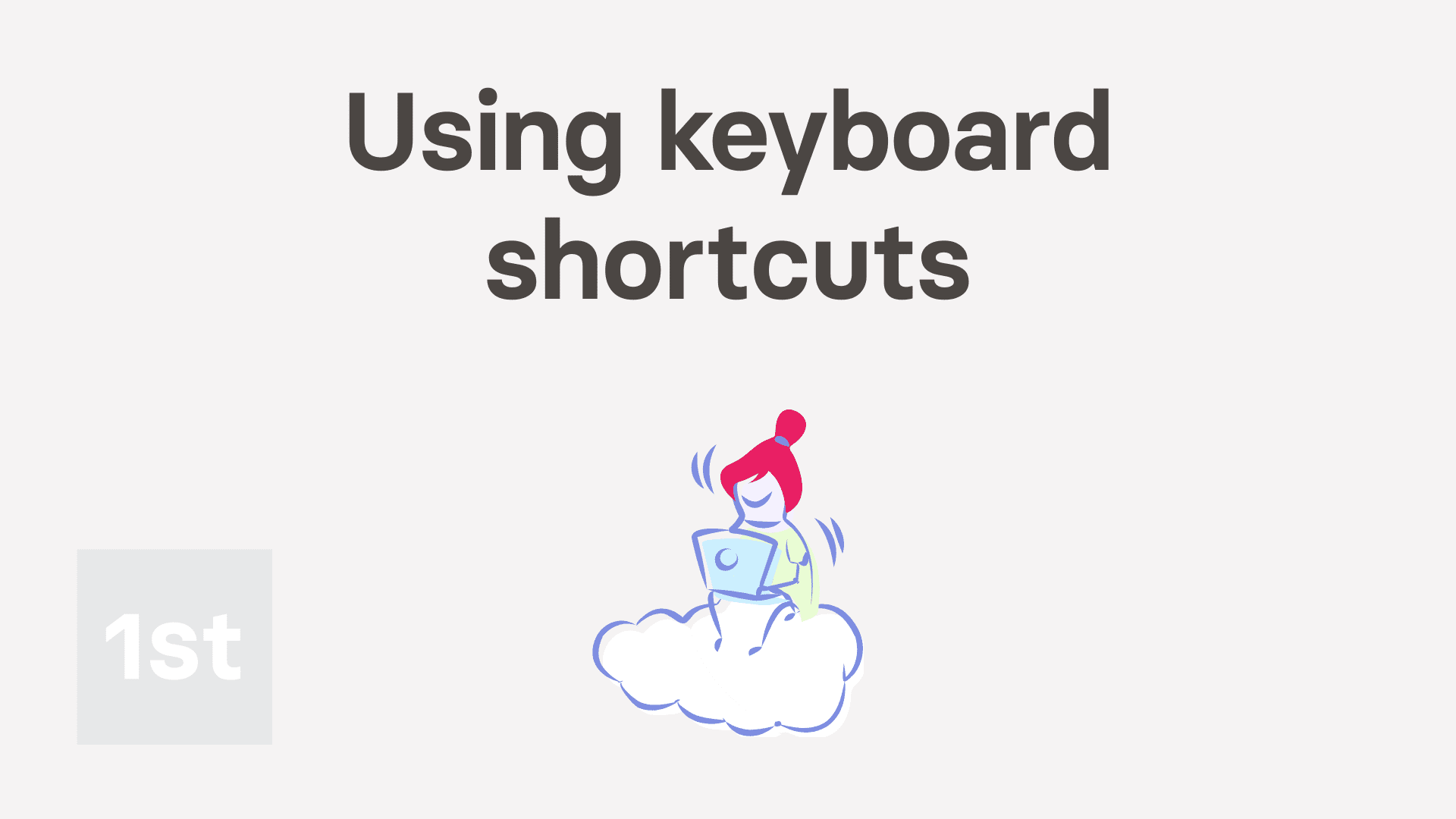
2:43Chrome Windows keyboard shortcuts.
General
Alt+/ or / Open the keyboard shortcuts page
Alt+J or J Jump
Alt+H or H Open / close help
Alt+Q or Q 24/7 Instant answers
Alt+R Reload tab
Alt+Enter Save
Ctrl+S Save
Navigation
Alt+U or U MenuMenu
Alt+P or P MenuPeople
Alt+A or A MenuPay batches
Alt+Z or Z MenuProjects
Alt+O or O MenuDocs ... all
Alt+L or L MenuLocations
Alt+M or M MenuBookmarks
Alt+C or C MenuOrgs
Ctrl+Shift+1 Switch to your first Org
Ctrl+Shift+2 Switch to your second Org
Ctrl+Shift+3 Switch to your third Org
Ctrl+Shift+4 Switch to your 4th Org
Ctrl+Shift+5 Switch to your 5th Org
Ctrl+Shift+6 Switch to your 6th Org
Ctrl+Shift+7 Switch to your 7th Org
Ctrl+Shift+8 Switch to your 8th Org
Ctrl+Shift+9 Switch to your 9th Org
Videos
Esc Close video
F Fullscreen video
Space Play / Pause
M Mute / Unmute
Shift+. Faster
Shift+, Slower
Jump 5 seconds forwards
Jump 5 seconds backwards
Home Jump to the beginning
Work-time
Alt+< Start
Alt+B Go on break
Alt+> Finish
Alt+Y or Y Switch projects
Alt+I or I I forgot
Alt+N or N Add timesheet note
Alt+X Timesheet
Updated: Mon, 29 Jan 2024.Was this page helpful?






