
3b. How do I change the details of an existing CIS subcontractor?
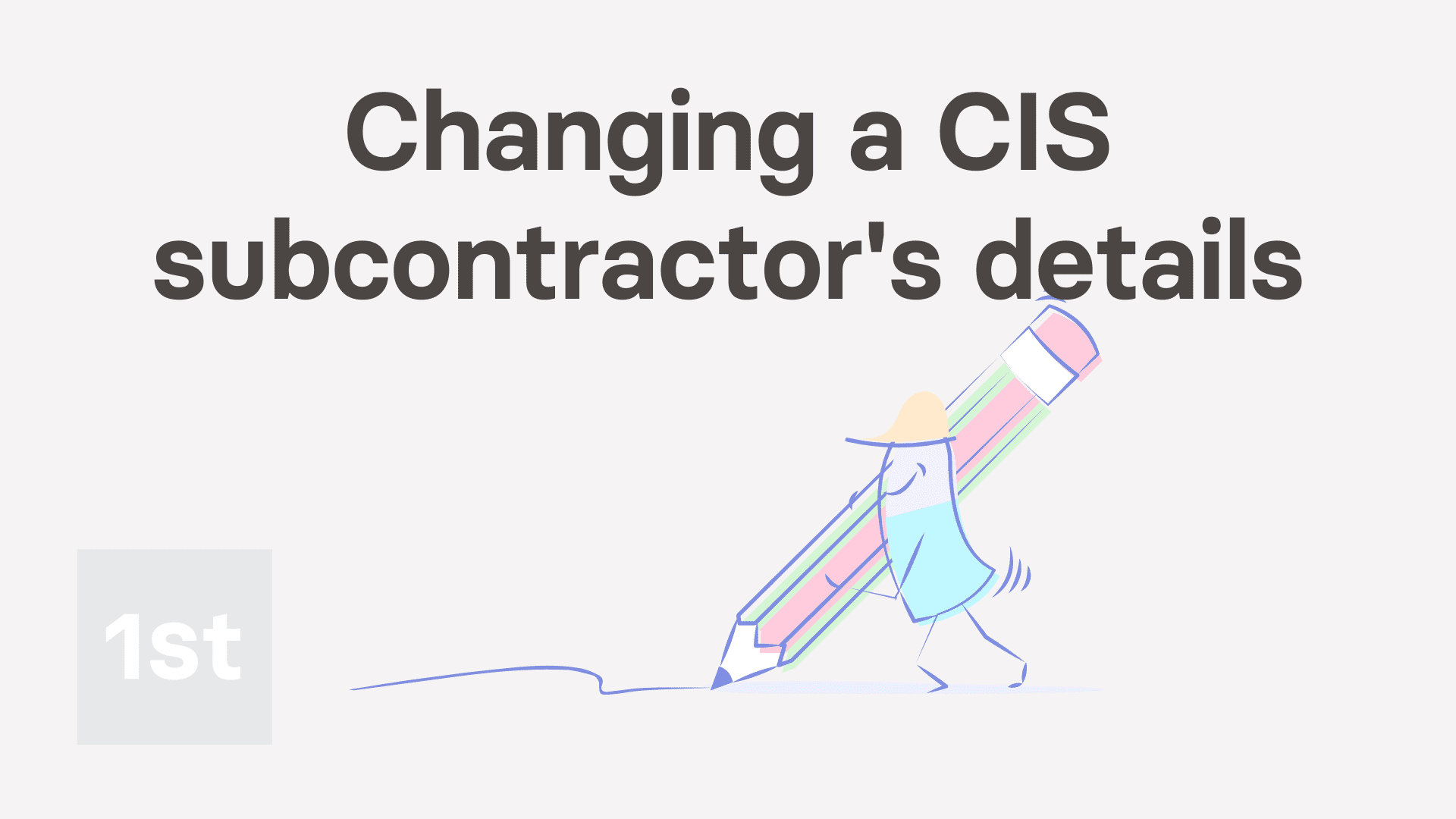
2:04
"How do I change the details of an existing CIS subcontractor?"
The most common reason to remove a CIS verification is changing a person from a sole-trader to a company.
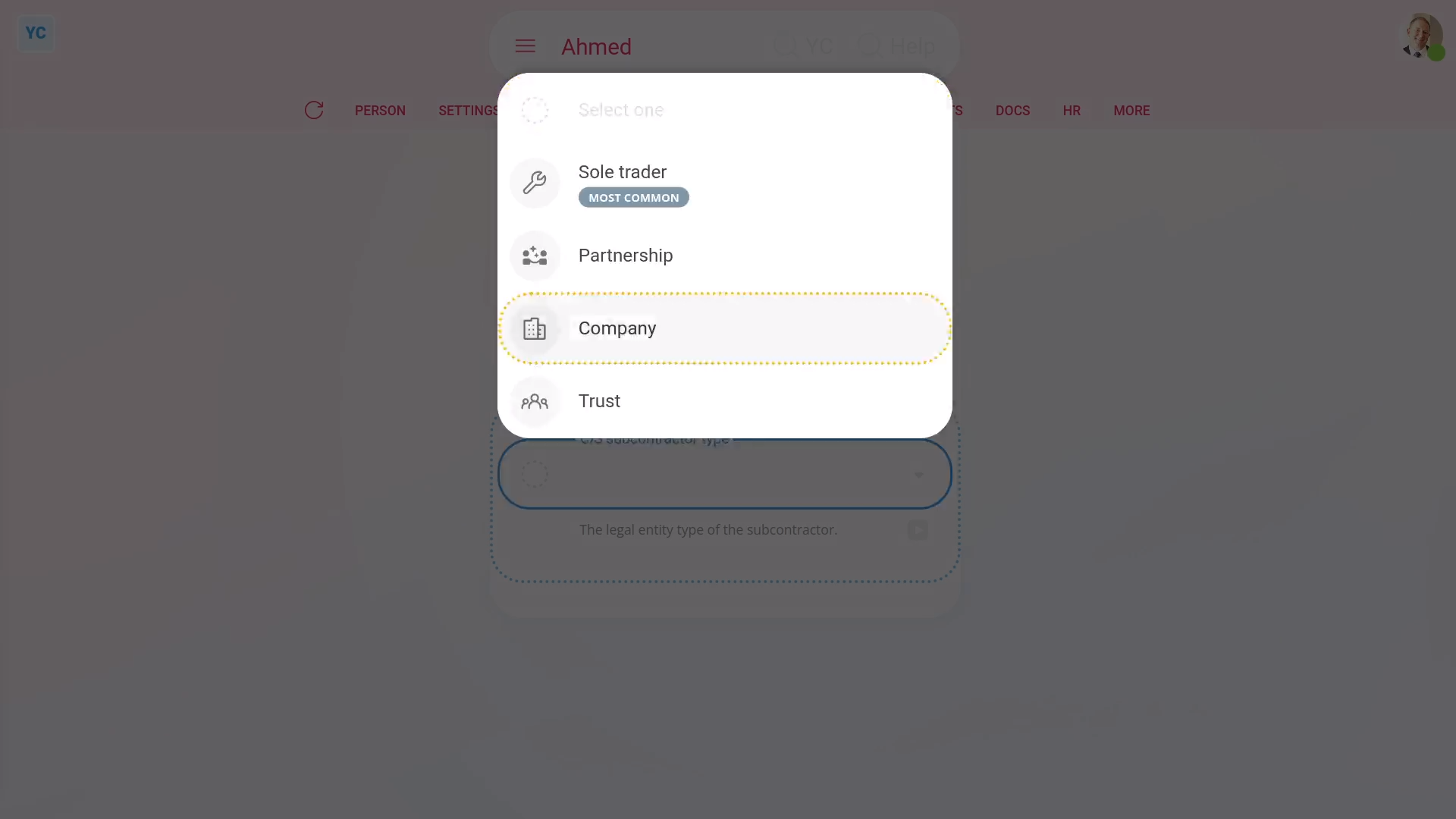
To remove a person's existing CIS verification, and then re-verify them with some of their details changed. For example, changing them to a company:
- First, select the person on: MenuPeople
- Then tap: TaxTax settings
- And scroll down to the purple tick.
- Next, hover your mouse over the purple tick, and tap the rubbish bin image, and then tap: Yes ... remove
- Once it's removed, all their previous verification details are temporarily hidden. You can now select the CIS subcontractor type again.
- Next, set "Previously verified". In the example, you can set it to: "No"
- And enter the person's company UTR, company name, and registration number.
- Then tap Save to re-verify them with HMRC.
- It usually takes 15 to 20 seconds for HMRC to finish processing your verification request.
- Included in the result from HMRC is their new: CIS verification reference number
- Their new number can be used by them while working with your company. It can also be used by them while working as a CIS subcontractor for any other company.
- Verifying a CIS subcontractor sets the deduction rate to 20% if the person (or company) is registered with HMRC, or 30% if not registered.
- And finally, once finished, you'll see the purple tick. You'll also see a blue highlight around their new CIS verification reference number, showing that their verification has been completed.
And that's it! That's all you need to do to change a CIS subcontractor's details!
Was this page helpful?





3a. How do I reverify an existing CIS subcontractor3c. How do I change my subcontractor's CIS deduction percentage

