3a. How do I reverify an existing CIS subcontractor?
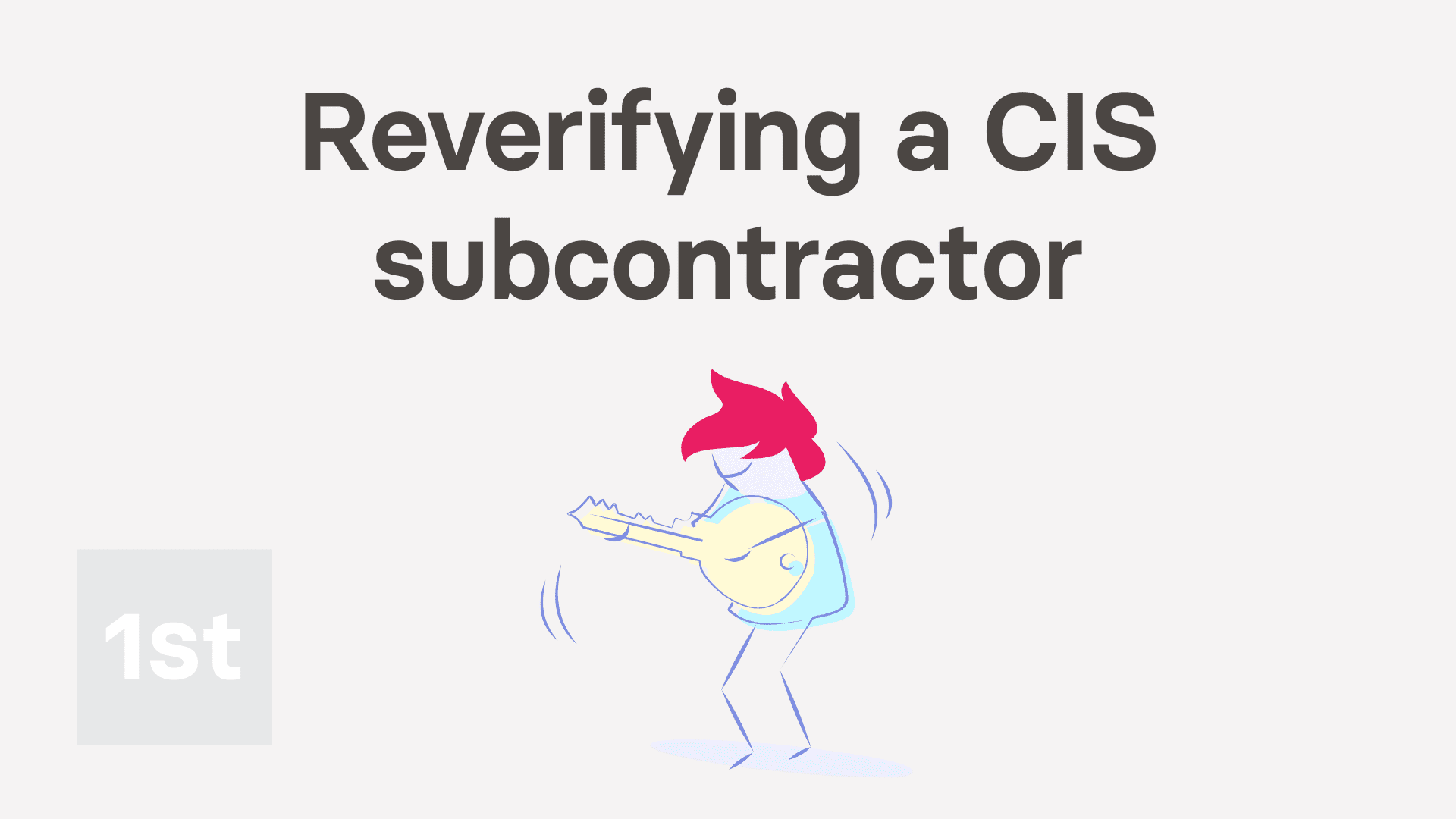
1:46
"How do I reverify an existing CIS subcontractor?"
If a subcontractor hasn't been paid or verified by your company in the last two years, HMRC requires that your company reverify the subcontractor.
When a subcontractor requires reverification, when you're about to pay them you'll see a warning message.
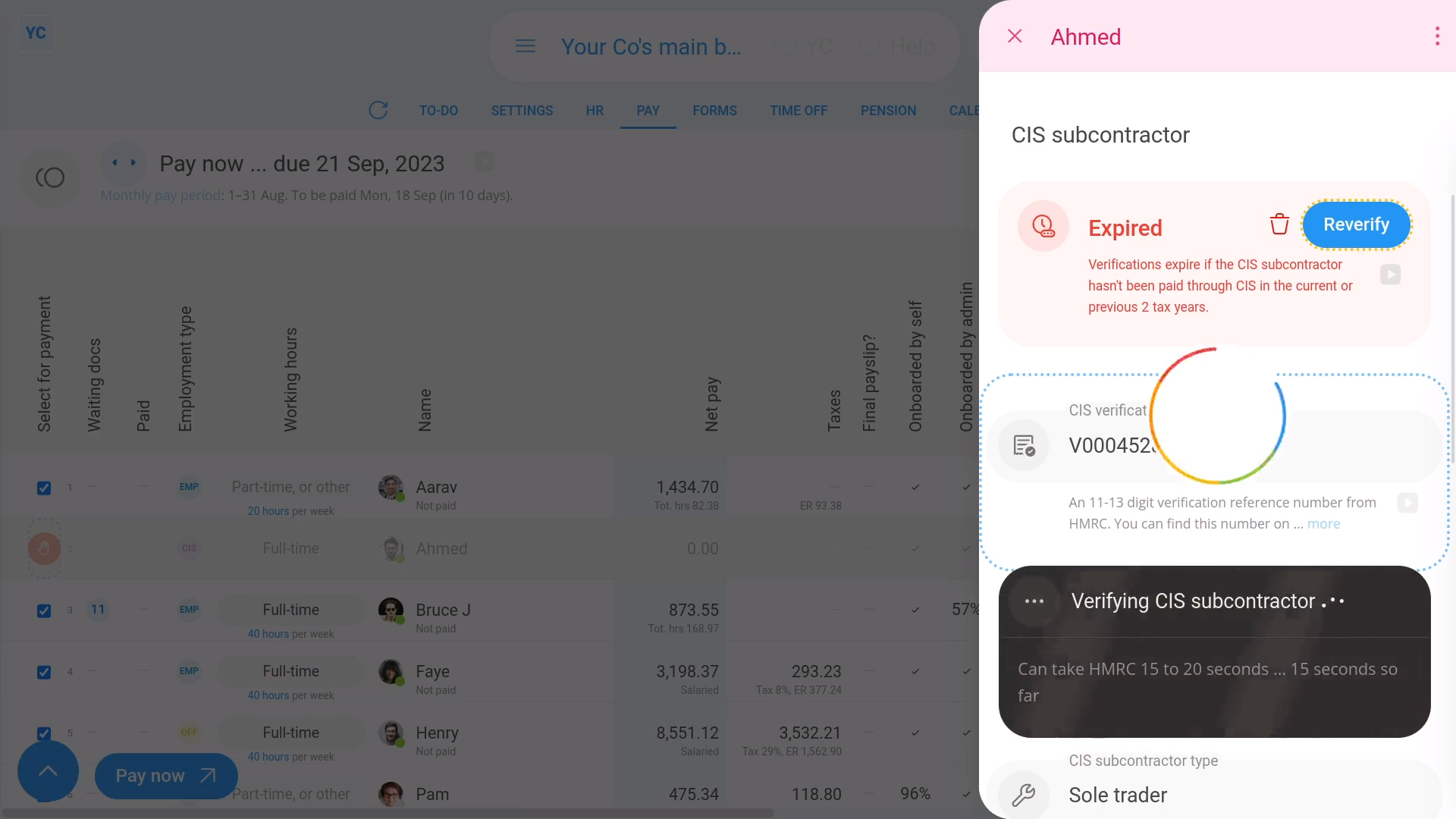
To reverify an expired CIS subcontractor:
- First, select the pay batch on: "Menu", then "Pay batches"
- Then tap: "Pay", then "Pay now"
- For any CIS subcontractor that's ready to be paid, but needs to have their CIS reverified, you'll see an orange warning circle:
- Tap the orange warning circle to open that CIS subcontractor's details for reverification.
- Next, look through their details to make sure you don't have any changes to make to their UTR or deduction percent, etc.
- If there's no changes to make, then tap: Reverify
- It usually takes 15 to 20 seconds for HMRC to finish processing your reverification request.
- During the reverification process, there won't be any change to the CIS subcontractor's CIS verification reference number.
- All it does is reconfirm, with HMRC, that your company still has a working relationship with the CIS subcontractor.
- And finally, once HMRC responds, you'll see a purple tick showing that the reverification has been completed.
And that's it! That's all you need to do to reverify a CIS subcontractor!
2. How do I add a new un-verified CIS subcontractor3b. How do I change the details of an existing CIS subcontractor


