4a. How do I pay CIS subcontractors hourly, by timesheet hours?
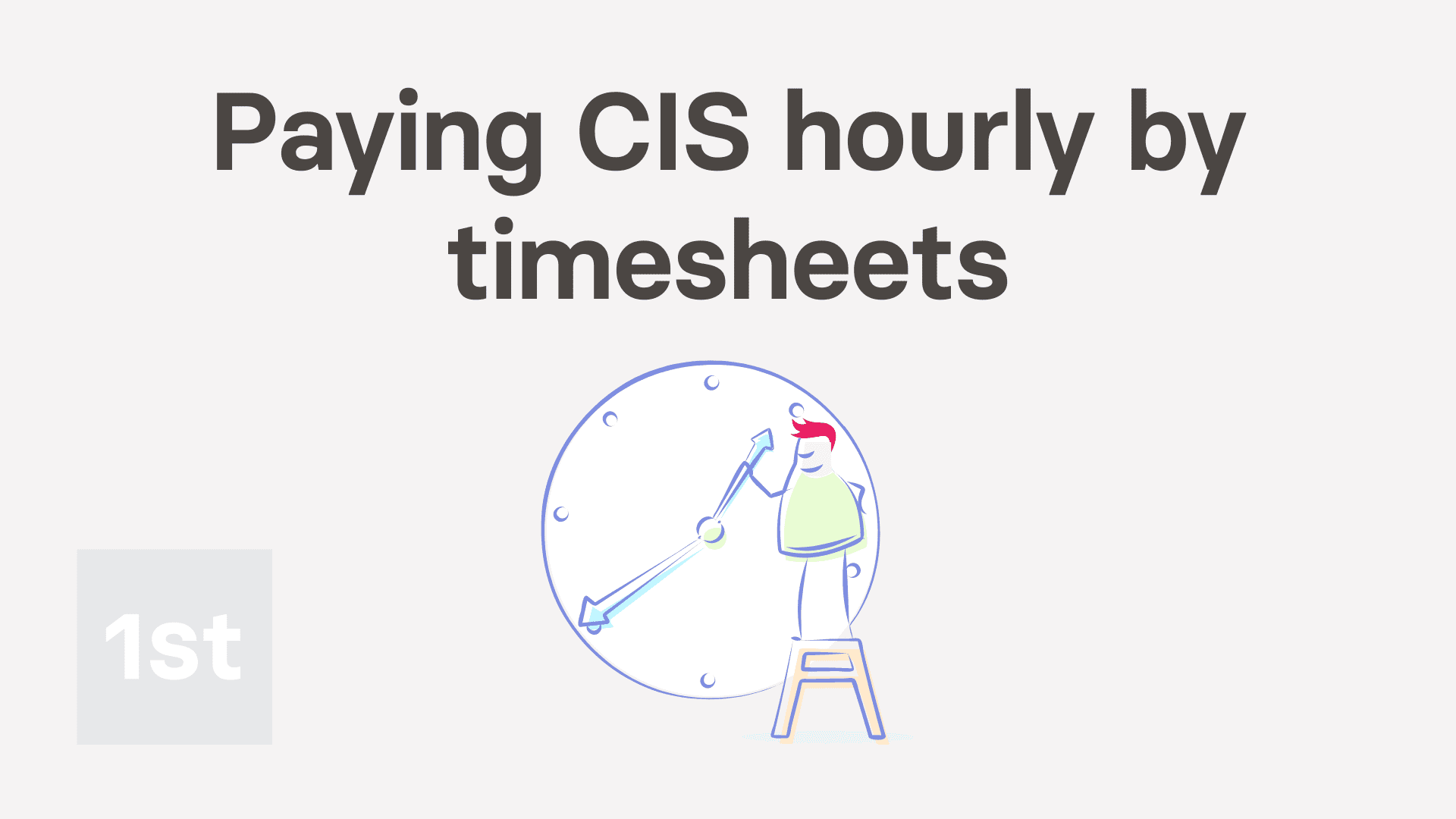
5:02
"How do I pay CIS subcontractors hourly, by timesheet hours?"
The easiest, and most flexible way to pay CIS subcontractors is to pay them hourly, based on their submitted timesheets.
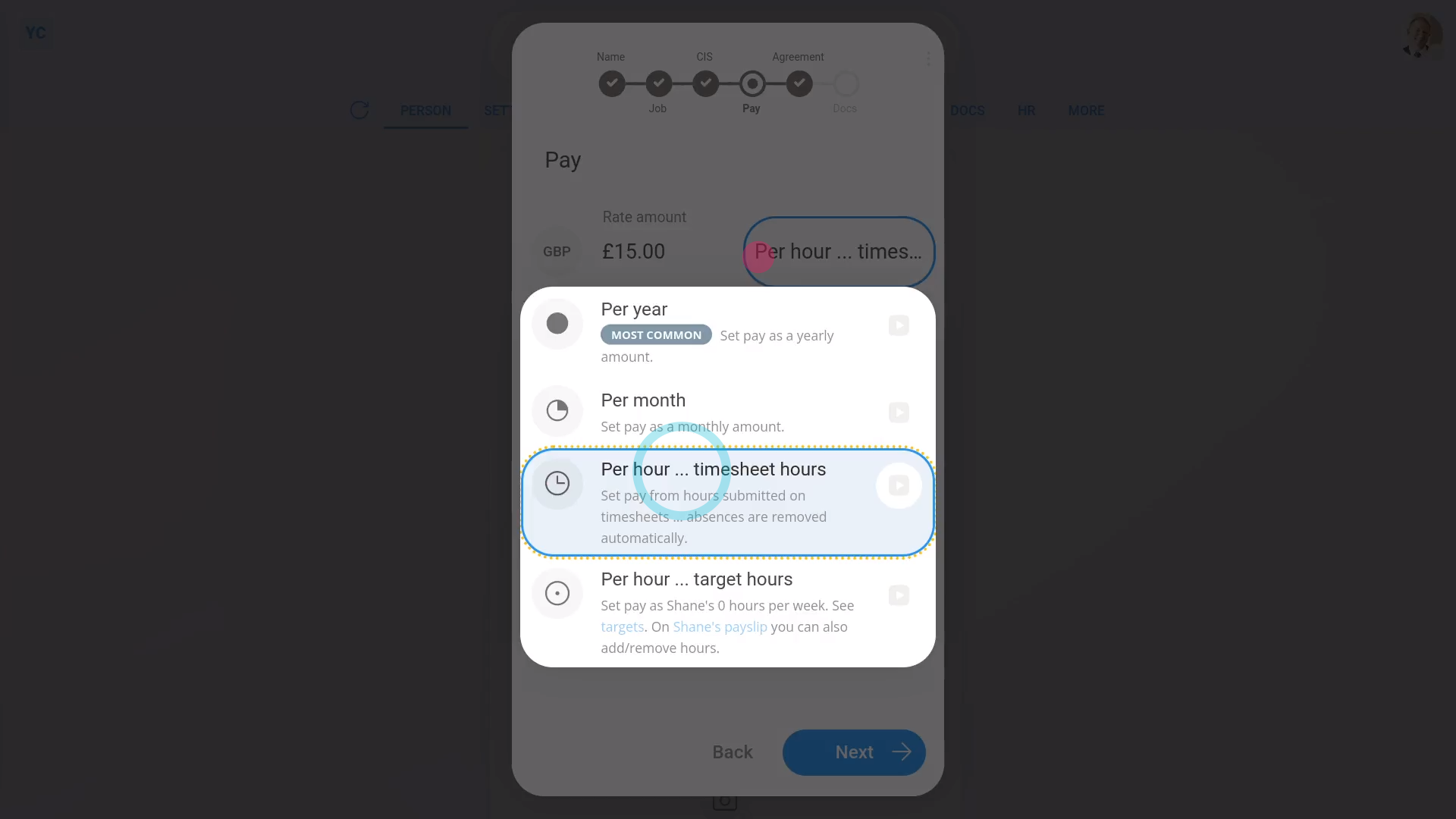
To setup a CIS subcontractor for hourly pay, based on timesheets, and to then pay them:
- First, tap: "Menu", "People", then "Invite a person"
- Once it's open, tap Add a new person, and enter the subcontractor's email and tap: Invite
- Next, fill in the subcontractor's name.
- And set the "Employment type" to: "CIS subcontractor"
- Then set the "Pay batch" to the same pay batch used by your other CIS subcontractors, and tap: Next
- Set any of the "Job settings" if you wish, and tap: Next
- Next, select: "CIS subcontractor type"
- In the example, because you're doing a new CIS subcontractor, set "Previously verified" to: "No"
- Then fill in the other details.
- And tap Set address and type in your CIS subcontractor's address.
- Then tap Next and then: Verify CIS
- A request for a new 11-13 digit CIS verification reference number is now made to HMRC.
- It usually takes 15 to 20 seconds for HMRC to finish processing your request and send back your: "CIS verification reference number"
- Once you receive the CIS verification reference number on behalf of the person (or company), it can then be used by them while working with your company. It can also be used by them while working as a CIS subcontractor for any other company.
- Verifying a CIS subcontractor sets the deduction rate to 20% if the person (or company) is registered with HMRC, or 30% if not registered.
- Once HMRC responds, you'll see a purple check with the person (or company's) CIS verification reference number above it.
- Next, set their "Rate amount", and check that it's set to: "Per hour ... timesheet hours"
- Then tap: Next
- Now, after you tap your way through the remaining steps, your new CIS subcontractor is 100% complete with admin onboarding.
- Over the coming days, your new CIS subcontractor can now set their timesheet hours normally.
- Their timesheet hours are set with each tap of "Start", "Go on break" and "Finish" on the work-time menu.
- Alternatively, to set their timesheet hours yourself, as an admin, you can tap: "Attendance", then "Timesheet"
- And then add time by dragging the green sliders, and tap: Save
- Once you've set all of their timesheet times, you're now ready to pay the CIS subcontractor.
- To open the CIS subcontractor's payslip and pay them, tap: "Pay", then "Payslip"
- And finally, tap Go to "Pay now" report to complete the CIS payslip submission to HMRC.

To learn more:
- About paying CIS subcontractors who are using their own time tracking system, watch the video on: Paying CIS hourly from hours worked
- Alternatively, to learn about paying for an invoiced money amount of CIS labour, watch the video on: Paying invoiced CIS labour

Keep in mind that:
- It's fine for a single pay batch to have some CIS subcontractors using timesheets, and others using a system for tracking their hours.
- And still others invoicing for a money amount of CIS labour.
- Any combination of the three payment methods works, and you can switch from one to another with any CIS subcontractor, at any time.
- Also remember, that CIS subcontractors don't get paid for holidays, and sick days off, etc.
- Which makes daily timesheets a reliable and flexible way to pay for work actually done.
And that's it! That's all you need to do to pay CIS subcontractors hourly, based on their submitted timesheets!
3c. How do I change my subcontractor's CIS deduction percentage4b. How do I pay CIS subcontractors hourly, by self-reported hours

