5. How do I get my CIS 'Payment and Deduction statement'?
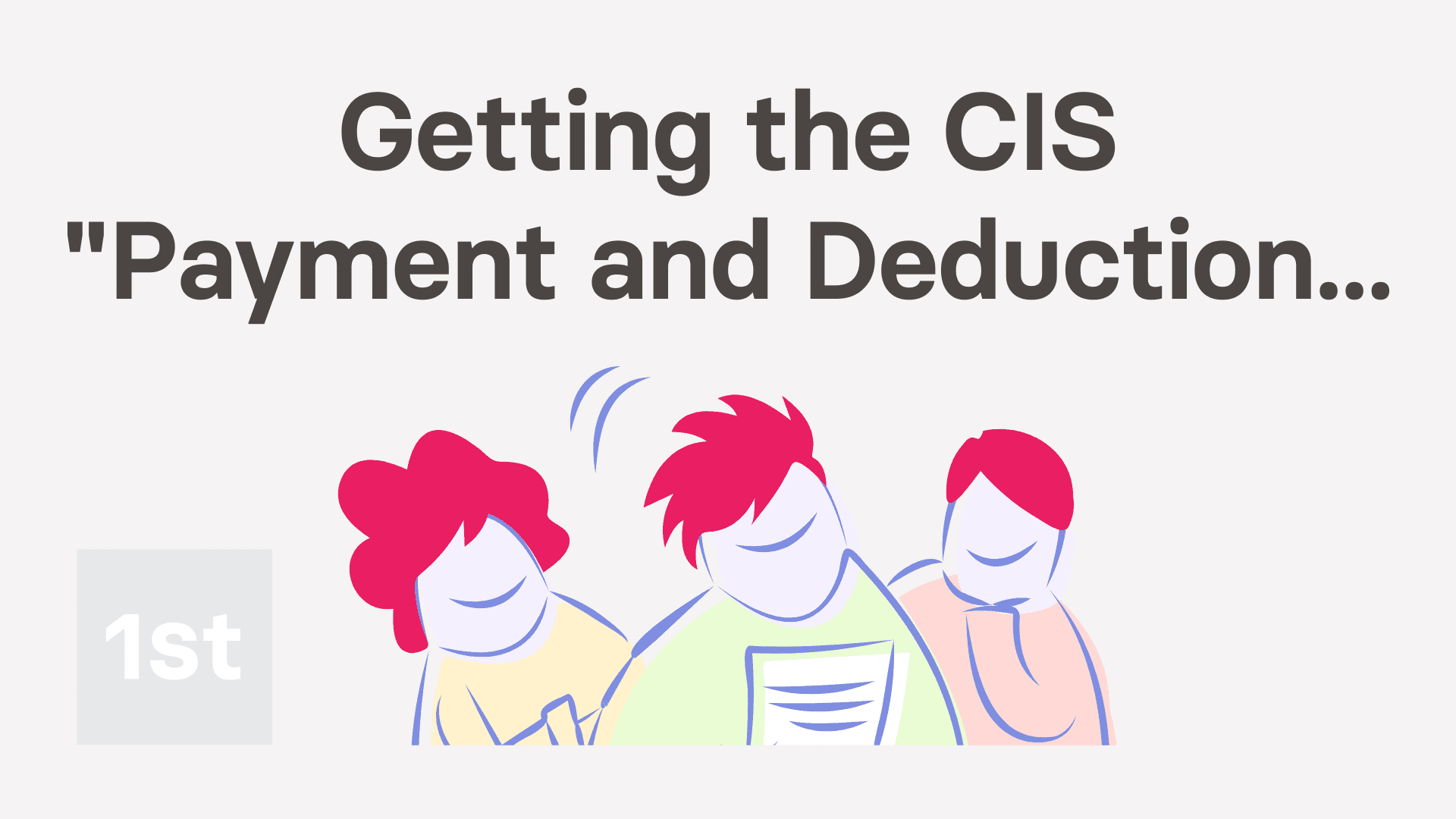
2:28
"How do I get my CIS "Payment and Deduction statement"?"
As a CIS subcontractor, you're automatically emailed a CIS "Payment and Deduction statement" every time you're paid. In other words, if you're paid weekly, you'll get a CIS PDF emailed weekly.
Once the email arrives, scroll down to open the PDF attachment.
In the PDF you'll see the CIS tax deduction for your current payday.

Keep in mind that:
- You're advised to keep a copy of each PDF.
- You'll need a year's worth of CIS PDFs to complete your personal tax-return (at the end of the tax year, in April).
In addition, 1st Money also stores a copy of each CIS: "Payment and Deduction statements"
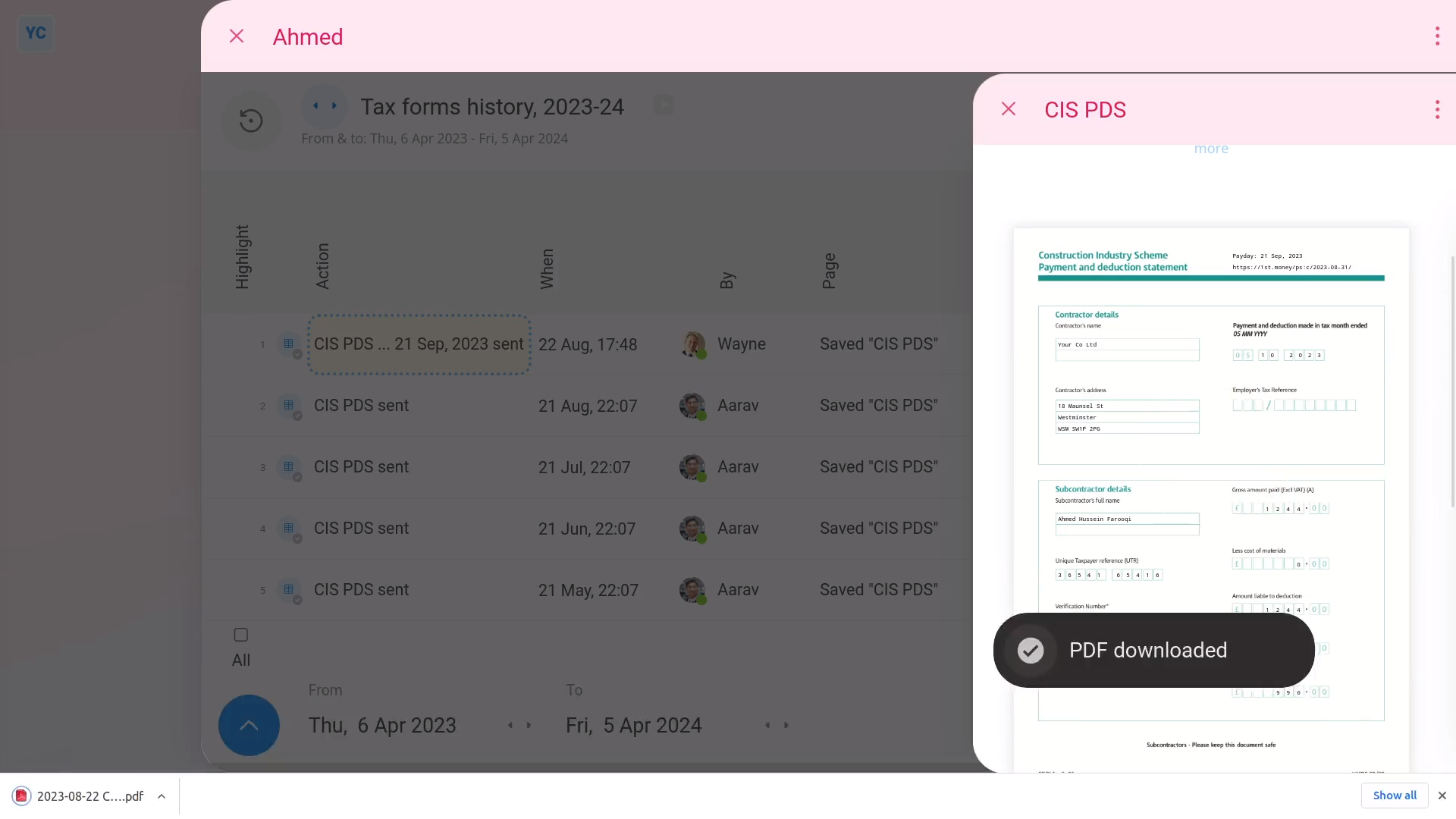
To see and download a stored copy of a person's CIS "Payment and Deduction statements":
- First, select the person on: "Menu", then "People"
- Then tap: "Tax", then "Tax forms history"
- You'll now see the last couple of years of the person's CIS: "Payment and Deduction statements"
- In some cases, you may be wanting to complete your personal tax-return, and may need to download a full tax year's worth of CIS: "Payment and Deduction statements"
- To only show statements from the most recent tax year, first open the bottom menu:
- Then tap: Dates
- Then select: Tax year
- And then select the tax year you'd like to download statements for.
- Next, tap any row to see a single statement for a single payday.
- To download a single CIS "Payment and Deduction statement" without the cover page, first hover your mouse over the preview, and turn off: Cover page
- Then tap the round "PDF" button:
- The cover page is optional and can be left turned on if you prefer. Whatever you set the cover page setting to, your selection is remembered when you go to download your next PDF.
- Once the PDF is downloaded, you can see all your CIS numbers for that single payday.
- And finally, you can continue opening each statement in the list to download more.
And that's it! That's all you need to do to download your CIS "Payment and Deduction statements"!

