How do I decide which people are allowed to reuse my saved doc?
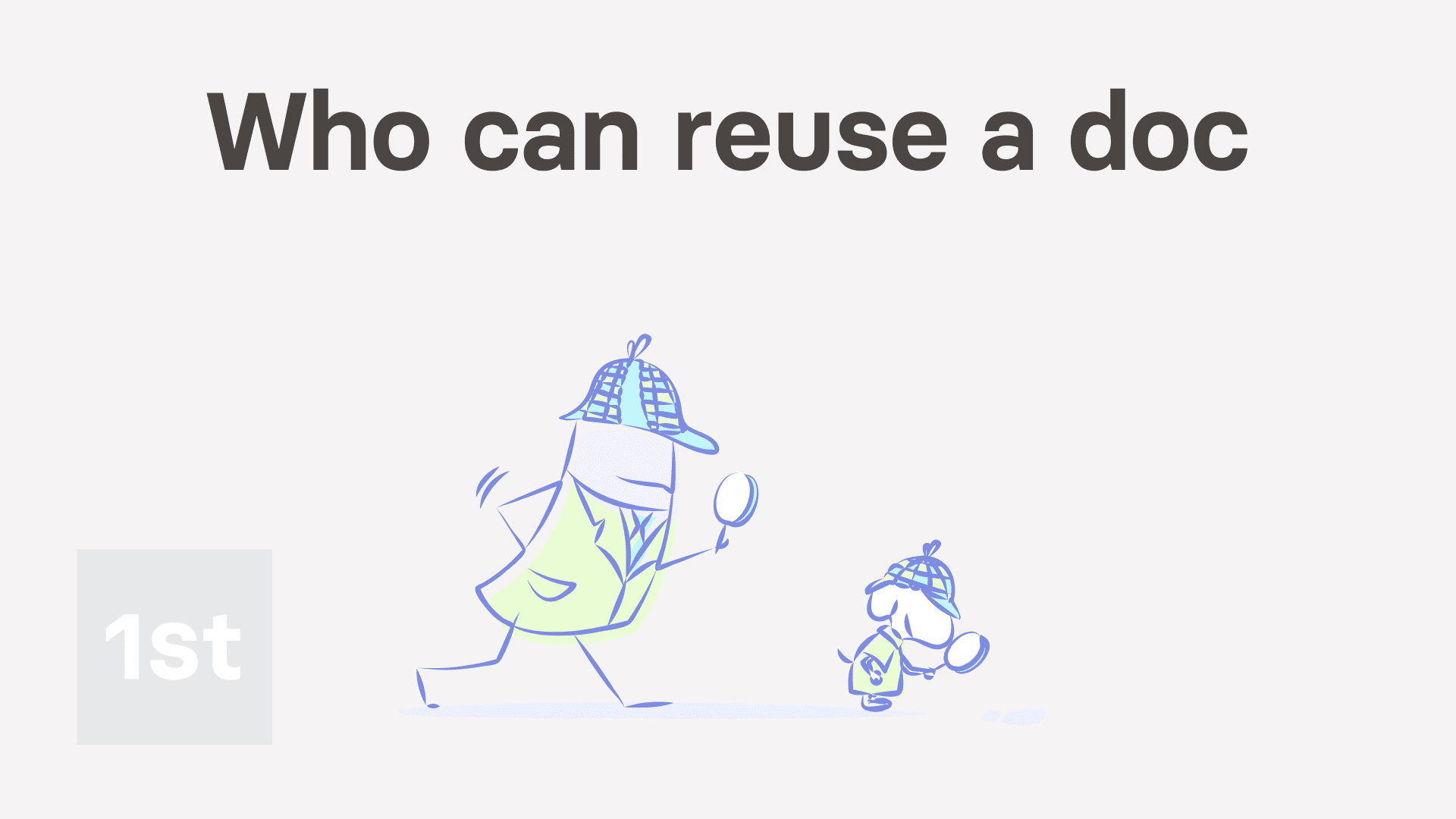
2:38
"How do I decide which people are allowed to reuse my saved doc?"
Whenever you make a new saved letter or doc template, by default, it can only be reused by you. Sometimes you may want to share it, so it can also be reused by others.
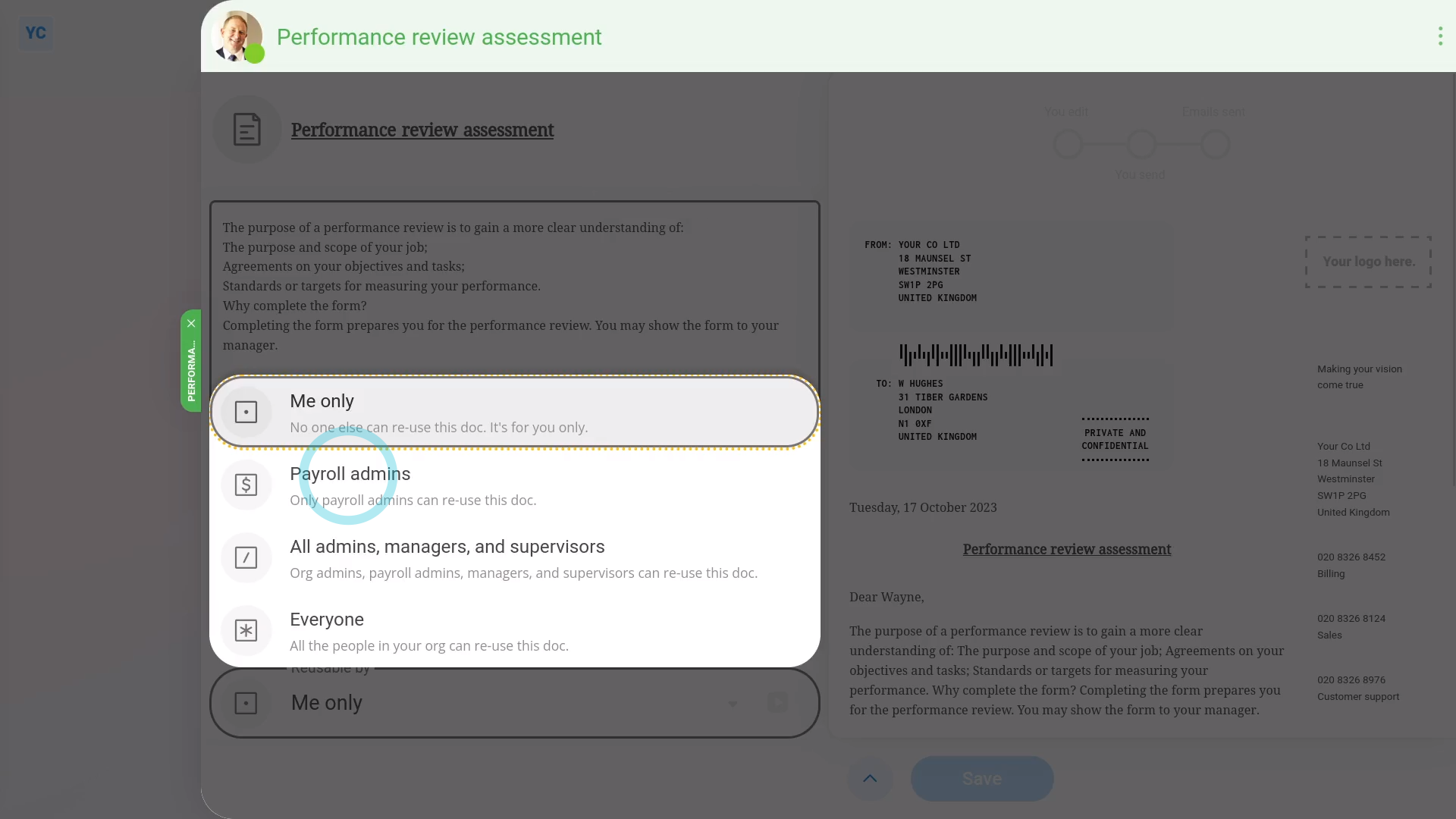
To share your saved letter or doc template, so that it can also be reused by others:
- First, to change the "Reusable by" setting on an existing letter or doc template, tap: "Menu", then "Docs ... org's"
- Hover your mouse over the doc template that you'd like to change, and then tap: Edit (on the right)
- Once it slides out on the right, you'll see the "Reusable by" setting (at the bottom).
- By default, it's set to: "Me only"
- Which means you're the only person who can open and send your doc. For now, no one else has any way of even knowing it's there.
- Your options of who can reuse your doc includes "Me only", "Payroll admins", "All admins, managers, and supervisors", and: "Everyone"
- Next, select who you'd like to share your letter or doc with.
- And then when you've finished your changes, tap: Save
- Once it's saved, all the people in the group that you selected, can now open, change, and send your doc.
- Then once you go back to the "Docs ... org's" menu, you'll see that the square box has changed.
- And finally, hover your mouse over the square box, and you'll see which people you've now shared your doc with.

Keep in mind that:
- If you share the doc with "Everyone", the doc can be sent by everyone in your org.
- However, only "Payroll admins" and "All admins, managers, and supervisors" can save any changes to it.
- Alternatively, if you share your doc with "All admins, managers, and supervisors", the admin needs "Full org admin" permissions to reuse your doc.
- And if you share your doc with "Payroll admins", the admin needs "Full payroll admin" permissions to reuse your doc.
- If the admin doesn't have full admin permissions, your shared doc still won't be visible to them.
- Also, as part of sharing with full "Payroll admins" or "All admins, managers, and supervisors", the full admins can make unlimited changes to your template, including changing the subject and body wording.
- The full admins can even change who the doc is: "Reusable by"
And that's it! That's everything you need to know about choosing which people are allowed to send your letter or doc!
How do I create uneditable docs for my employees to signHow do I delete a doc, if I no longer need it

