4. How do I add owners to a project?
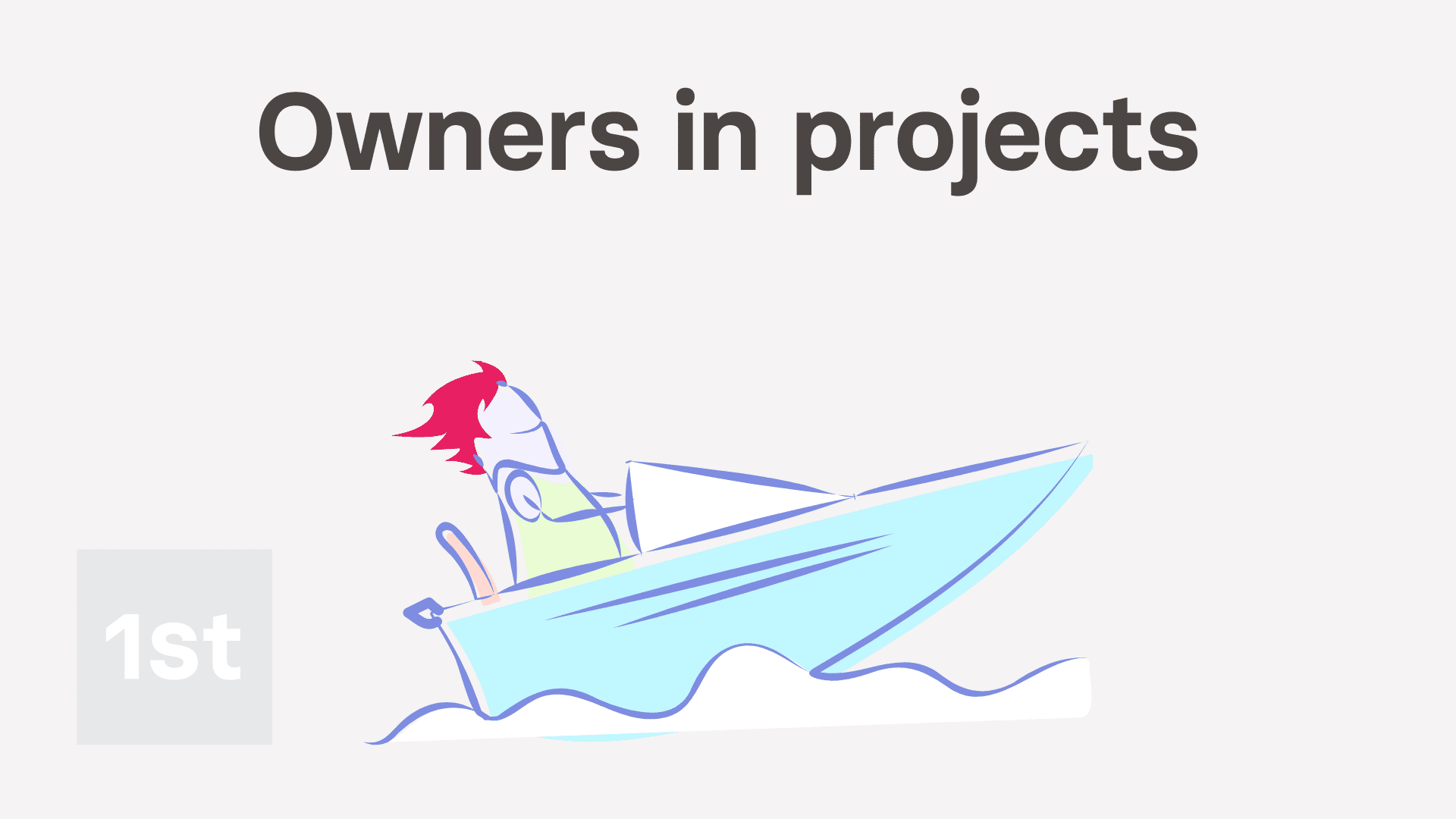
2:37
"How do I add owners to a project?"
Adding a person as a project owner allows them to add notes, other people, and bookmarks to a single project.
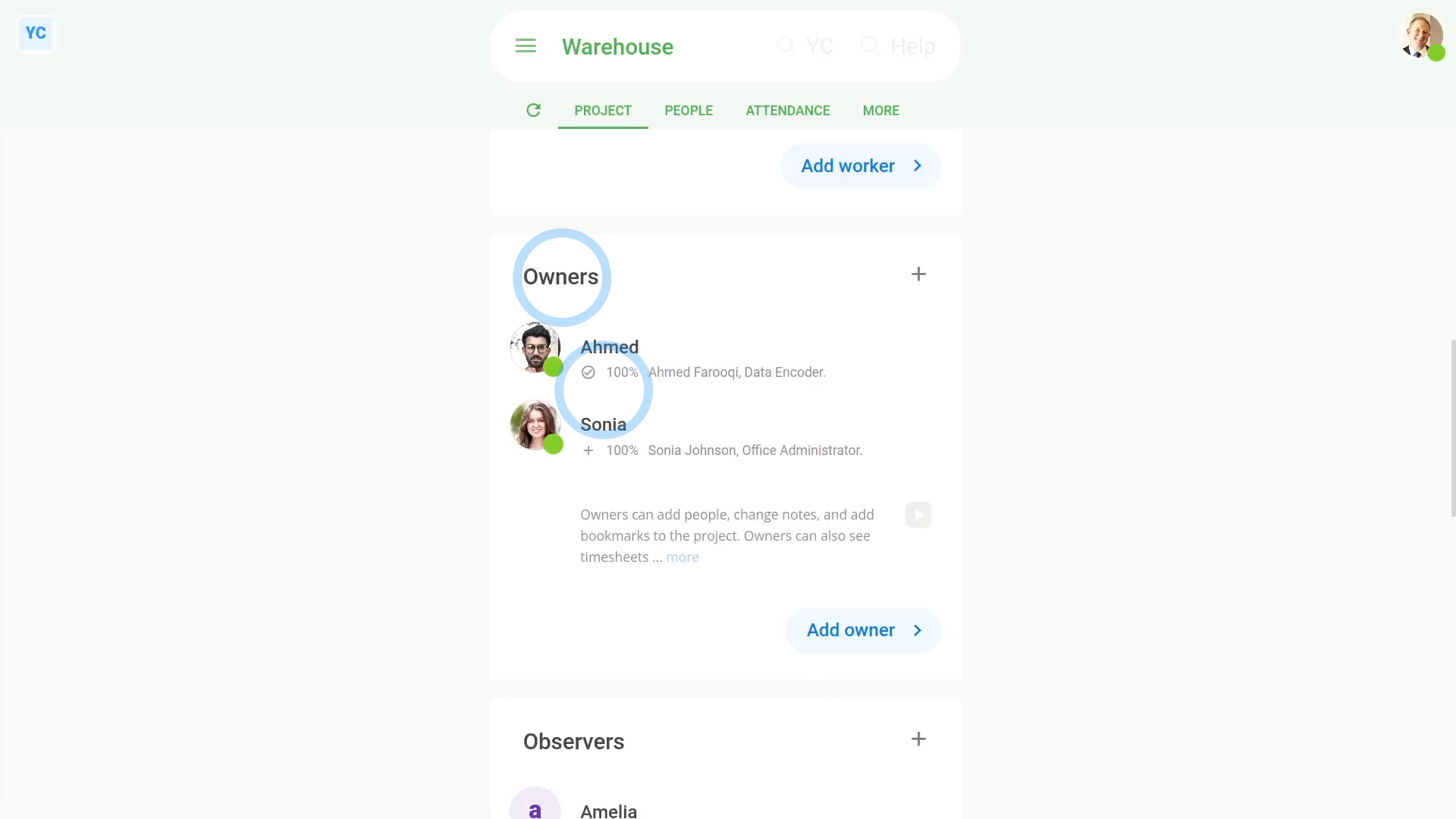
To add owners to a project:
- First, select the project on: "Menu", then "Projects"
- Once it's open, scroll down and tap: Add owner
- Once it slides out on the right, tap each person you want to add as an owner.
- You can add as many owners as you'd like to any project.
- Then tap: Save
- And finally, you'll now see them all added to the project, in the "Owners" list.

Keep in mind that:
- Only owners and people who've got "Full org admin" permissions can add owners to projects.
- Anyone can be an owner. Owner's don't have to already be an org admin.
- In fact, if a person's already an org admin, there's no advantage to adding them as an owner. People who've got "Full org admin" permissions can already do everything a project owner can do.
Now, switching person. You're now logged in as an owner.
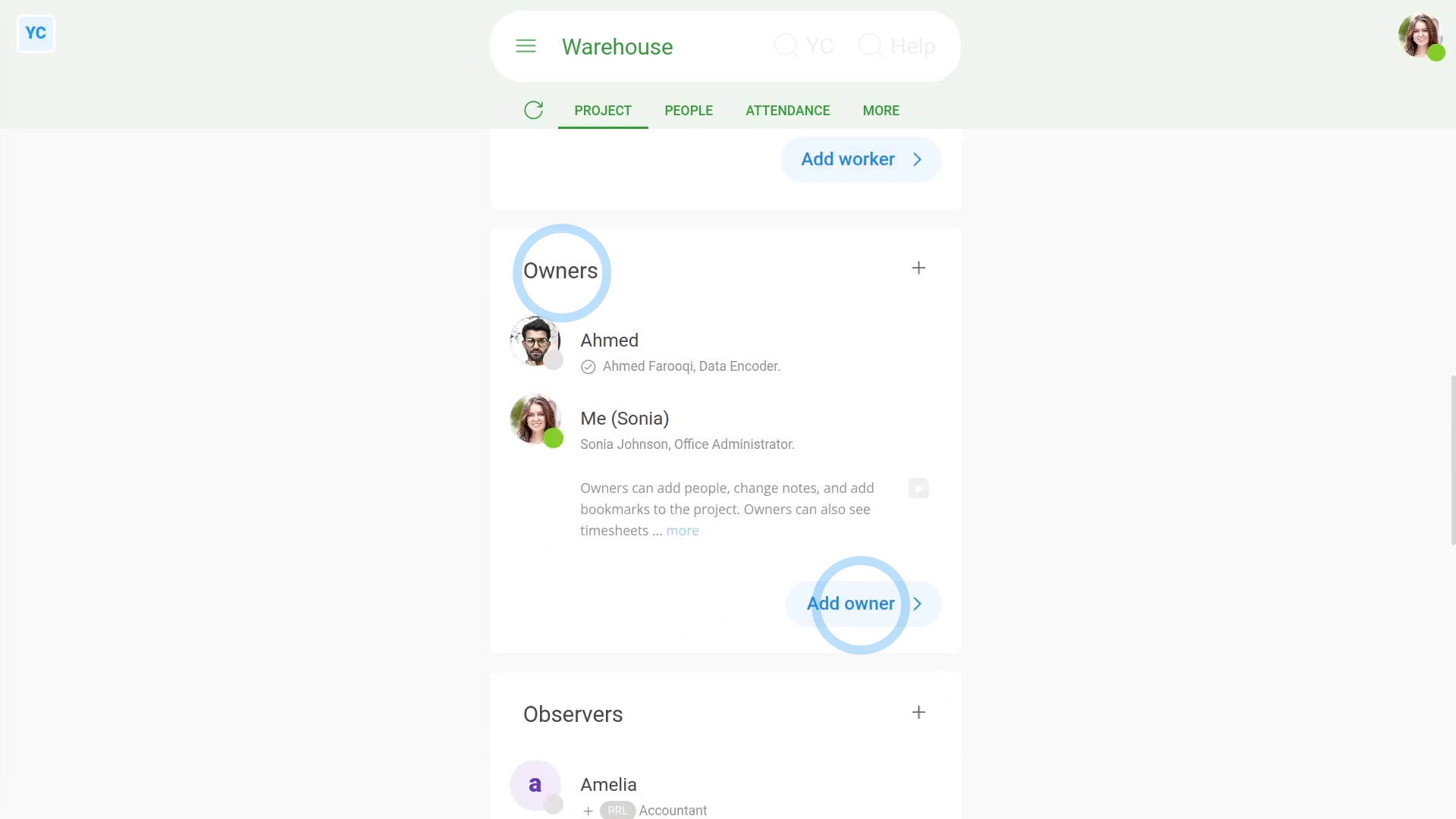
To understand what owners can see and do:
- Owners can see all of their project's "Attendance" reports.
- Owners can update the project's notes.
- Owners can add workers, observers, and even other owners to the project.
- Owners can also update the project's bookmarks.
- In summary, owners can do everything an org admin can do in a project, but owners are limited to only updating their listed owner projects.
To understand what owners can't do:
- Owners still don't get access to anything else in your whole org.
- Owners can't change things like people's job titles or other employment info. Only org admins can do such changes.
- Owners can't see people's pay info. Only payroll admins can see pay info.
- Owners can't clock-in timesheet time for the project. If you need clocked-in timesheet time, add them as a worker as well.
- Owners can't add new projects, change the name of the project, or delete the project. Only org admins can do such changes.
- Owners can see everything about the project's the owner's been added to, but can't see any other projects.
And that's it! That's everything you need to know about adding owners to a project!

