
How do I make changes from org charts?
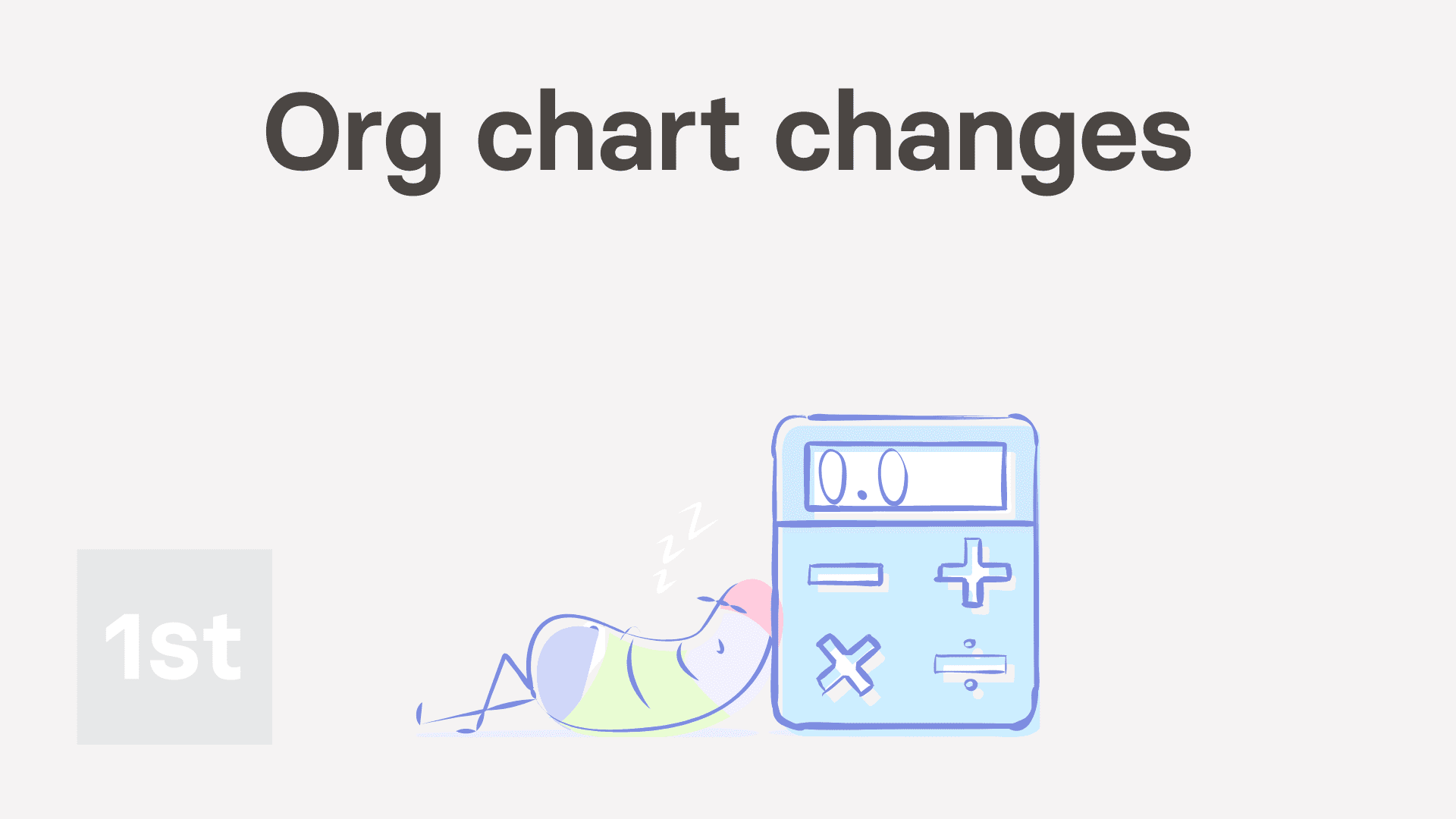
1:55
"How do I make changes from org charts?"
If you're an admin, org charts are a great place to review your org's layout, and make changes.
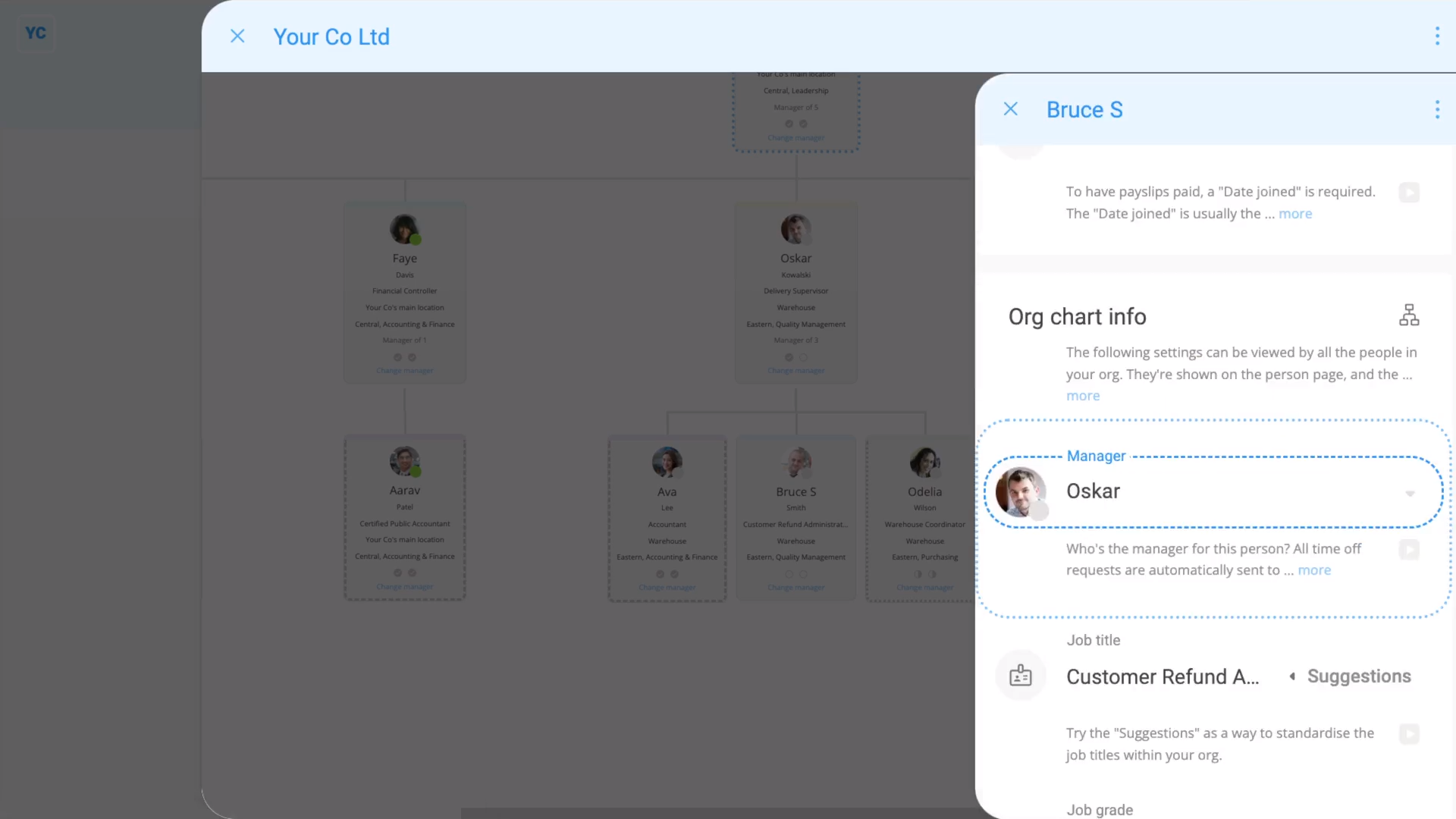
To change a person's manager from your "Management" org chart:
- First, open your org on: MenuOrgs
- Then tap: Org chartsManagement
- Once it's open, find the person you'd like to change manager for.
- And tap: Change manager
- Once it slides out on the right, select the person's new manager.
- And finally, your org chart instantly updates, and you'll see that the person's now been moved under their new manager.
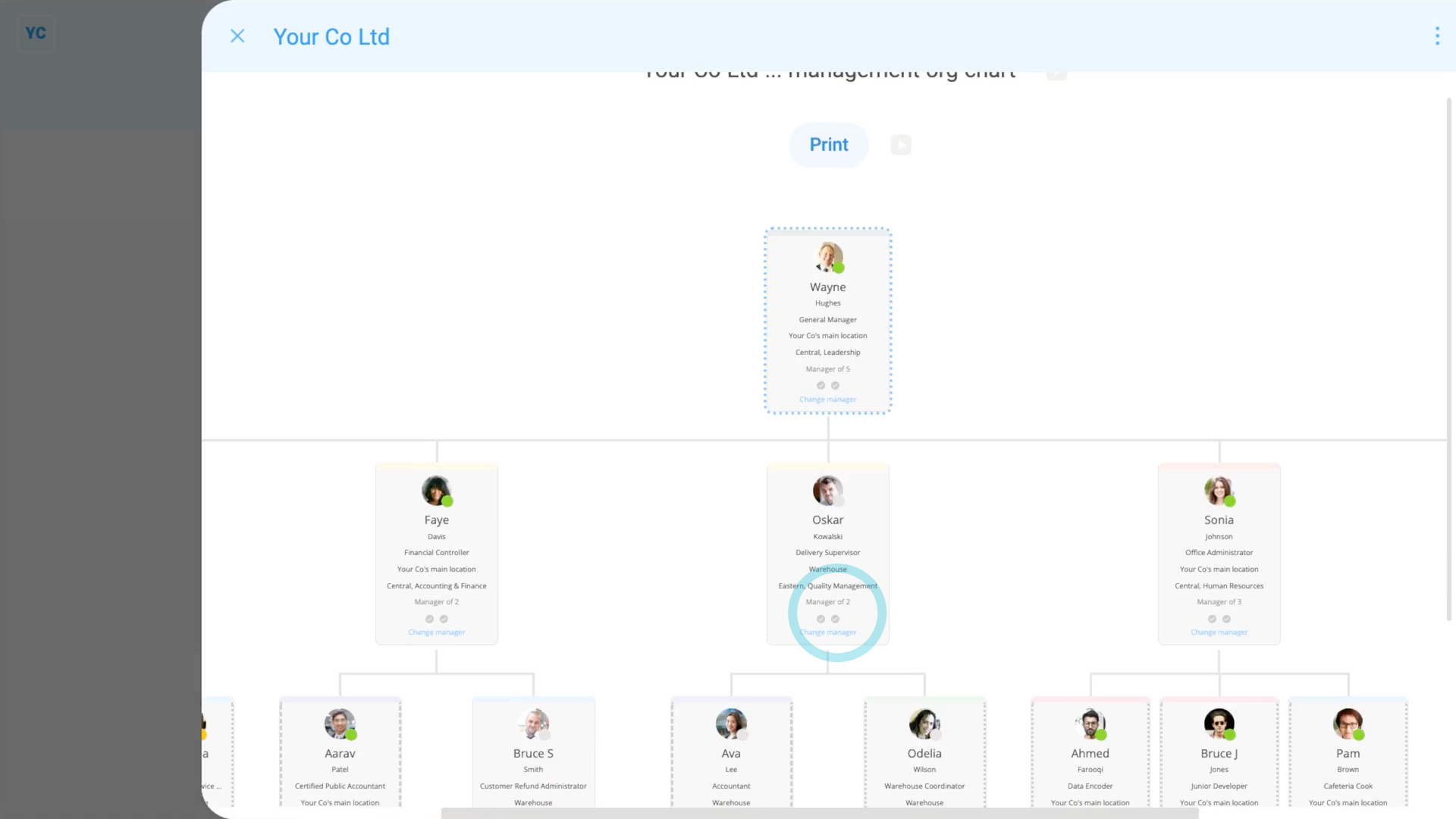
To change other info from any org chart:
- As an admin, you can tap almost any info on your org charts, and make changes.
- For example, if you tap the job grade colour, it takes you to the person's "Job grade" setting.
- And if you tap the permission circles, it takes you to the person's permission settings.
- Feel free to tap around and make as many changes as you like, until things look the way you want.

Keep in mind that:
- The same tap and change approach also works for the "Payroll" and "Location" org charts.
And that's it! That's everything you need to know about making changes from org charts!
Was this page helpful?






