
What info that I set in one org, also shows in a different org?
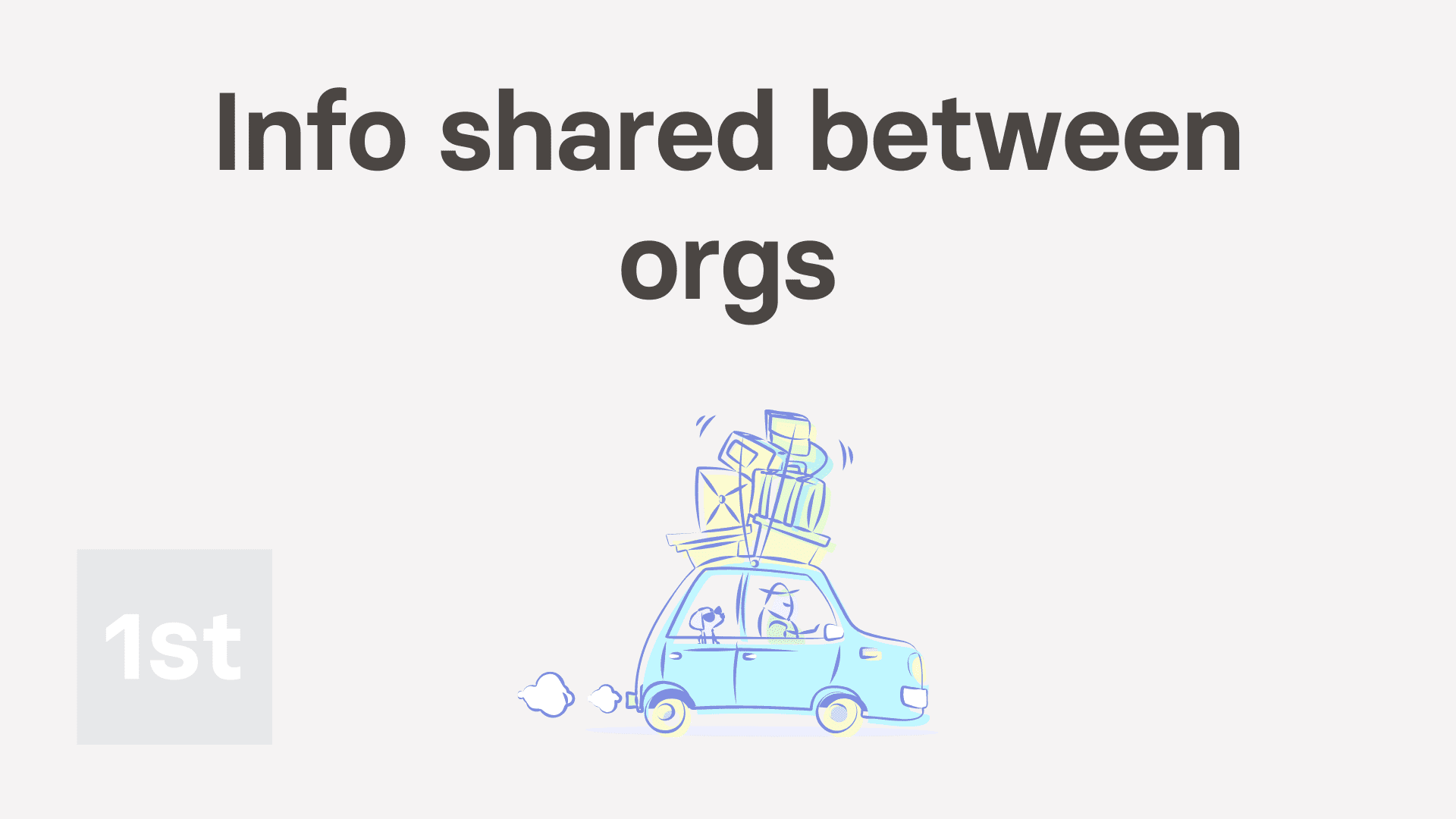
1:34
"What info that I set in one org, also shows in a different org?"
A limited set of your info set in one org, is also shared to all other orgs that you join. The purpose of the info sharing is to save you time, and keep things consistent, as you update your info between your orgs.
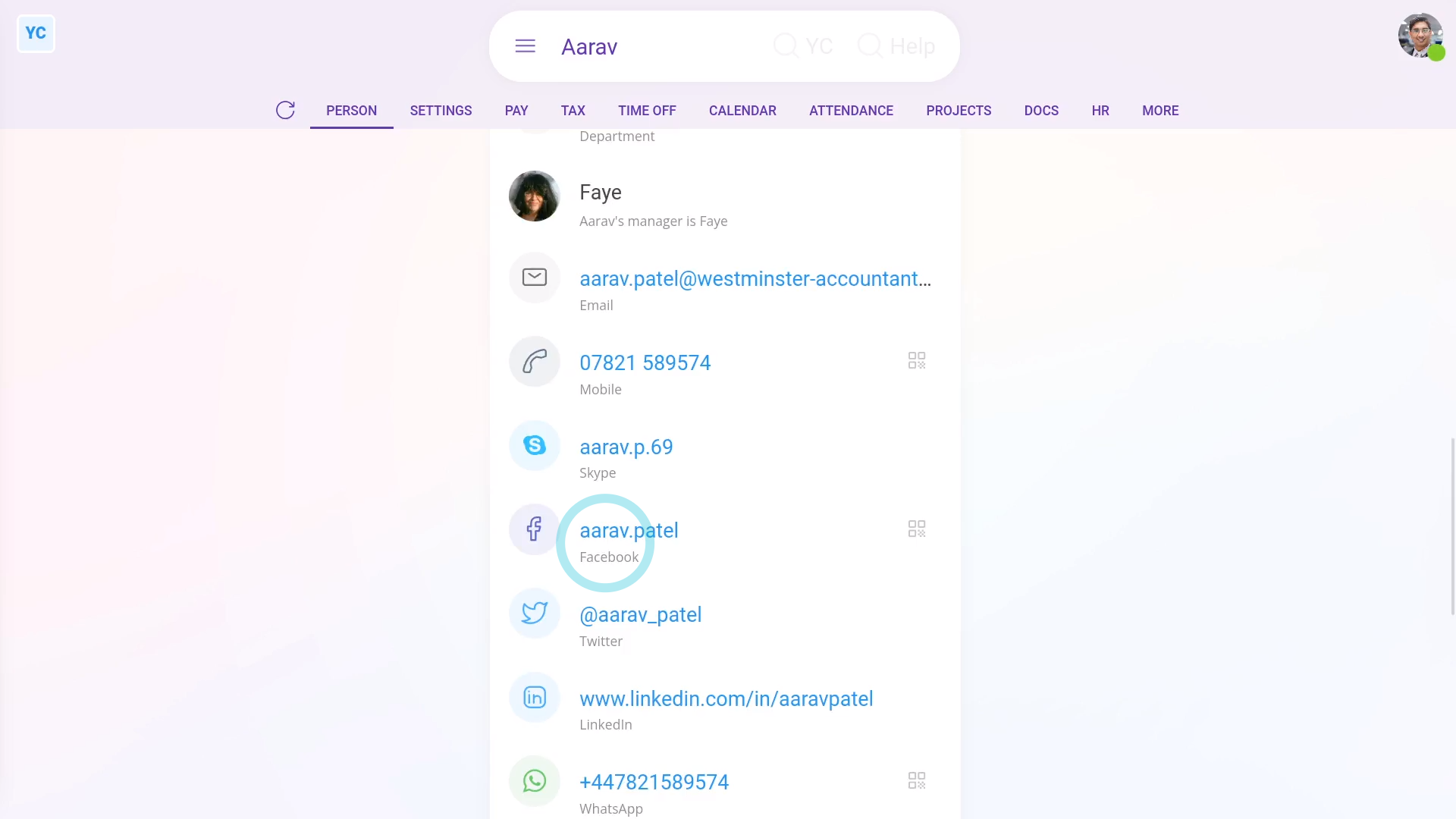
To understand what info is shared between your orgs:
- First, the following are shared between all your orgs.
- Your name and nickname.
- Your mobile number.
- Your social contacts.
- Your login password.
- Your home and postal address.
- Your bank account info.
- Your external tax agent info (which only affects accountants).
- Your doc PIN and signature image.
- And finally, your decided language setting.

Keep in mind that:
- Because the info is shared, if you update any of it in one org, the changes automatically show as updated in all your other orgs.

For advanced usage:
- If you don't want to share info between orgs, when you join each org, log in using a different email.
And that's it! That's everything you need to know about what info is shared between your orgs!
Was this page helpful?






