What does a payday admin do?
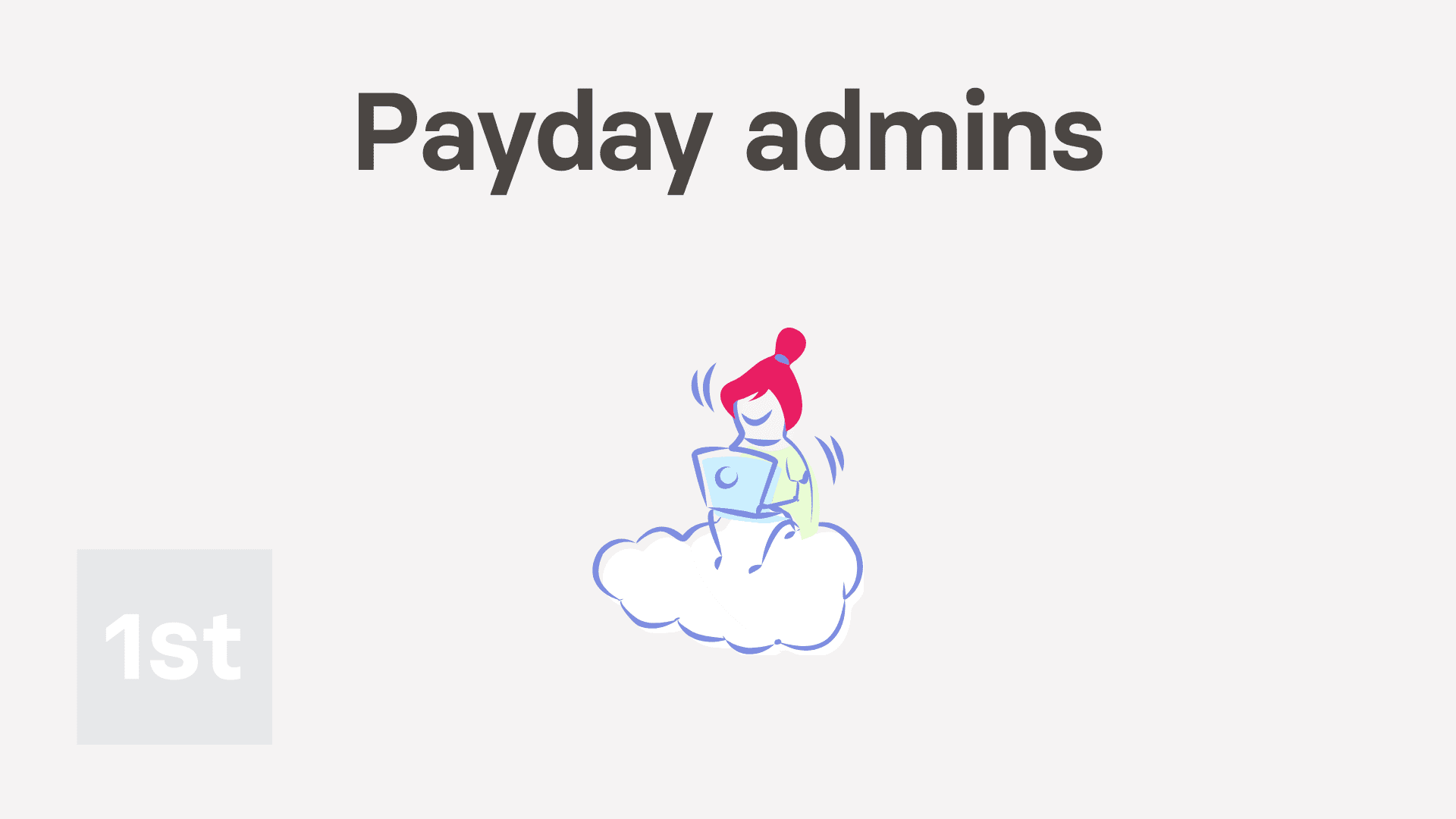
2:11
"What does a payday admin do?"
The payday admin is the person who's in charge of responding to any of the pay batch's payday reminders. Including reminders about payslips, expense claims, and Tax Filing.
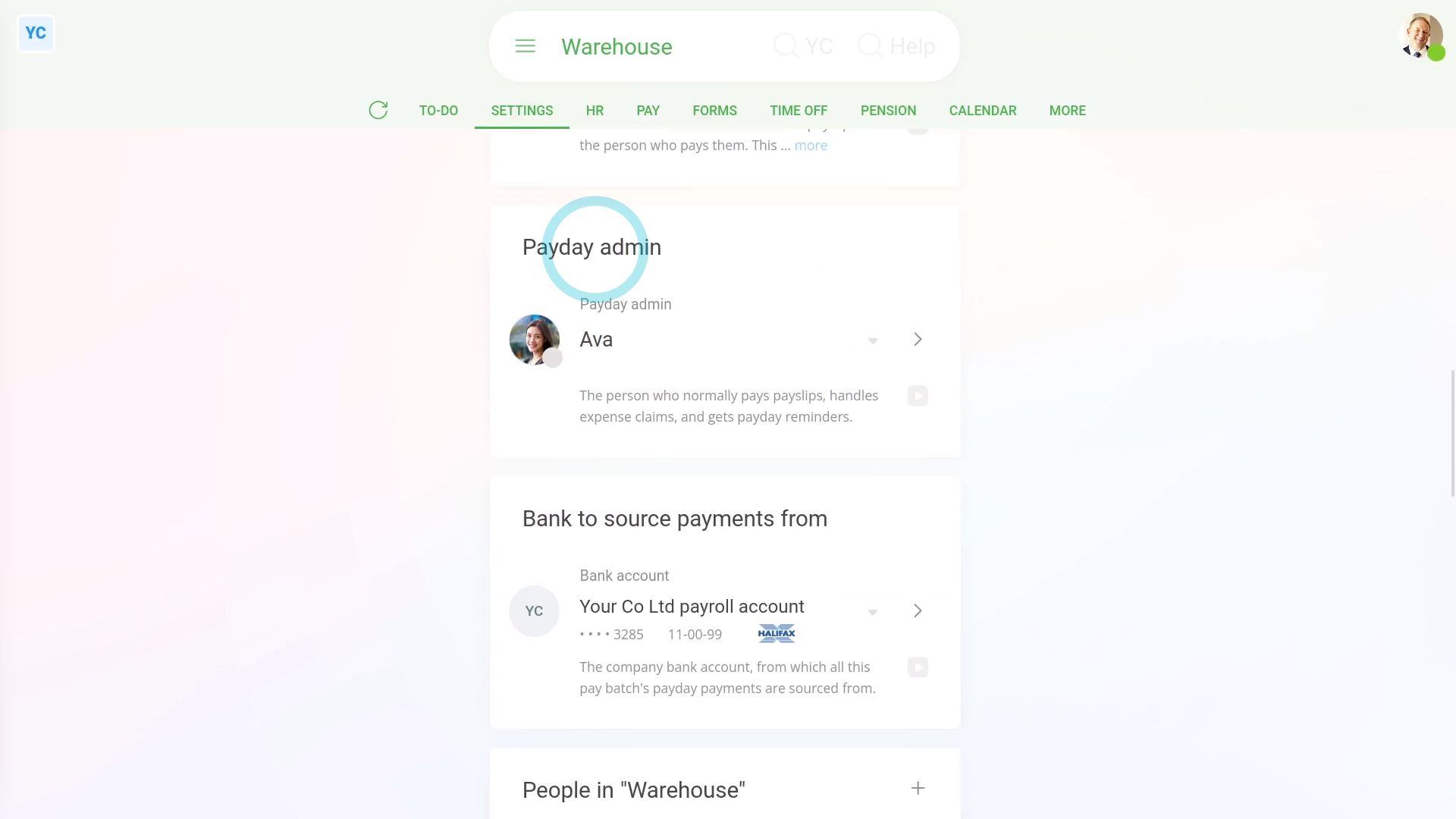
To set a pay batch's payday admin:
- First, select the pay batch on: "Menu", then "Pay batches"
- Then tap: "Settings", then "Pay batch settings"
- Next, scroll down to the "Payday admin" heading.
- By default, the payday admin is set to the person who created the pay batch.
- Tap it, to select the person you'd like to set as the pay batch's new payday admin.
- It's possible that the person you'd like as the new payday admin isn't showing in the list.
- If the person's not showing in the list, it's probably because the person doesn't have "Full payroll admin" permissions yet.
- To add a person to your org's list of payday admins, tap: Add (at the bottom)
- Then tap the person you want.
- Then change that person to: "Full ... payroll admin"
- And you'll now see the person listed, so you can now select them.
- Then tap: Save
- And finally, from now on, payday reminders, like expense claims and Tax Filing now all go to the new payday admin.

Keep in mind that:
- The only people who'll ever show in the list of payday admins, are people with "Full payroll admin" permissions.
- However, other people, besides the payday admin can also pay payslips, or approve expenses, as long as the person's got "Full payroll admin" permissions.
- The difference with the payday admin is that it's only the payday admin who receives the pay batch's reminders, or requests for approval, like expense claims.
- If your usual payday admin is away for a few days, it's recommended to switch the pay batch payday admin to another person.
- Even if you only switch it for a few days. You can later switch it back.
And that's it! That's everything you need to know about what payday admins do!

