How do I excuse an absence?
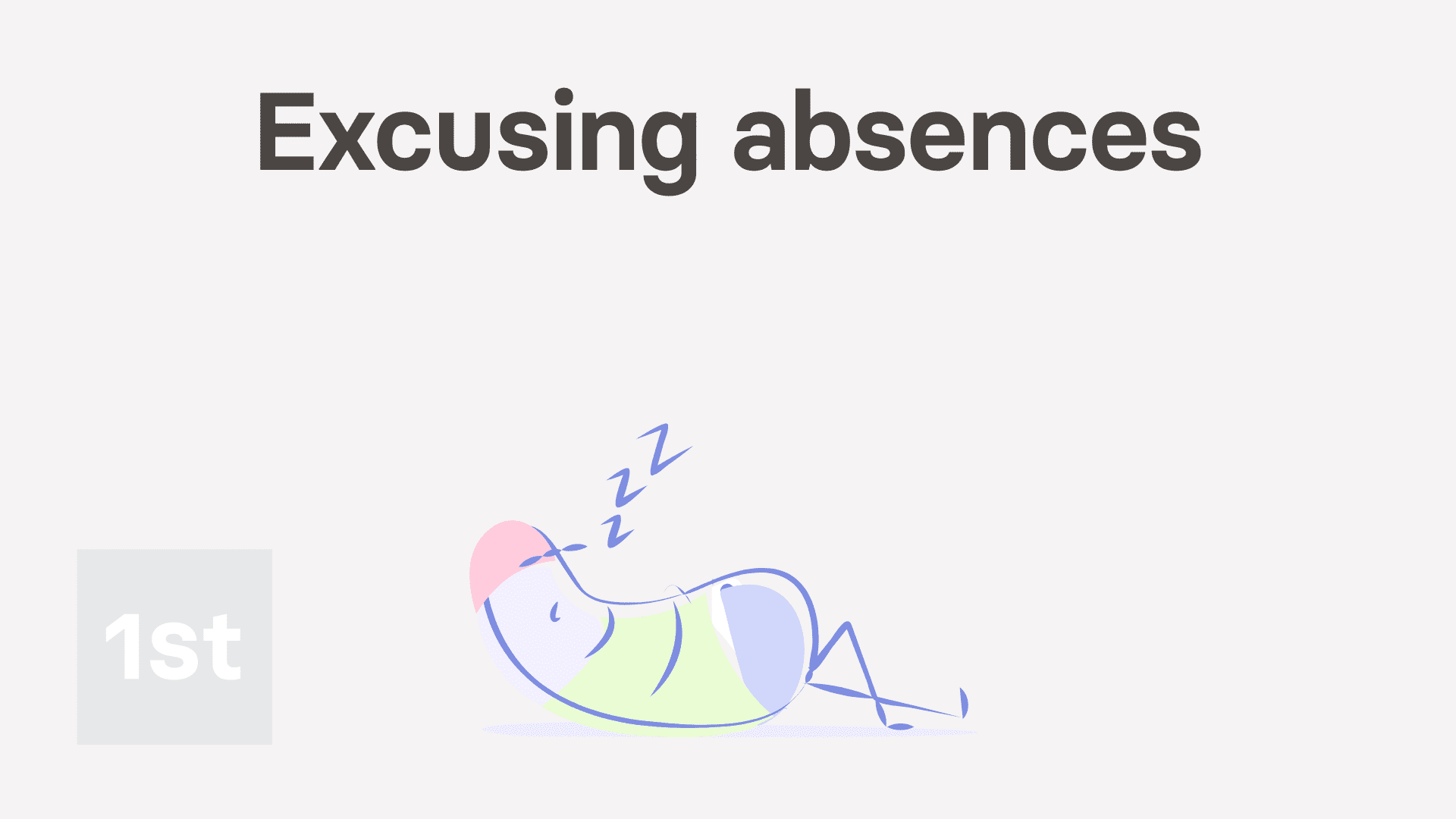
2:29
"How do I excuse an absence?"
Excusing an absence means the manager's been given an acceptable reason for the absence, and has decided the absence can be removed.
Once excused, an absence is greyed out and doesn't count towards the person's total absences.
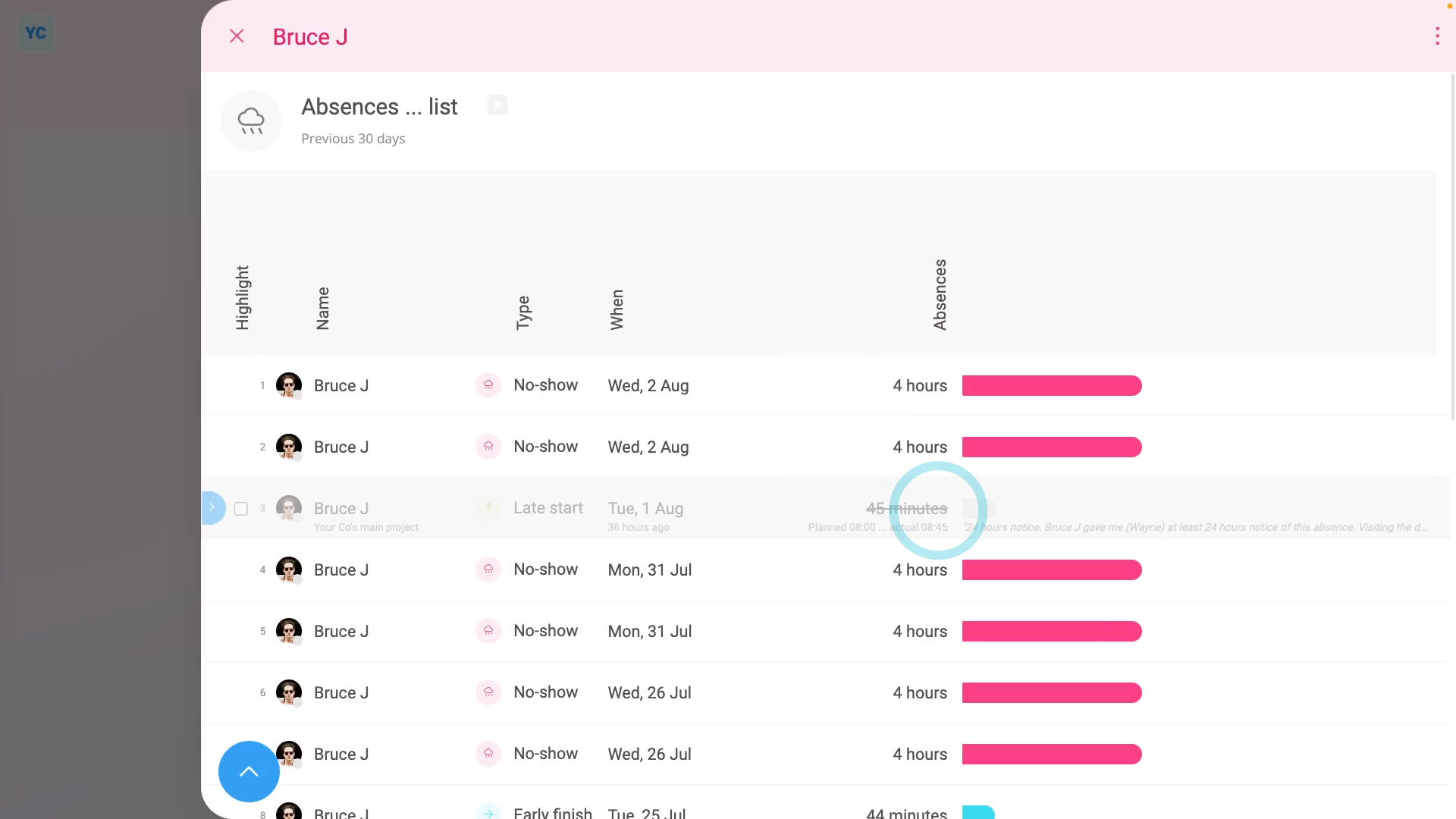
To excuse a timesheet absence, like a no-show, late start, or early finish:
- First, select the person on: "Menu", then "People"
- Then tap: Calendar
- Next, tap the date on the calendar you'd like to excuse an absence for.
- Near the top of the page, you'll see the number of minutes that need to be excused.
- Then when you scroll down to the bottom of the timesheet, you'll see the "Absences" heading.
- To excuse the absences in the timesheet, turn on: "Excuse day's absences"
- Next, select the best matching absence reason from the list that pops up.
- The text of your selected reason automatically appears in the "Reason excused" box. Feel free to change it, or add to it.
- Then tap: Save
- To see that the absence's been excused in the person's "Absences list" report, tap: "Attendance", then "Absences ... list"
- In the "Absences list" report, you'll see a greyed out row for the absence you excused.
- And finally, when you hover your mouse over the row, you'll see the absence reason you typed in.

You may notice:
- Once a person's absence has been excused, it no longer counts towards that person's total absences.
- However, the absence still shows in the "Absences list" report so you can read the absence reason, change the reason, or remove the absence approval.

Keep in mind that:
- Approving absences is "all or nothing" for that timesheet day.
- There's no option to excuse only some of the absences that happened that day.
- Also, if the "Planned time" heading or features aren't showing on the page, it means your org hasn't turned on "Show planned times" yet.

To learn more:
- About how to turn on "Show planned times", watch the video on: Turning on planned times
And that's it! That's everything you need to know about approving an absence!

