What does it mean when a timesheet's locked?

2:48
"What does it mean when a timesheet's locked?"
Once a payslip is filed, all the timesheets covered by that payslip's pay period are automatically locked. Once locked, no more changes can be made to those timesheets.
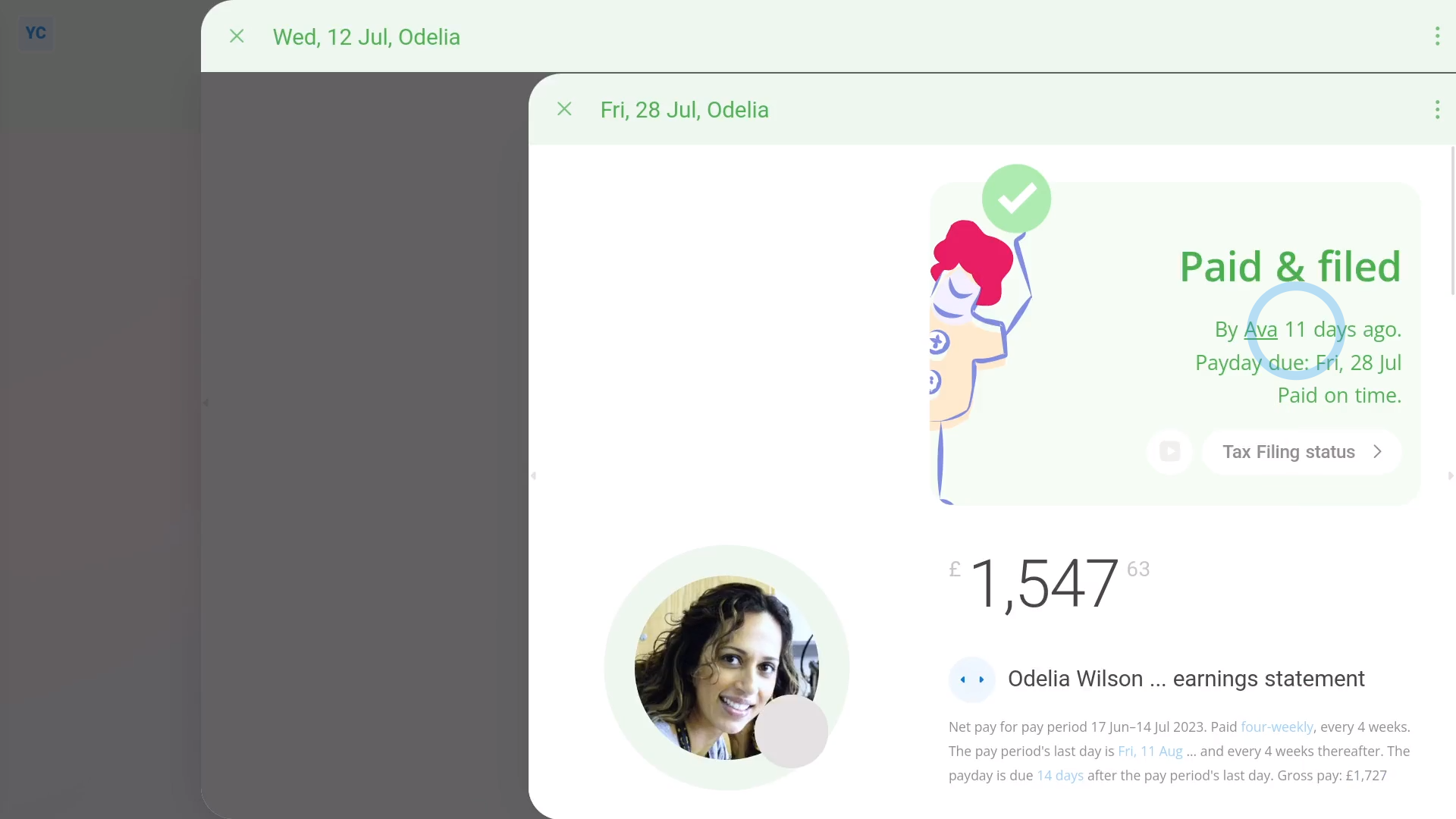
To see which payslip locked a single timesheet:
- First, select the person on: "Menu", then "People"
- Then tap: Calendar
- Next, tap the date on the calendar for the timesheet you'd like to open.
- Then tap the date on the "Locked by" message.
- You'll now see the payslip that locked the timesheet.
- And finally, you'll see how long ago it was filed.
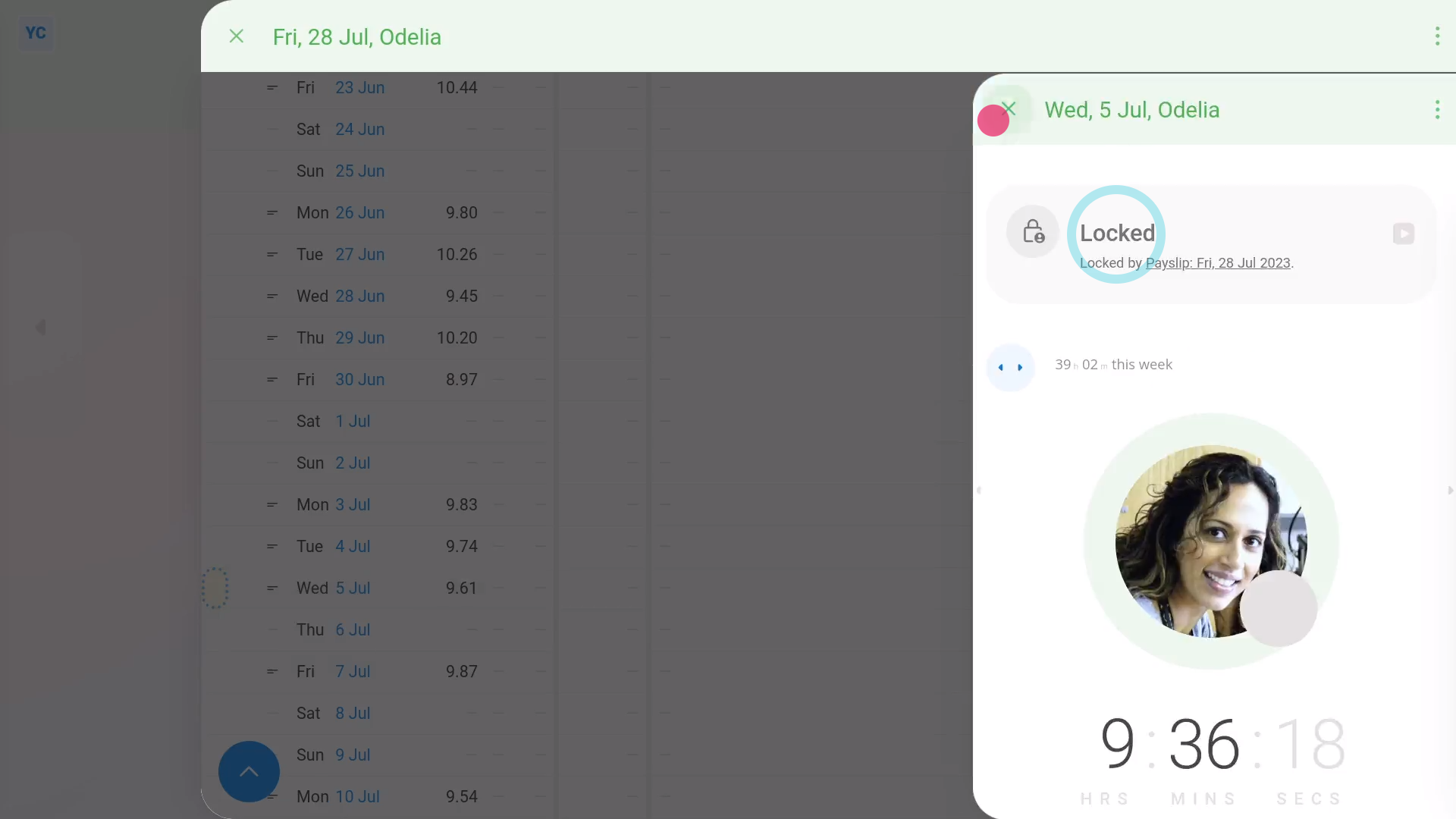
To see which timesheets have been locked by a payslip:
- First, with the payslip open, tap the three dots: (in the top-right corner)
- Then tap: Open in new tab
- Then with the payslip now in its own tab, tap: "More", then "Hours worked"
- Once it slides out on the right, you'll see a list of all the timesheet hours worked over the entire pay period of the payslip.
- And finally, tap any of the dates, and once it slides out on the right, you'll see each locked timesheet.
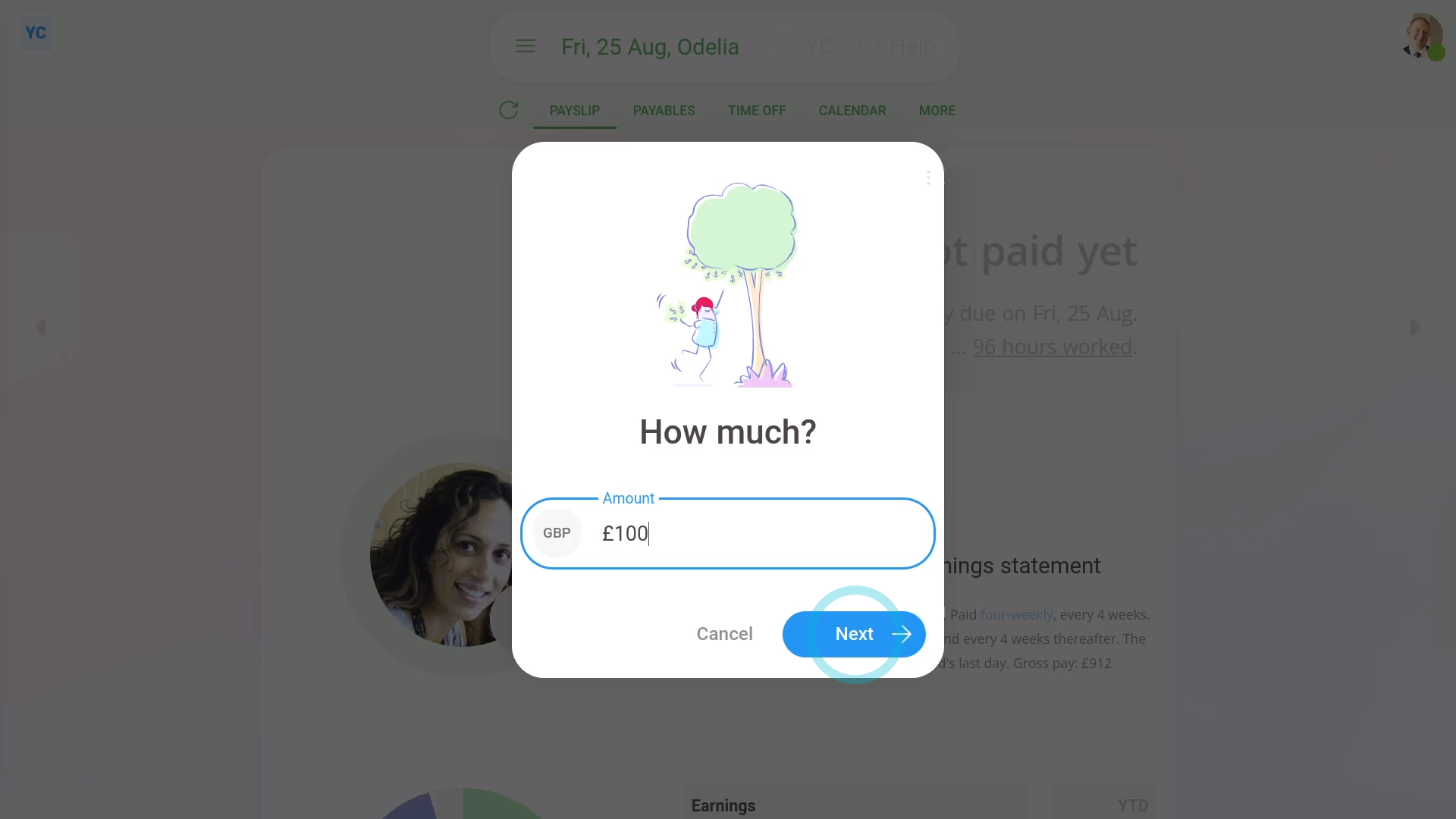
To correct payslip payments when a big error's found on a locked timesheet:
- First, the safest option is to calculate the money value of the error.
- Then go to the next un-filed payslip.
- Then tap: Payables
- Then: "New payable"
- And then select the item that best matches the correction you'd like to make, for example: "Earnings underpayment correction"
- Next enter the money value of the error, and carry on through the steps.
- However, if you still want to unlock a locked timesheet, you'll need to go back to the filed payslip.
- Then tap: "More", then "Delete"
- And then tap: Yes ... delete
- Now that the payslip is deleted, to see the unlocked timesheets, you can tap: "More", then "Hours worked"
- Next, when you tap any of the dates, you'll see that each timesheet is no longer locked.
- And finally, keep in mind that you're strongly warned to NOT delete a filed payslip. It isn't recommended because you'll need to manually redo bank payments and accounting entries.

Keep in mind that:
- If the person is paid a salary, or in other words the person isn't paid hourly, there usually won't be any timesheets connected to the payslip. Which means the "Hours worked" list shows as empty.
And that's it! That's everything you need to know about working with timesheets that're locked!
What's the daily timesheets emailWhat if I start my clocked-in timesheet time and then forgot to stop

