How do I get a printable PDF of filed payslips?

1:29
"How do I get a printable PDF of filed payslips?"
The two ways that people receive their payslip on payday is either by email, or if you print the printable PDF.
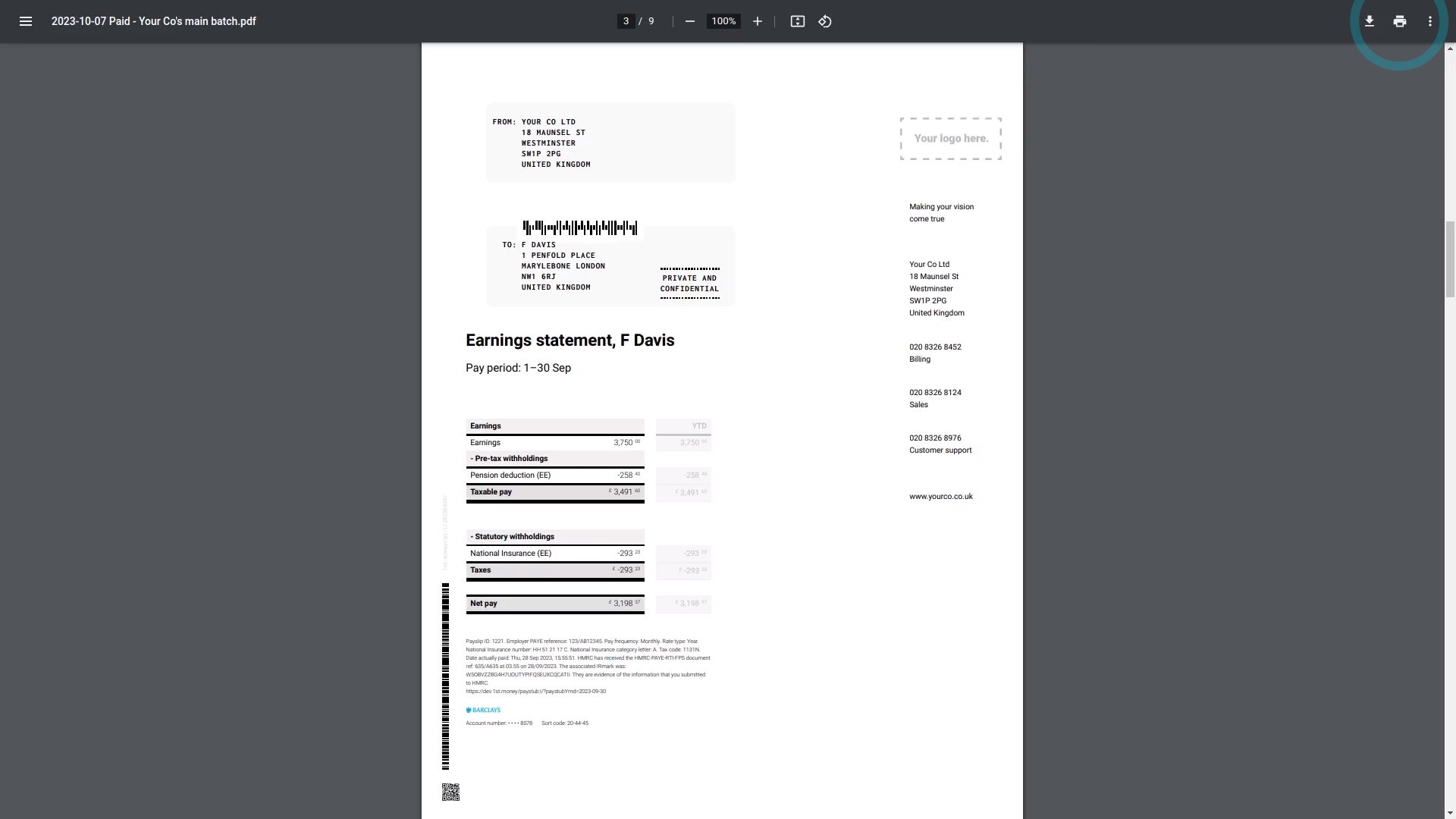
To download a printable PDF for a selection of filed payslips:
- First, select the pay batch on: "Menu", then "Pay batches"
- Then tap: "Pay", then "Payslips history"
- First, tick the payslips you'd like to print.
- However, to print all the payslips, you can instead tap: All
- Then tap:
" Show settings", then "Get payslips for printing" - After a few seconds your PDF is automatically downloaded.
- When you open the PDF and scroll down, you'll see it's got all the payslips you ticked.
- Each payslip starts on its own printable page, as expected.
- And finally, when you're ready to print it, tap the "Print" button:

To learn more:
- About how to change the "PDF paper size", watch the video on: Changing PDF paper size
- If you'd like to see how to automatically get a printable PDF on each payday, watch the video on: Sending payslips
And that's it! That's all you need to do to download a printable PDF for a selection of filed payslips!
How do I enter a National Insurance number and make sure it's validHow do I pay a higher hourly rate to people who work overtime hours

