How do I set a person as a director?

1:41
"How do I set a person as a director?"
A director is a person who's legally responsible for running a company and making sure company accounts are properly prepared.
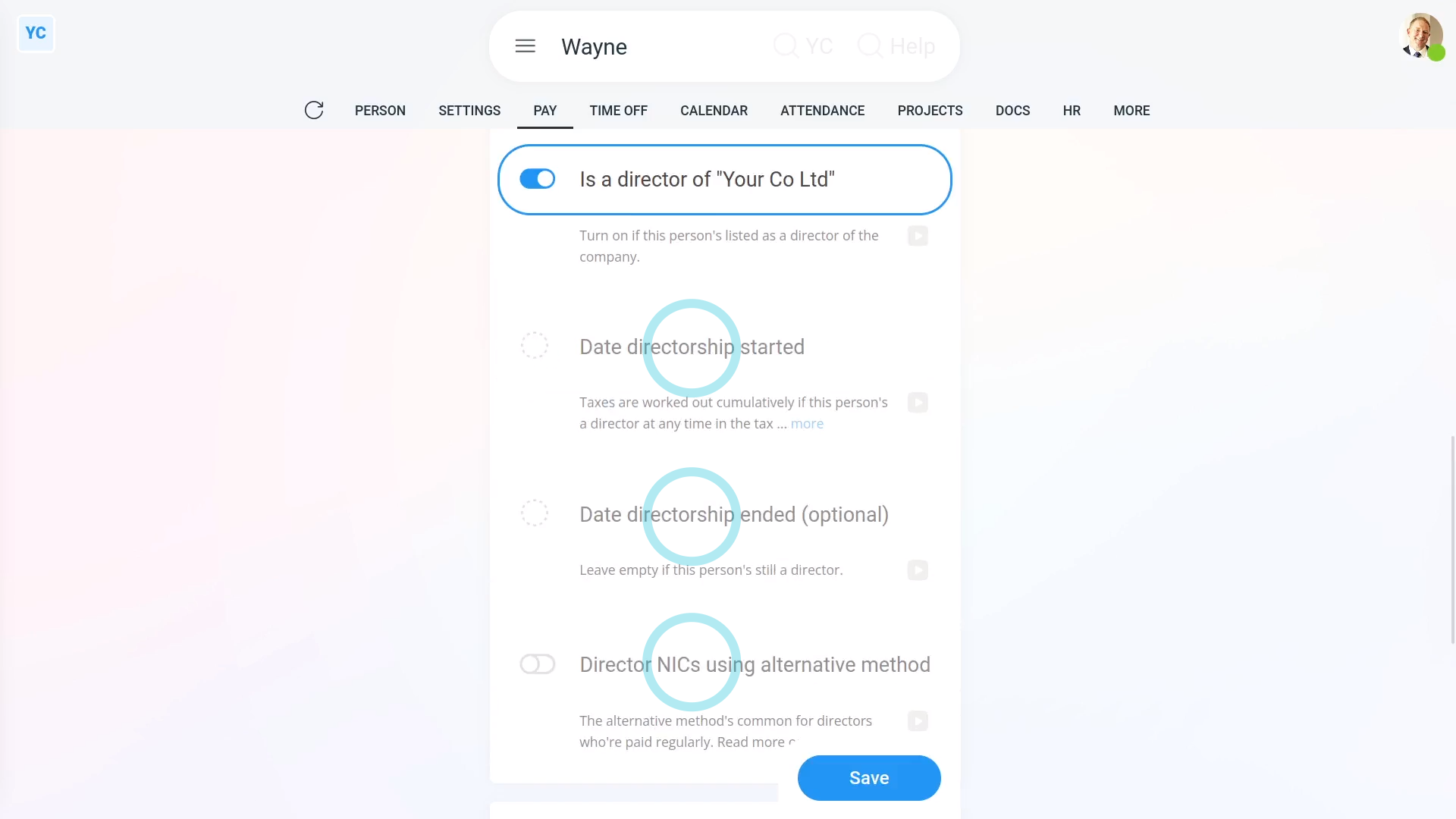
To set a person as a director:
- First, select the person on: "Menu", then "People"
- Then tap: "Tax", then "Tax settings"
- Next, scroll down to the "Directorships" heading and expand it.
- Once you turn on Is a director..., you'll see three additional options.
- You can enter the date that the person started being a director. The start date is required.
- The end date is optional and can be kept empty in most cases. Come back and fill it in, one day, when the person's directorship comes to an end.
- In addition, if the person gets regular pay from the company, like a salary or wage, turn on: "Director NICs using alternative method"
- And finally, tap: Save

Keep in mind that:
- There can be more than one director in a company.
- In some cases, you may be the director of your own company, even if you're the only person in the company.
- Even if you're the sole director, you still have to set yourself as a director.

For advanced usage:
- Setting a person as a director doesn't increase their taxes paid.
- The only effect it's got is a small change to how National Insurance is calculated.
And that's it! That's everything you need to know about setting a person as a director!

