How do I schedule a person's pay rate to change on a future date?
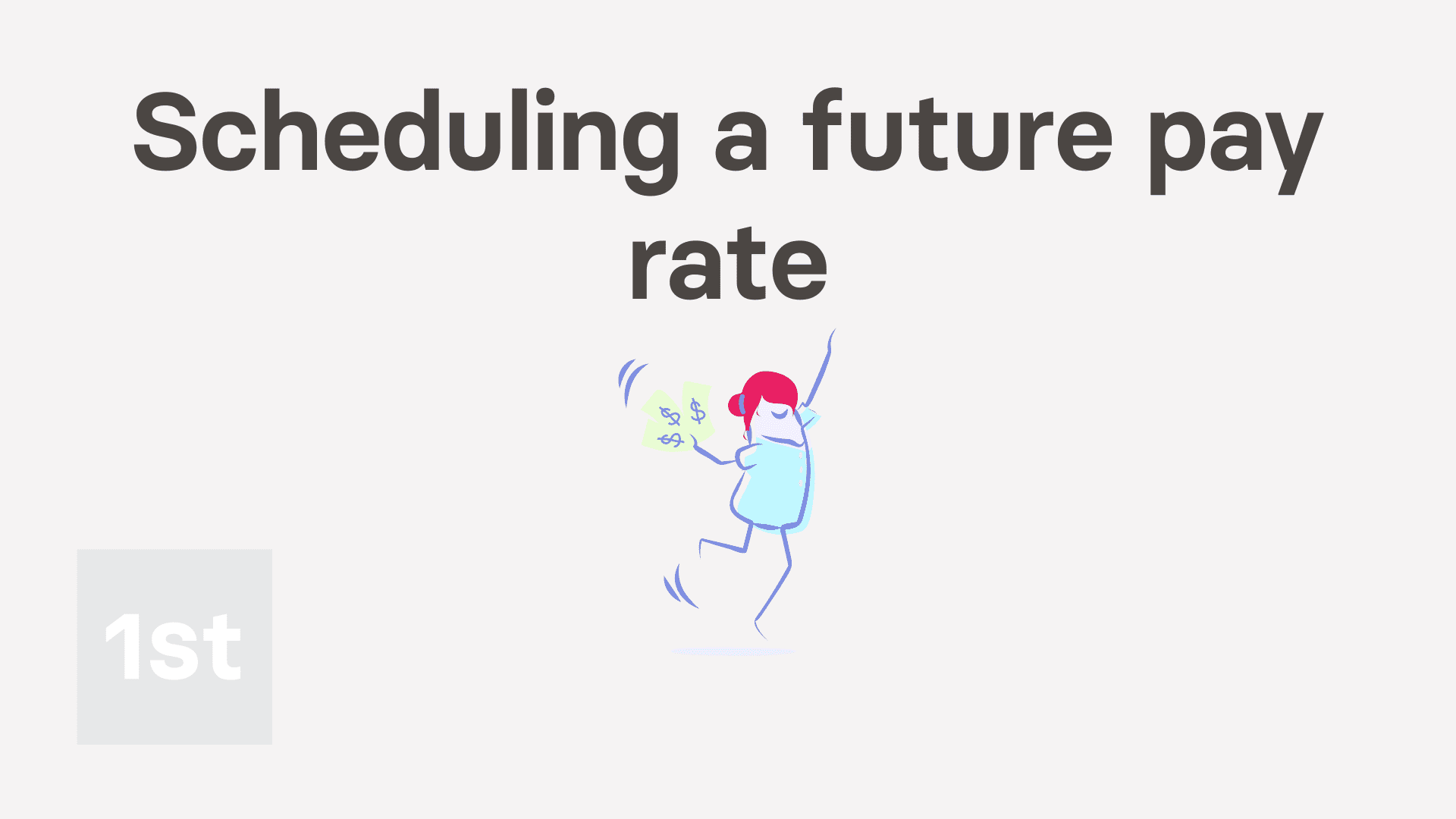
2:39
"How do I schedule a person's pay rate to change on a future date?"
Scheduling a person's future pay rate keeps their current pay rate unchanged, until the future date that you've picked for the pay change to happen.
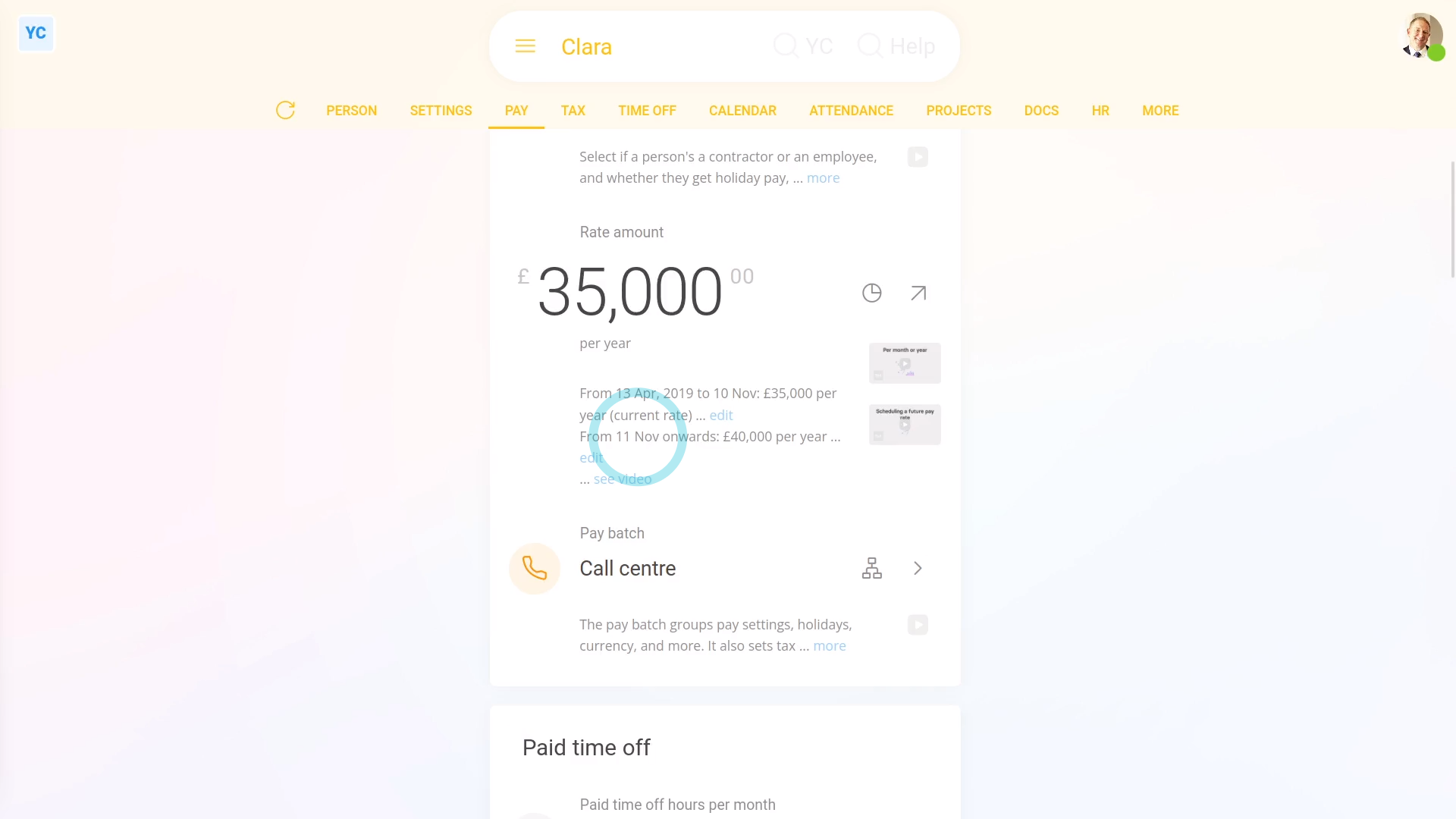
To schedule a person's pay rate to change on a future date:
- First, select the person on: "Menu", then "People"
- Then go to: "Pay", then "Pay settings"
- The normal way to change a person's pay rate is to tap the big numbers, and set the new rate.
- However, changing the pay rate the normal way means that the change applies immediately.
- In other words, for the next upcoming payday, the entire pay period is paid with the new rate.
- If, instead, you want the pay rate to apply from a future date, tap the "more" link, and then tap the blue "Schedule future rate" link.
- Pick the pay period you'd like the future pay rate to start from.
- You can select any pay period start date in the next 12 months.
- Next, enter the new future pay rate.
- You could also change the rate type.
- Then tap: Save
- Now that it's saved, you'll notice that the person's current rate hasn't changed, as expected.
- However, when you read the description, you'll see the pay period start date, and the new future pay rate amount that you've scheduled.
- And now the pay rate for the person is set to automatically change on that future date.
- Also, if things change, you can always tap "Edit" and change their future pay rate to a different amount.
- Alternatively, to delete a future pay rate, tap: Delete
- And finally, because the future pay rate's been deleted, the person now has no scheduled changes to their pay.

Keep in mind that:
- Whatever you set a person's future pay rate to, it can always be seen by the person.
- So, if the person ever wanted confirmation that their pay change was scheduled, you could always send them a link to the page.
- Then the person could see it for themselves.

You may notice:
- That while only one future pay rate change can be scheduled, you can always update it to whatever you want it to be.
- Also, a person's future pay rate change can't be scheduled to apply from the middle of a pay period.
- Rather, it can only ever apply from the start of a pay period.
And that's it! That's everything you need to know about scheduling a person's pay rate to change on a future date!
How do I pay a higher hourly rate when people work through the nightHow do I set a person's hourly pay rate to track minimum wage

