How do I set a person's secondment?
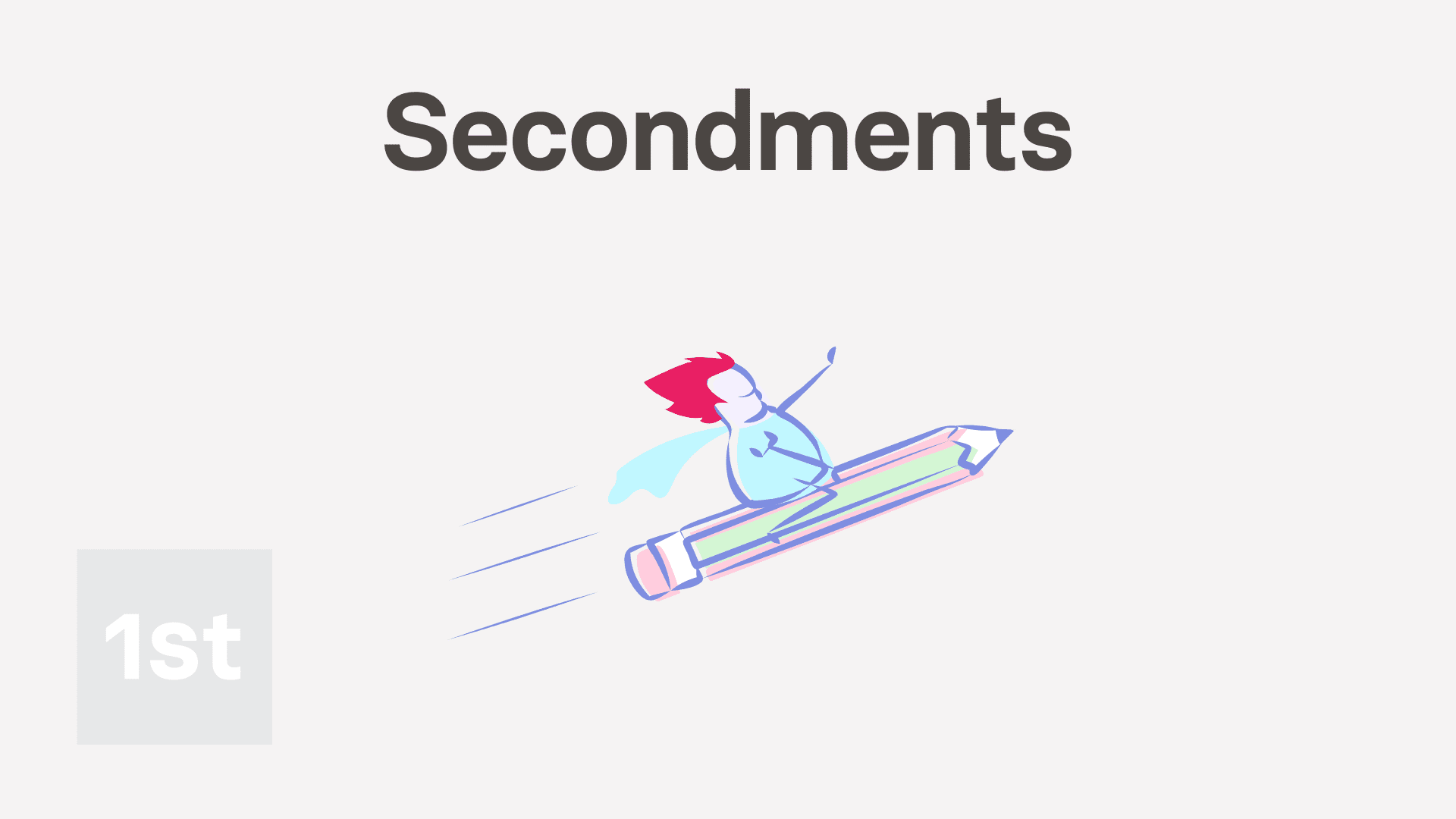
1:46
"How do I set a person's secondment?"
Secondment is where a person's temporarily sent to work in an overseas branch of their company.
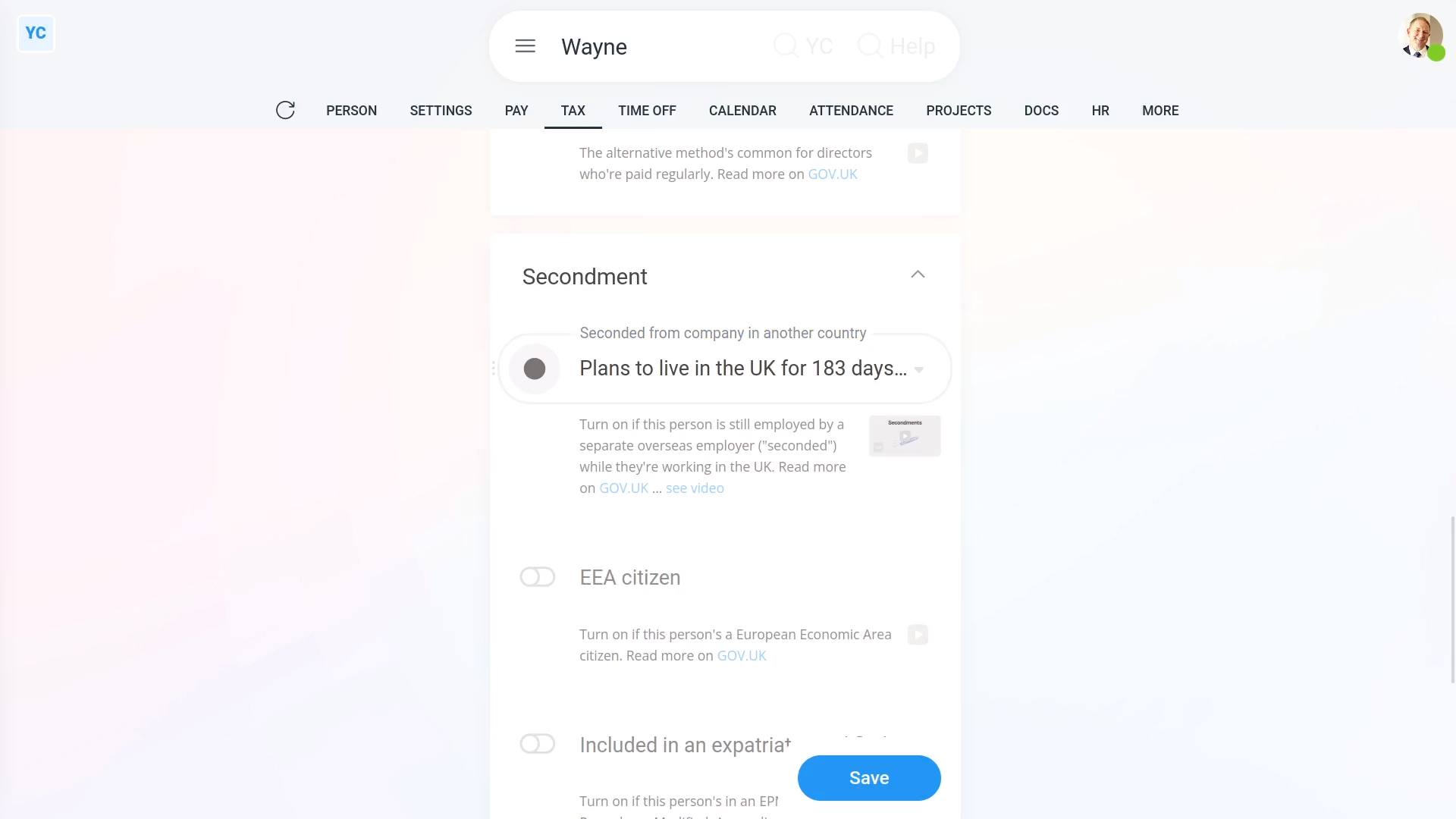
To set a person's secondment settings:
- First, select the person on: "Menu", then "People"
- Then tap: "Tax", then "Tax settings"
- Next, scroll down and tap the "Secondment" heading, to see its three settings.
- Select the option that best fits the person's situation for: "Seconded from company in another country"
- If you're not sure which option to select, tap the GOV.UK link, to read more.
- If the person's a European Economic Area citizen, and can show you their passport, turn on: "EEA citizen"
- Again, if you're not sure, read more on the GOV.UK link.
- Where the person's in an EPM6 (Employment Procedures Modified, Appendix 6) scheme, turn on: "Included in an expatriate modified scheme"
- Like before, if you're not sure, read more on the GOV.UK link.
- And finally, tap: Save

Keep in mind that:
- Secondments are usually for a person to exchange experience and skills, or to replace other workers.
- Secondments are usually done by large companies with branches in more than one country.
- Secondment means the person pays UK income tax on their UK earnings.
And that's it! That's everything you need to know about entering a person's secondment settings!

