How do I list all changes made by a person?
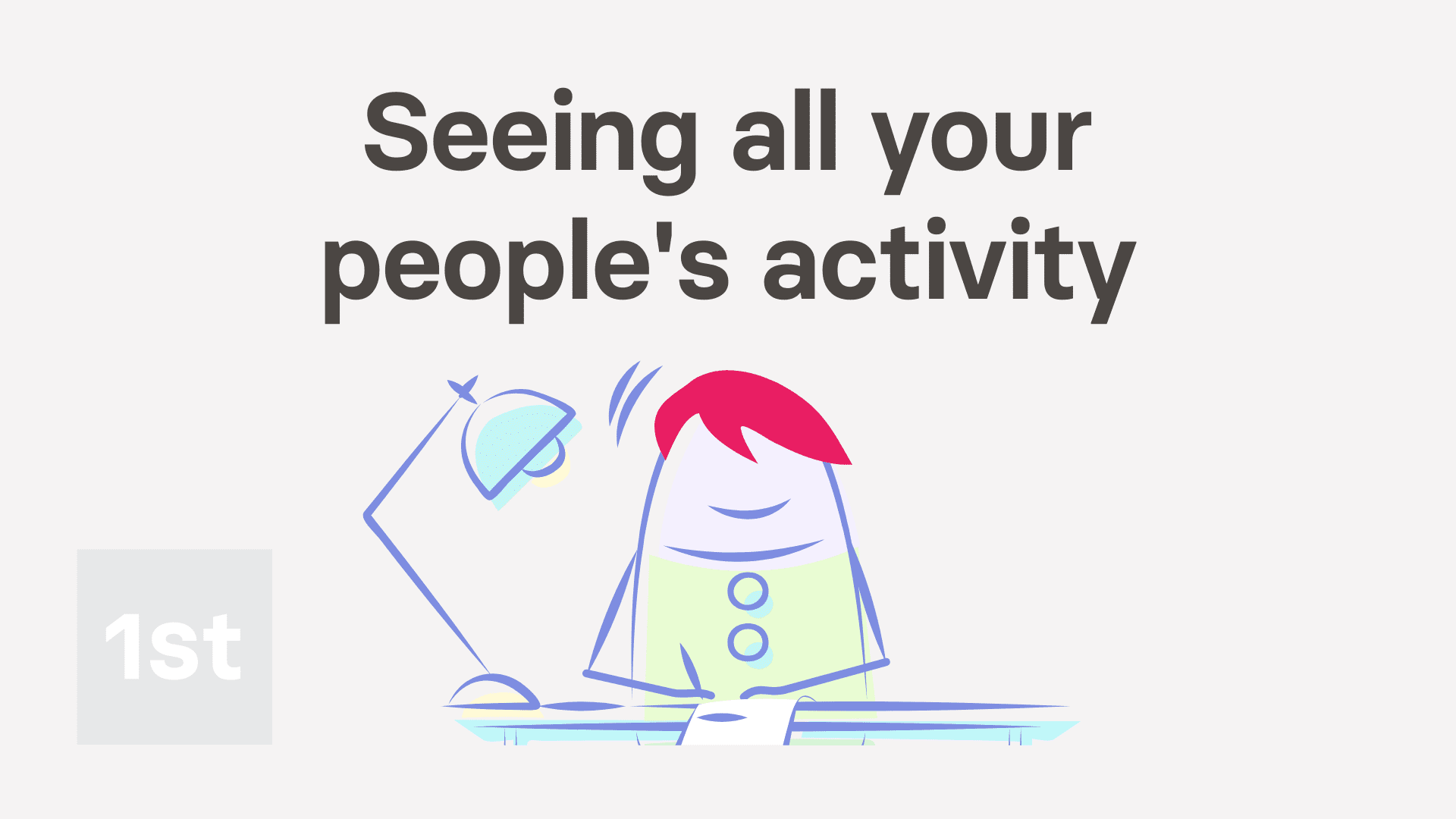
1:44
"How do I list all changes made by a person?"
The "Activities" page lists all the changes made by a specific person, over time.
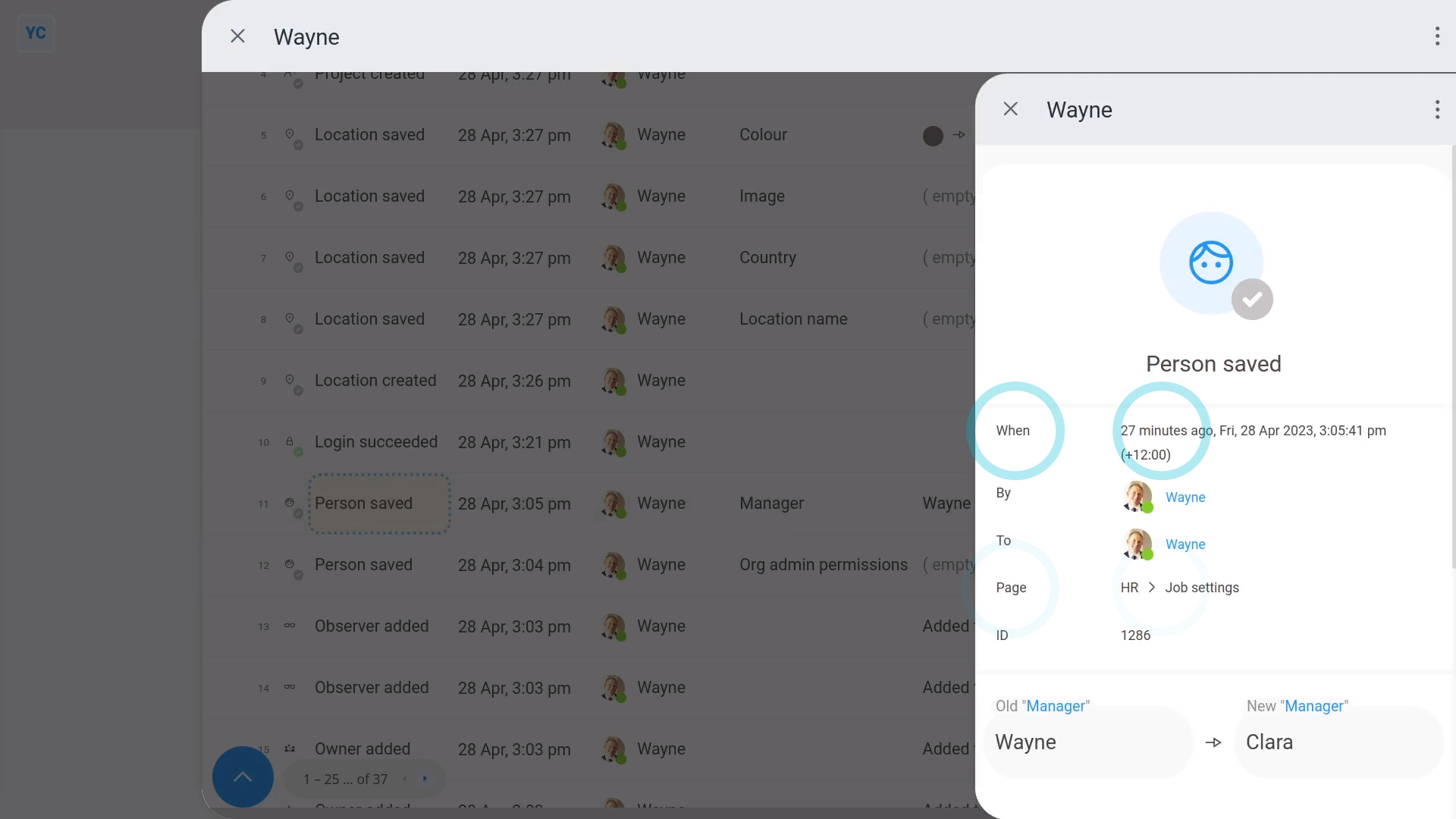
To see a person's "Activities" page:
- First, select the person on: "Menu", then "People"
- Then tap: "More", then "Activities"
- And by default, activities shows you changes made over the last 30 days.
- To show "Activities" events that happened with-in 90 days, tap:
" Show settings", "Dates", then "Previous 90 days" - To see more detail on any "Activities" event, tap a row.
- The "Activities" event shows you what was changed.
- And it also shows you where the change was made, and when the change was made.
- To see "Activities" of two people together, filtered by a single action, tap:
" Show settings", then "Side settings ... show" - Now you can see some more advanced filters.
- Once you control + tap another person (on the right), you'll see a list of all activities of both people listed together.
- Next, to filter the "Activities" to only a single action, tap: Created (on the left)
- And finally, you're now listing only the creates done by both people.

Keep in mind that:
- Each person can always see their own "Activities" page, but only org admins can see the "Activities" pages of others.
And that's it! That's everything you need to know about listing all changes by a person ... even going back years!

