How do I set my gender and name title?
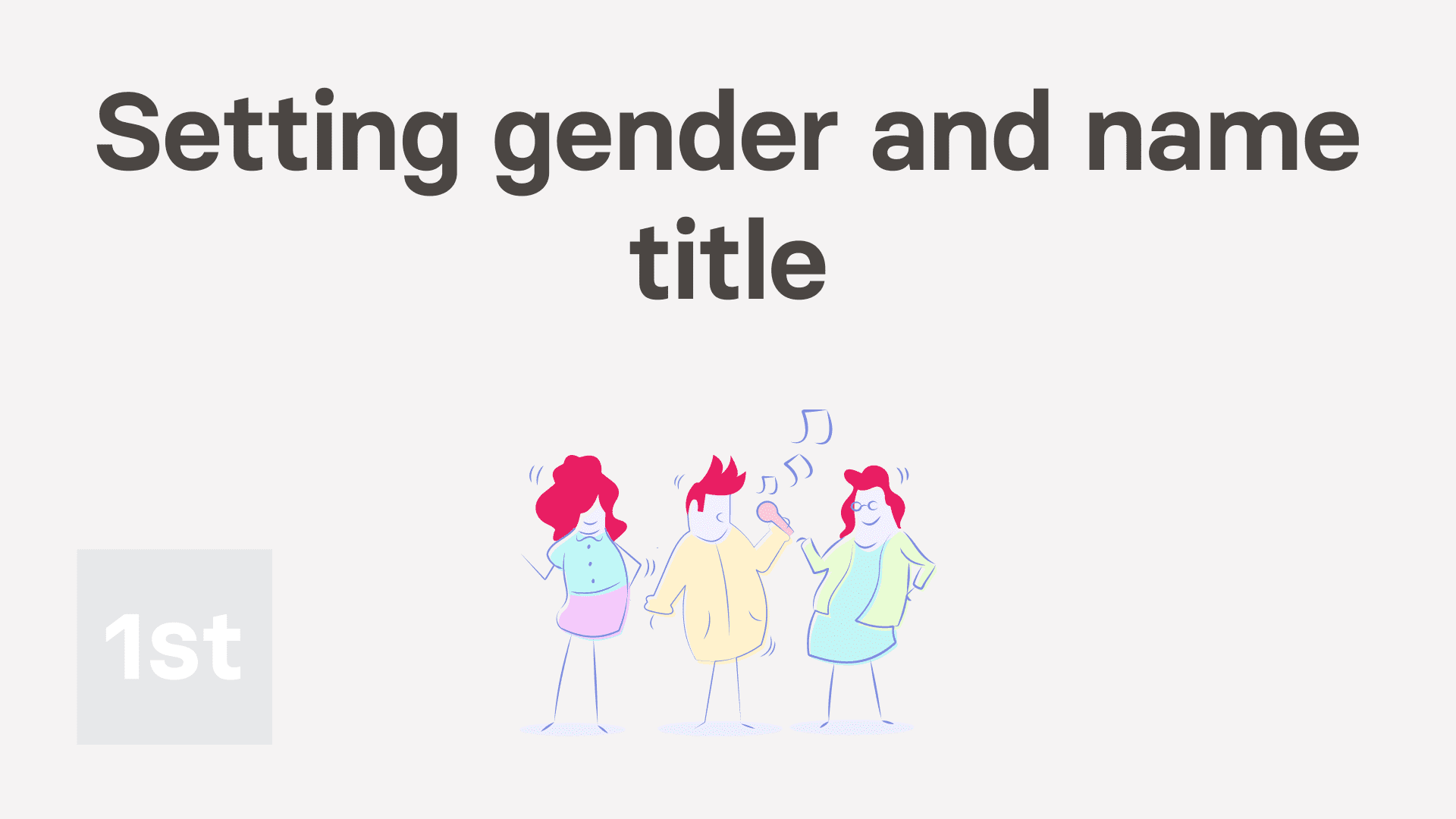
1:16
"How do I set my gender and name title?"
Setting your gender is sometimes required as part of establishing your tax identity.
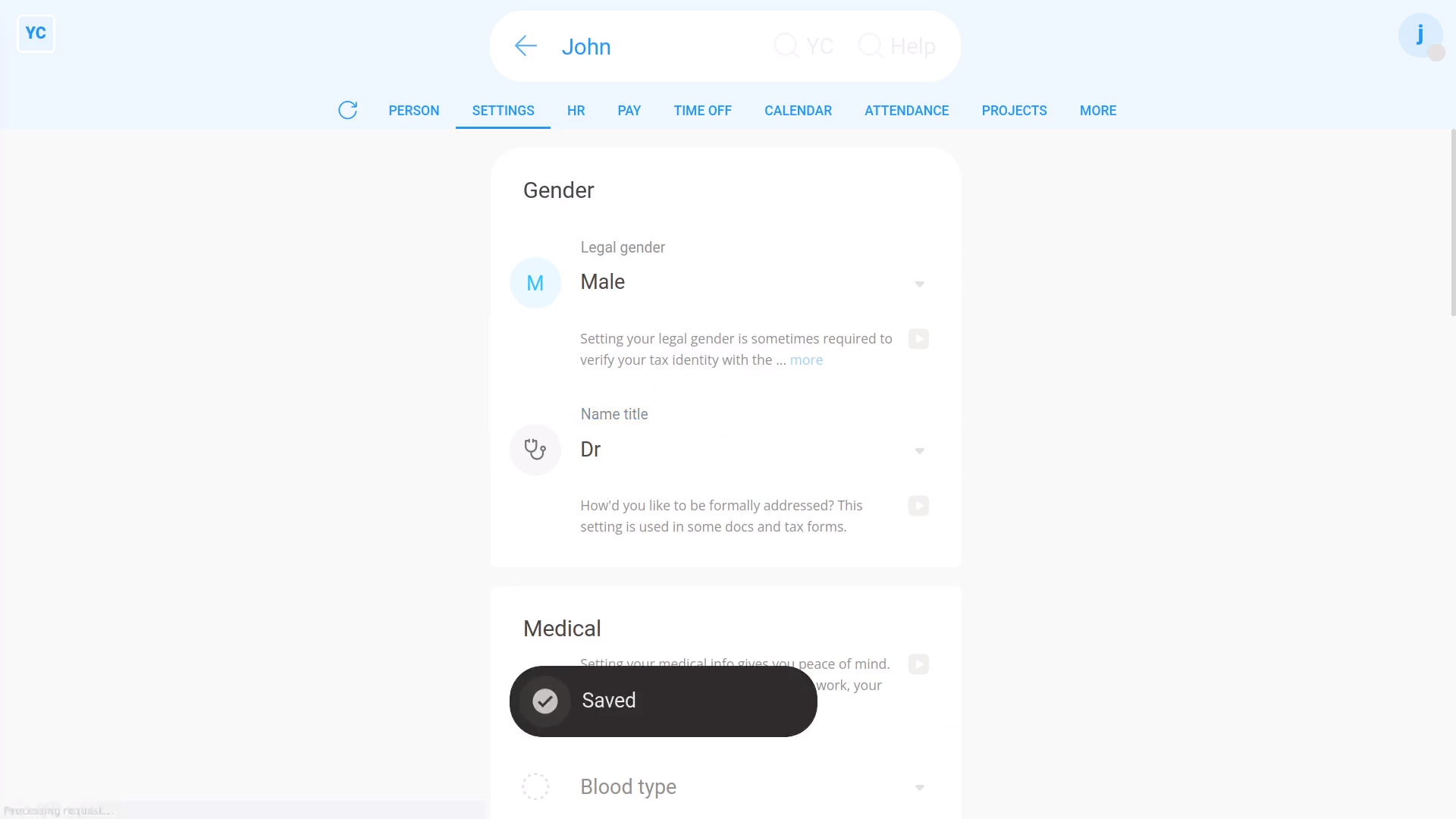
To set your gender and "Name title":
- First, open yourself on: "Menu", then "Me"
- Then tap: "Settings", then "Medical"
- Select your legal gender.
- Next, select your preferred name title.
- And finally, tap: Save

Keep in mind that:
- Once you've selected "Legal gender", the "Name title" is automatically reset to a default.
- You'll need to look at "Name title" again, and set it to the one you prefer.
- The "Name title" is used in some docs and tax forms.
- The info is generally updated by the person themself, but can also be updated by admins.

You may notice:
- In some countries, the tax authority doesn't recognise "Non-binary" gender options.
- When that's the case, the "Non-binary" option is disabled.
And that's it! That's all you need to do to set your gender and name title!

