How do I temporarily block one of my people from having access?
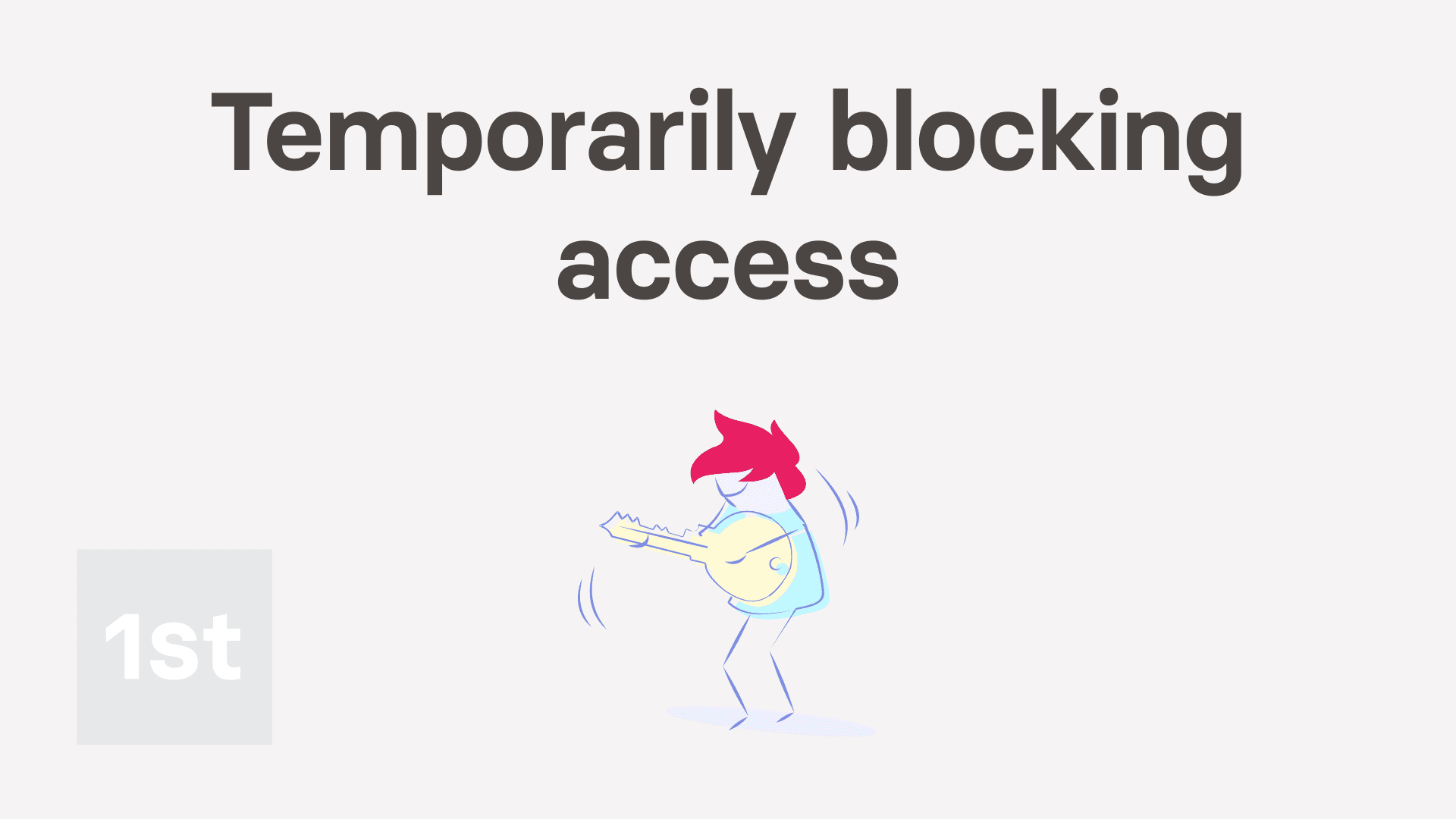
2:05
"How do I temporarily block one of my people from having access?"
The Temporarily block access feature instantly blocks a person's login access to every feature in 1st Money.
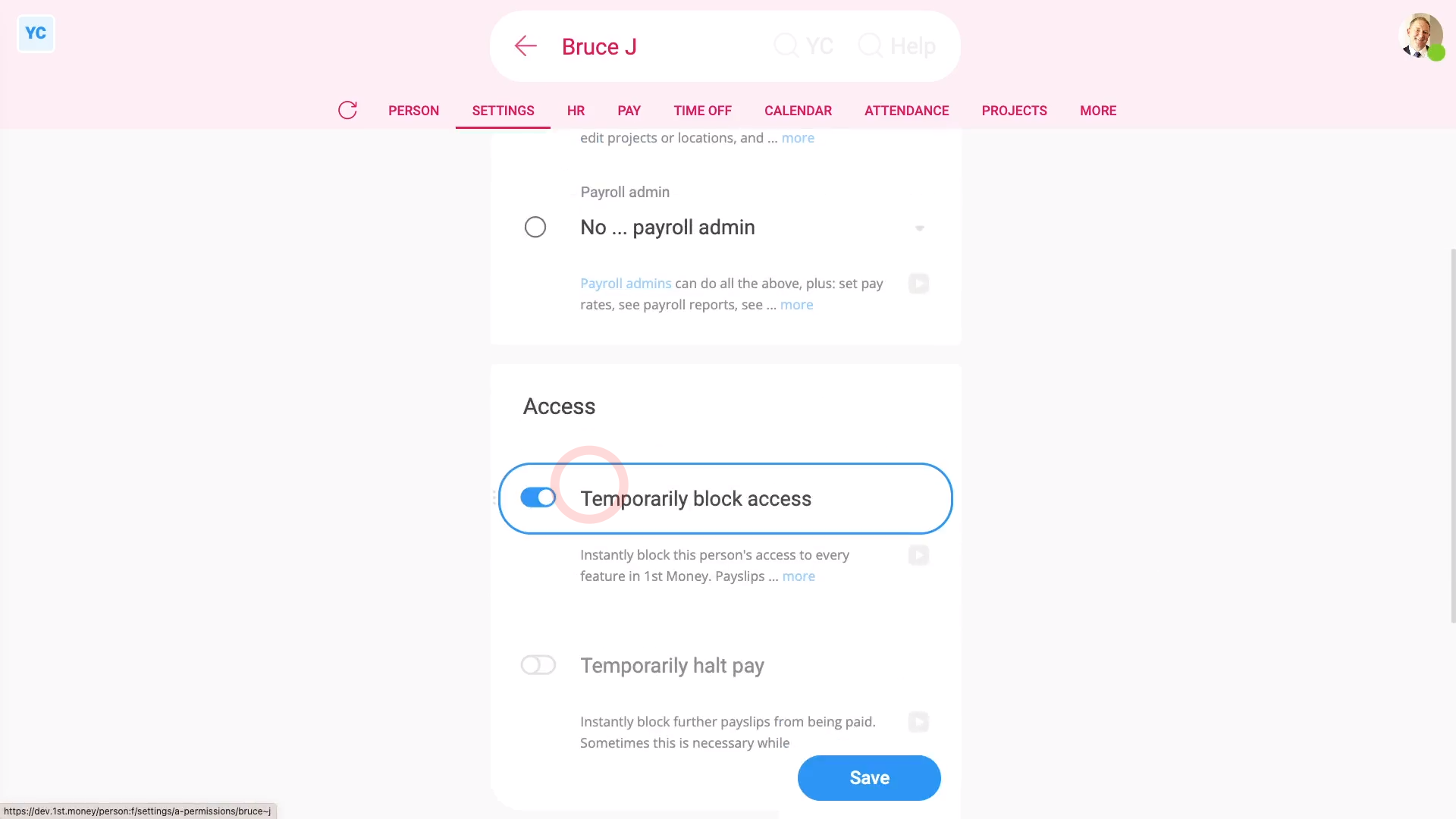
To temporarily block a person from logging in:
- First, select the person on: "Menu", then "People"
- Then tap: "Settings", then "Permissions"
- Then turn on: "Temporarily block access"
- And tap: Save
- And finally, when you go to the "People" menu, the person's now marked as blocked.
Now, switching person. You're now logged in as the newly blocked person.
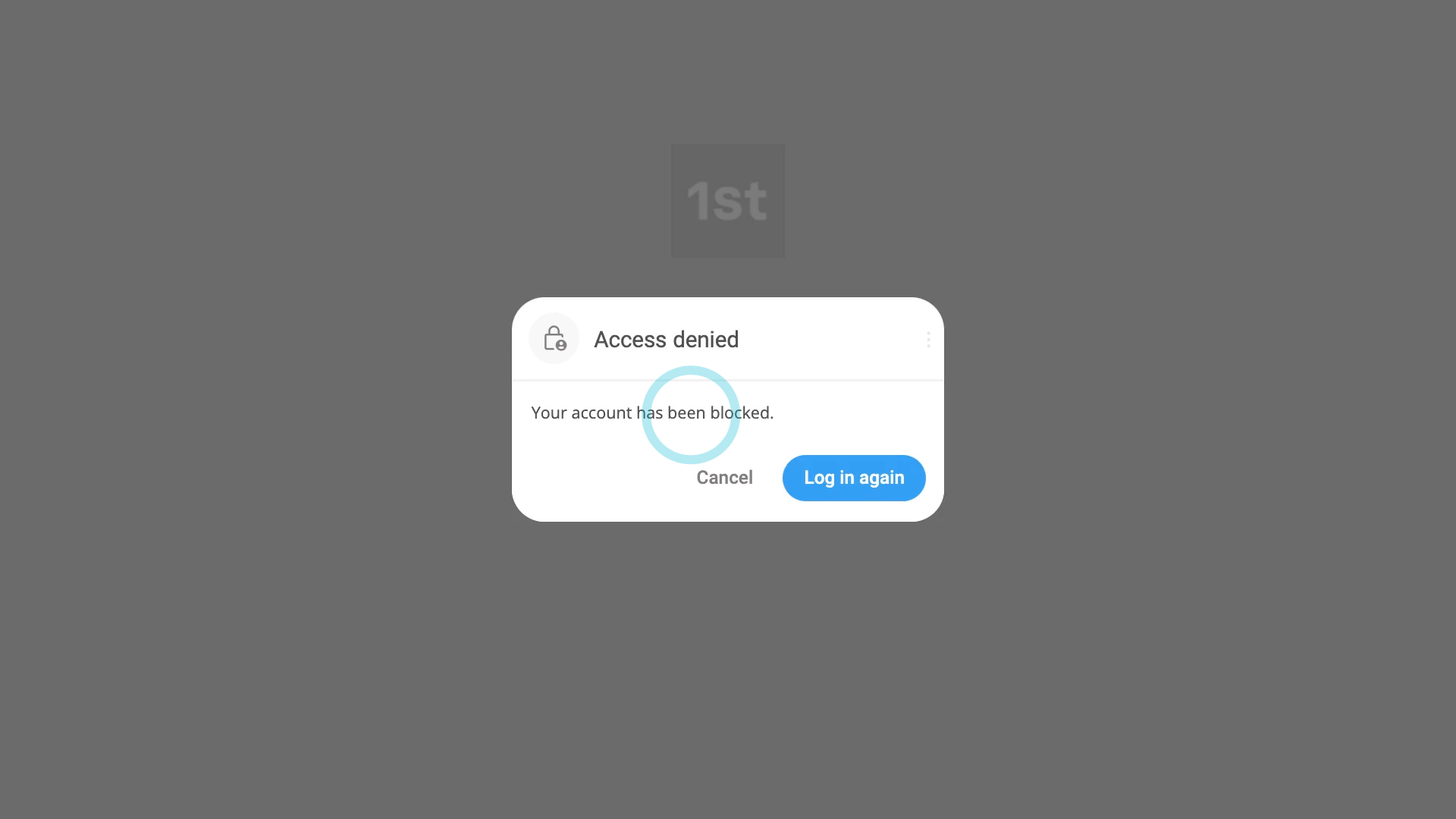
To understand what a blocked person sees when blocked by their admin:
- First, the next time the blocked person goes to a different tab, the blocked person now sees a message saying their login's blocked.
- If the blocked person tries to tap somewhere else, the blocked person sees the same message.
- And finally, if the blocked person tries to log in again, and if it's their only org, the blocked person also sees a similar message.

You may notice:
- A blocked person's payslips continue to be filed, and all their data still displays in all reporting.
- Blocking them means that the blocked person can't log in to your org.

Keep in mind that:
- If the blocked person belongs to other orgs, the blocked person can still access those other orgs.
- Once you're ready to have them back, turn off: "Temporarily block access"
- The blocked person can then instantly log back into your org again.
- However, you may need to contact them, to tell them that their login's working again.
And that's it! That's all you need to do to temporarily block one of your people from having access!

