How do I set my typing speed?
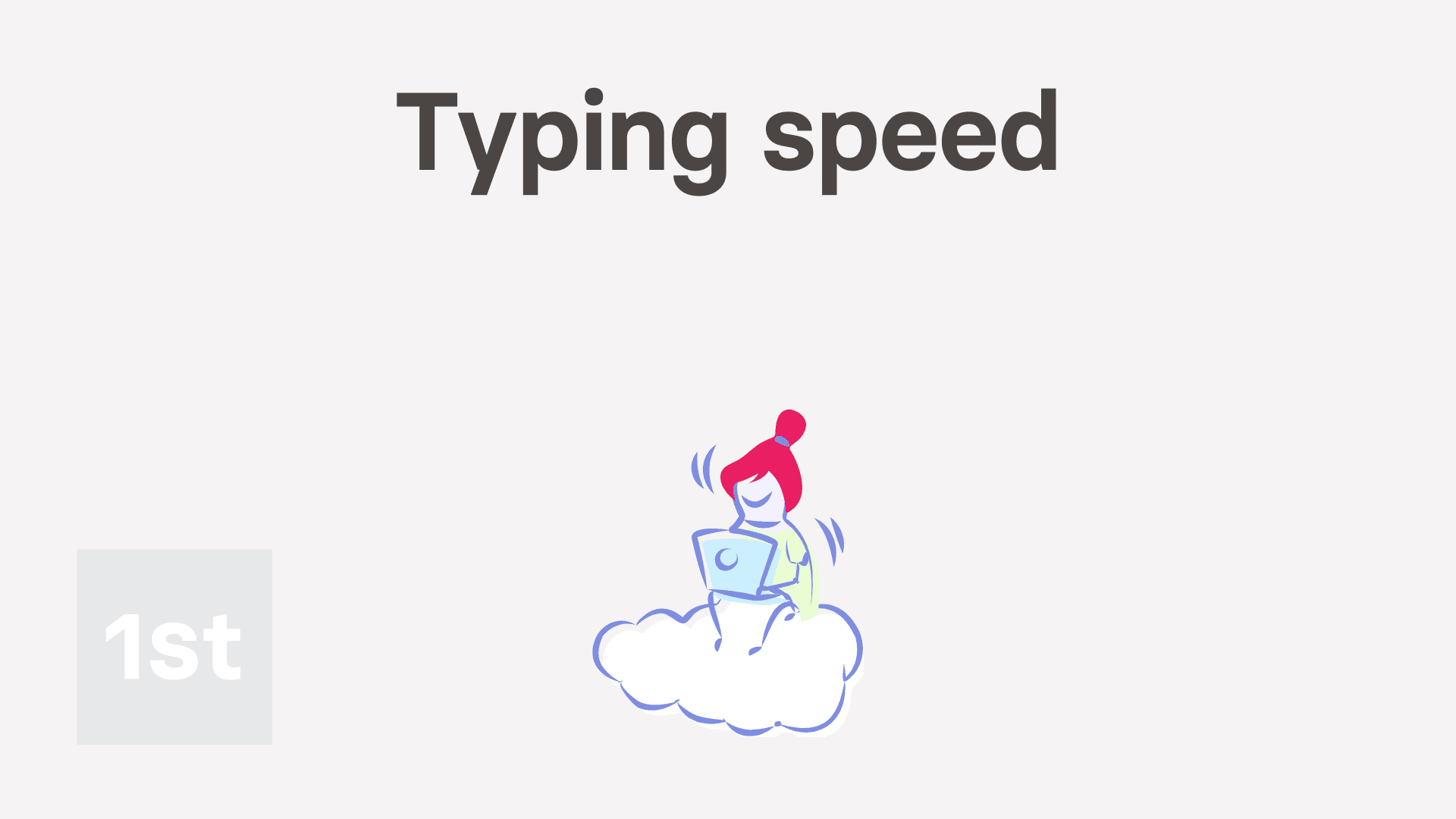
2:50
"How do I set my typing speed?"
Your typing speed allows you to measure how fast you can accurately type on a keyboard.
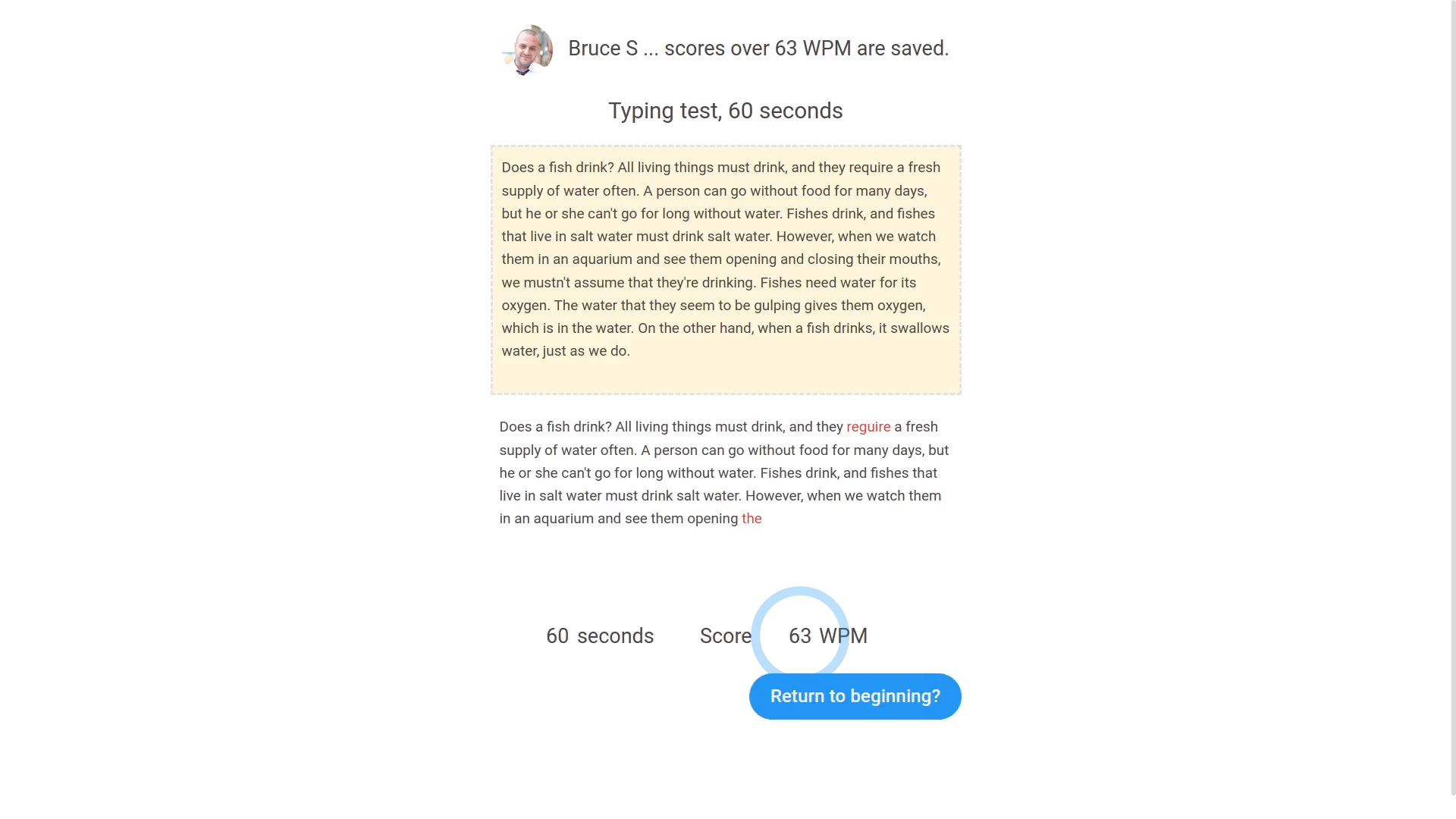
To see your typing speed, and take a typing test:
- First, open yourself on: "Menu", then "Me"
- Then tap: "HR", then "Assessment"
- And you'll see your current typing speed.
- To test your typing speed, tap: Typing test
- You'll see the text in the upper yellow box, which is the text to be typed into the white lower box.
- Once you're ready to start the test, start typing to begin.
- A 60-second timer automatically starts the moment you type the first character.
- Now it's finished, and you can see the score of your test attempt.
- Now, back to the "Assessment" page.
- To reload the page, tap the "Reload tab" button: (at the top)
- And you'll see that your "Typing speed" has been updated.
- And finally, feel free to re-take the typing test as many times as you like.

You may notice:
- Even if you're an admin, you can never update your own: "Typing speed"
- The only way to update your own "Typing speed" yourself, is by taking the typing test.
- Admins can, however, manually update the "Typing speed" of others.
To see how your typing speed's improved over time:
- First, open yourself on: "Menu", then "Me"
- Then tap: "HR", then "Assessment"
- Then next to "Typing speed", tap the three dots: (on the far left)
- Then tap: History
- And finally, history slides out on the right, listing all your improvements in your typing speed, over time.
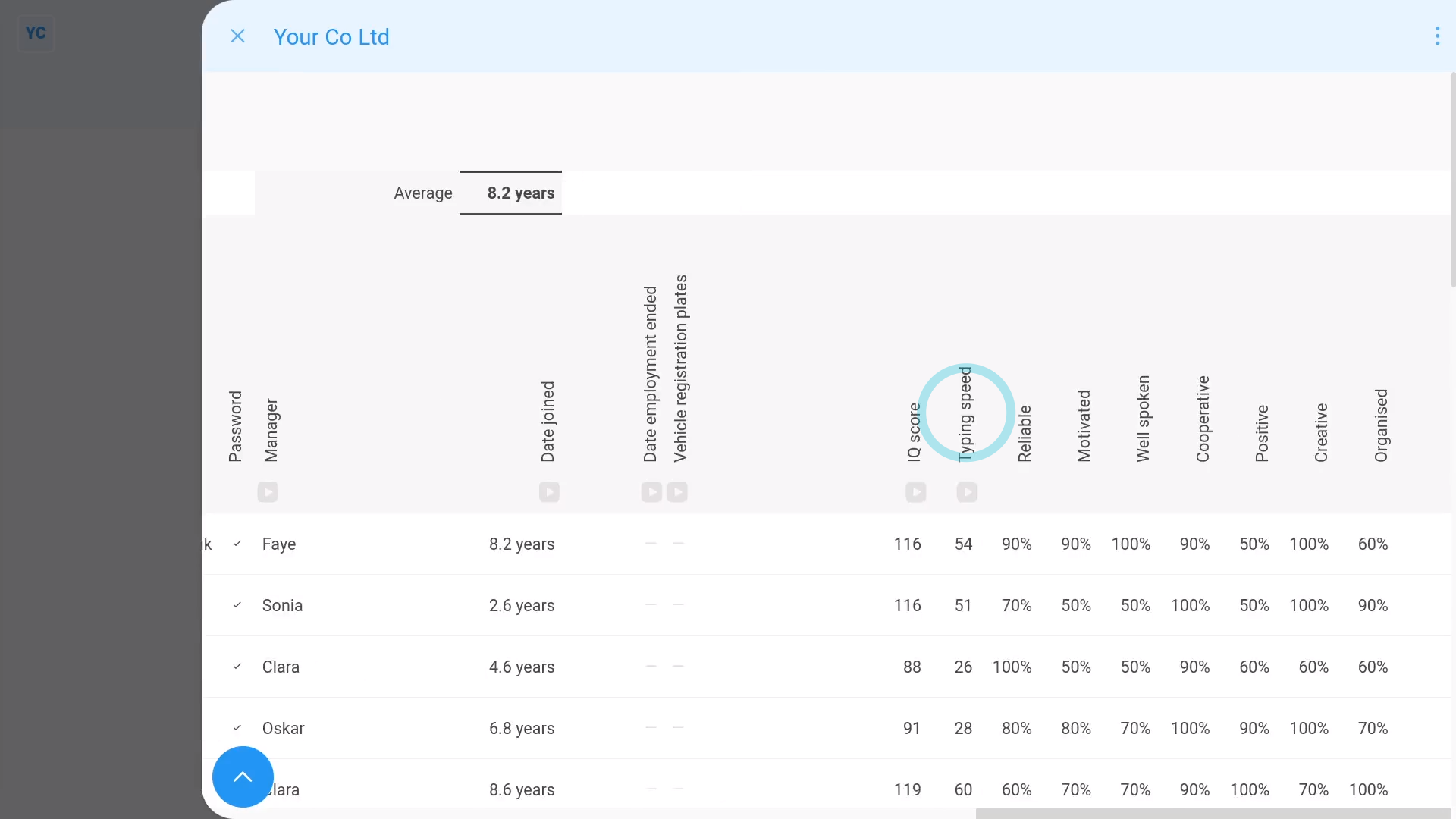
To compare everyone's typing speed:
- First, open your org on: "Menu", then "Orgs"
- Then tap: "HR", then "People"
- And scroll across.
- And you'll see a column with everyone's typing speed.
- And finally, to order everyone from fastest to slowest, tap the top of the column.

Keep in mind that:
- Your typing speed is measured in WPM, which stands for: "Words Per Minute"
- Any word that you type wrong (in the test) is marked in red, and is excluded from your WPM score.
And that's it! That's all you need to do to update your typing speed!

