How do I use the confidential notes?
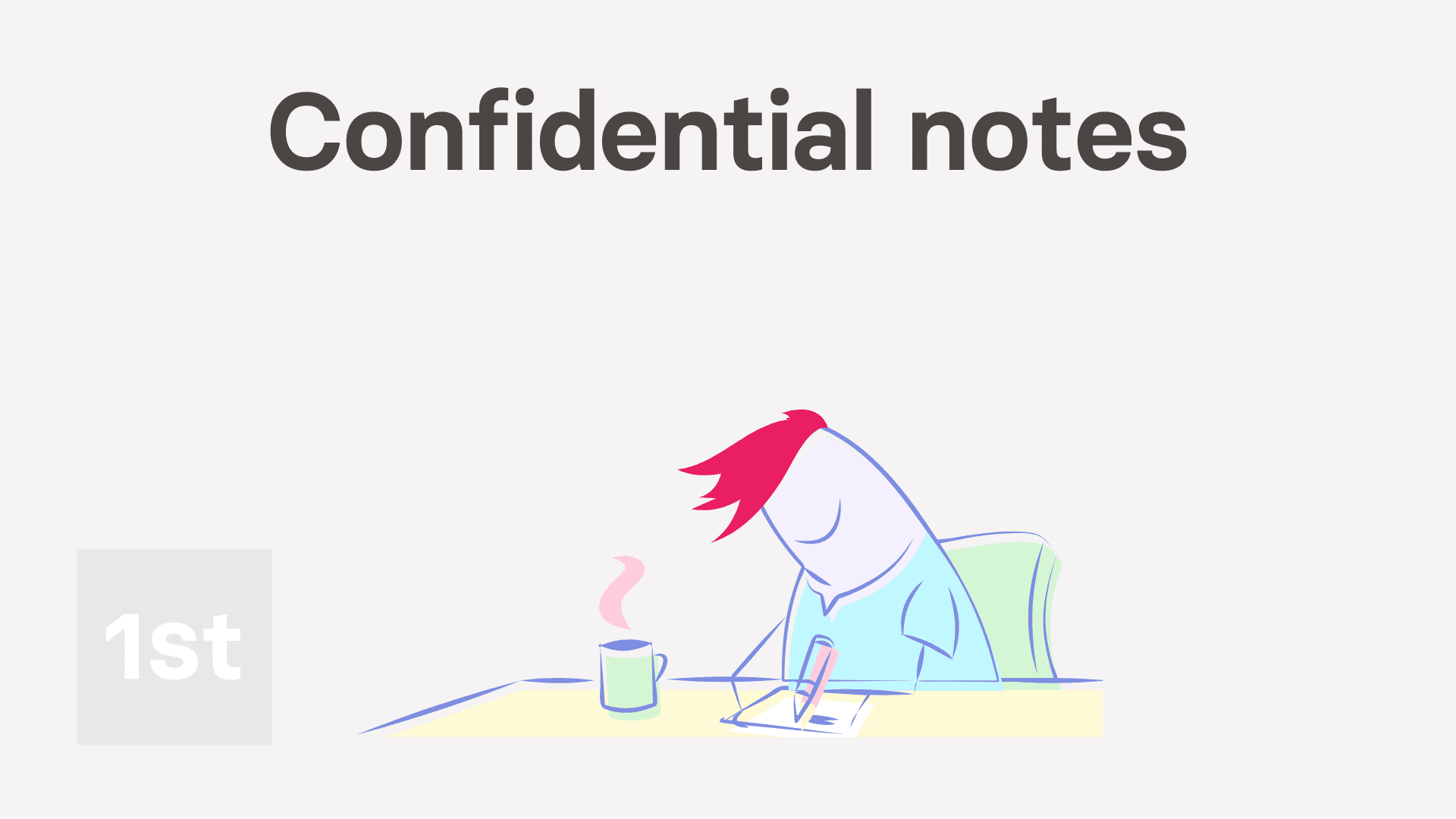
1:49
"How do I use the confidential notes?"
The "Confidential notes" page is a place to write notes that're only available to people who've got "Full payroll admin" permissions.
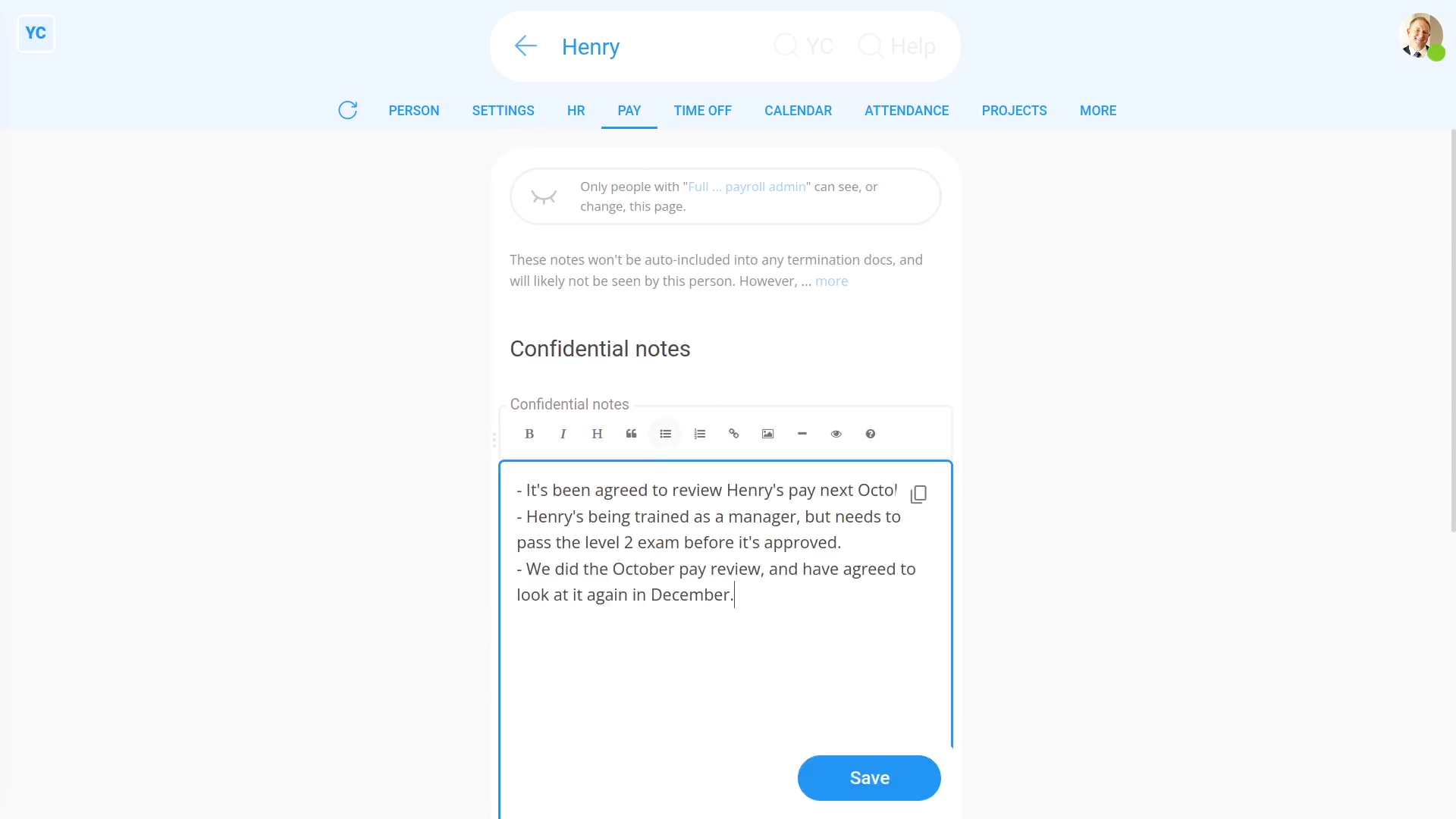
To add to a person's confidential notes:
- First, select the person on: "Menu", then "People"
- Then tap: "Pay", then "Confidential notes"
- Tap into the "Confidential notes" box.
- And type in your notes.
- And finally, tap: Save
You may decide to add "Confidential notes" about:
- Disciplinary actions.
- Changes in pay rate.
- Managerial decisions.
- Notes about final pay.
- And much more.
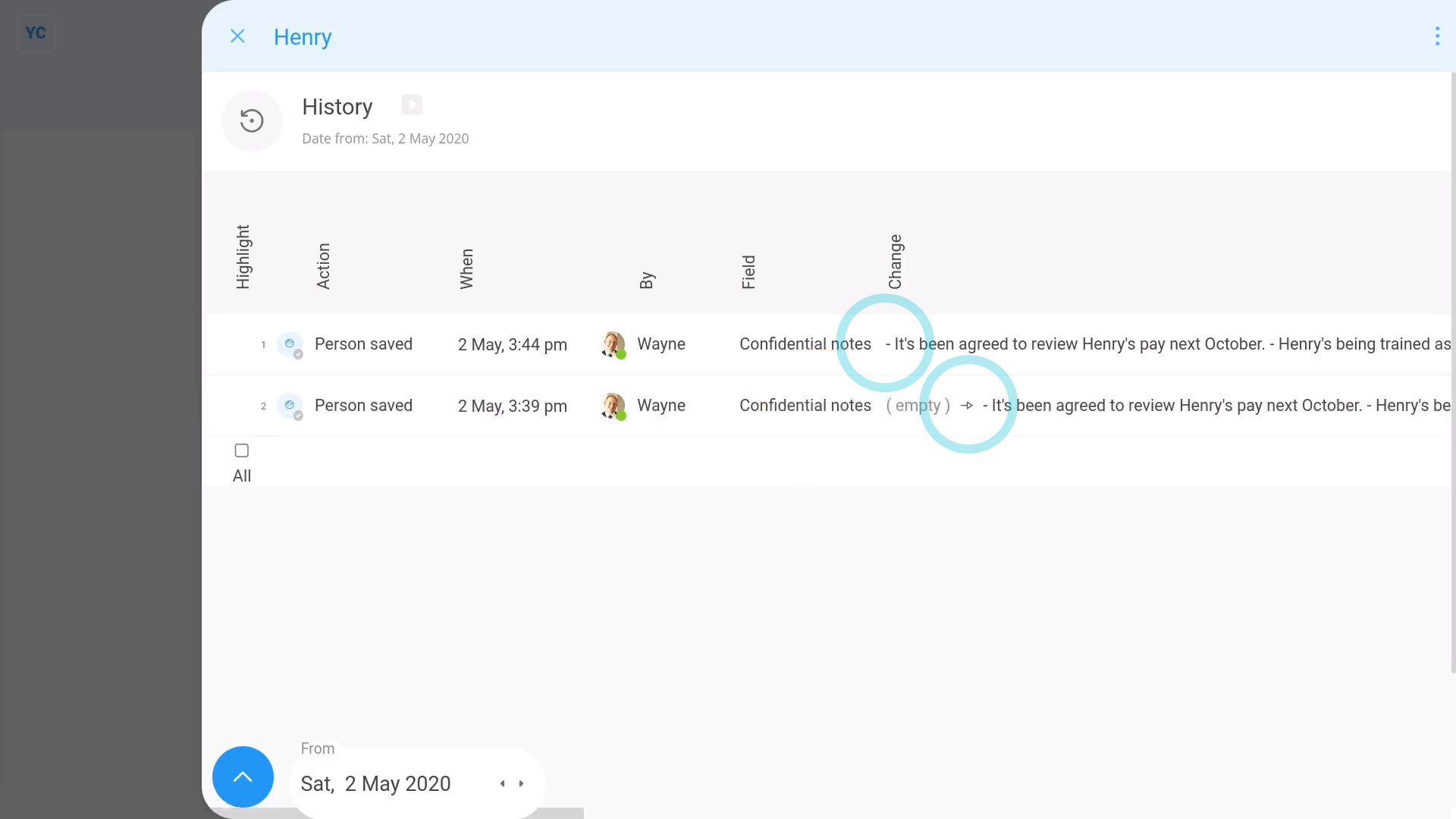
To see a history of previously recorded notes:
- First, hover your mouse over: "Confidential notes"
- Then next to "Confidential notes", tap the three dots: (on the far left)
- Then tap: History
- And finally, history slides out on the right, listing all the notes that've been recorded in the past.

Keep in mind that:
- The "Confidential notes" won't be visible to org admins or regular people.
- In addition, even if you're a "Full payroll admin" yourself, you can't see the "Confidential notes" page about yourself.

For advanced usage:
- Remember, that any employee may have the right to request a copy of their own: "Confidential notes"
- The employee may have request rights under GDPR article 15: "Right of access by the data subject"
And that's it! That's everything you need to know about using confidential notes!

