How do I switch between light and dark themes?
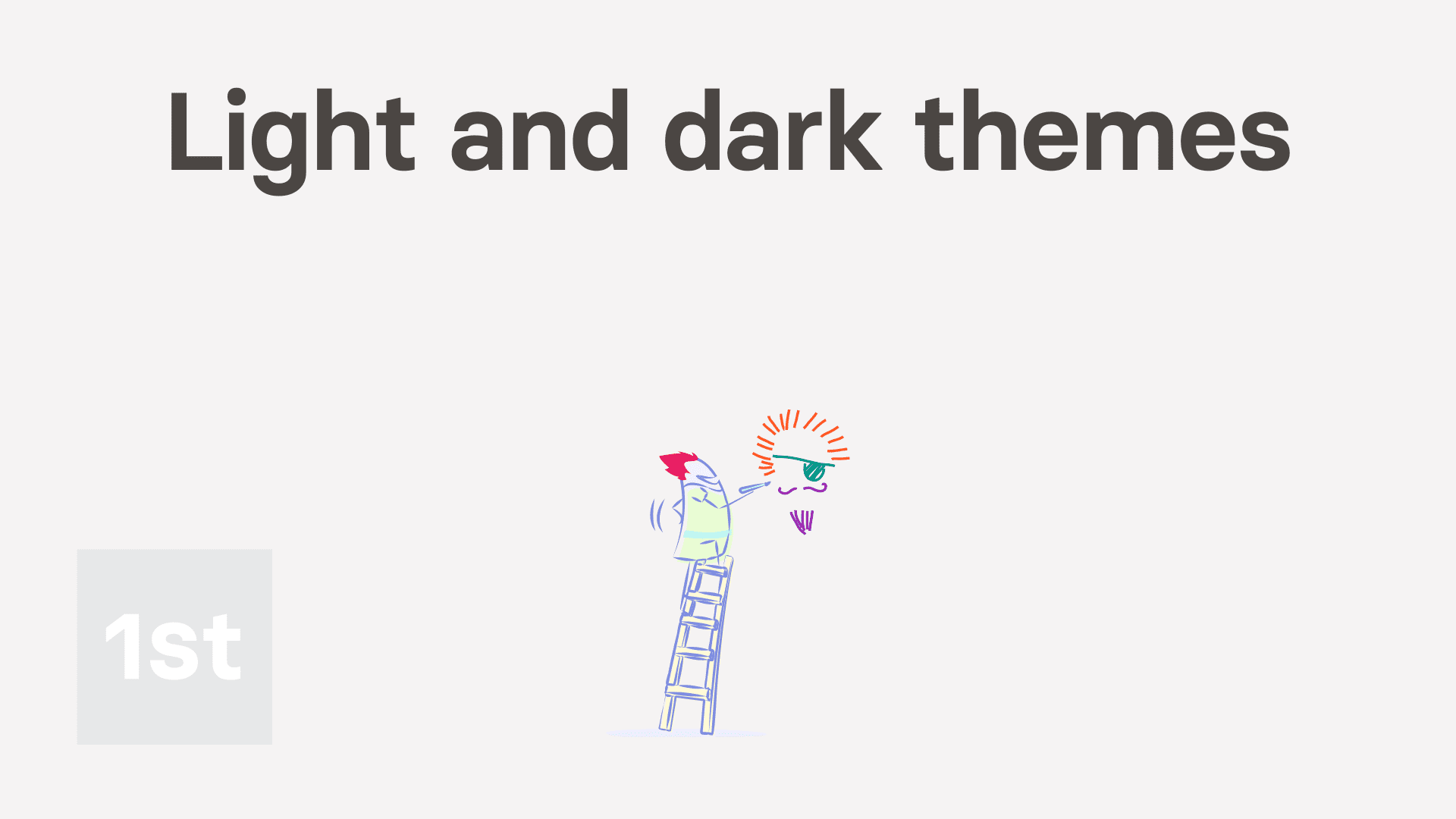
1:07
"How do I switch between light and dark themes?"
1st Money supports both light and dark themes, so you can select the theme that you find most comfortable.
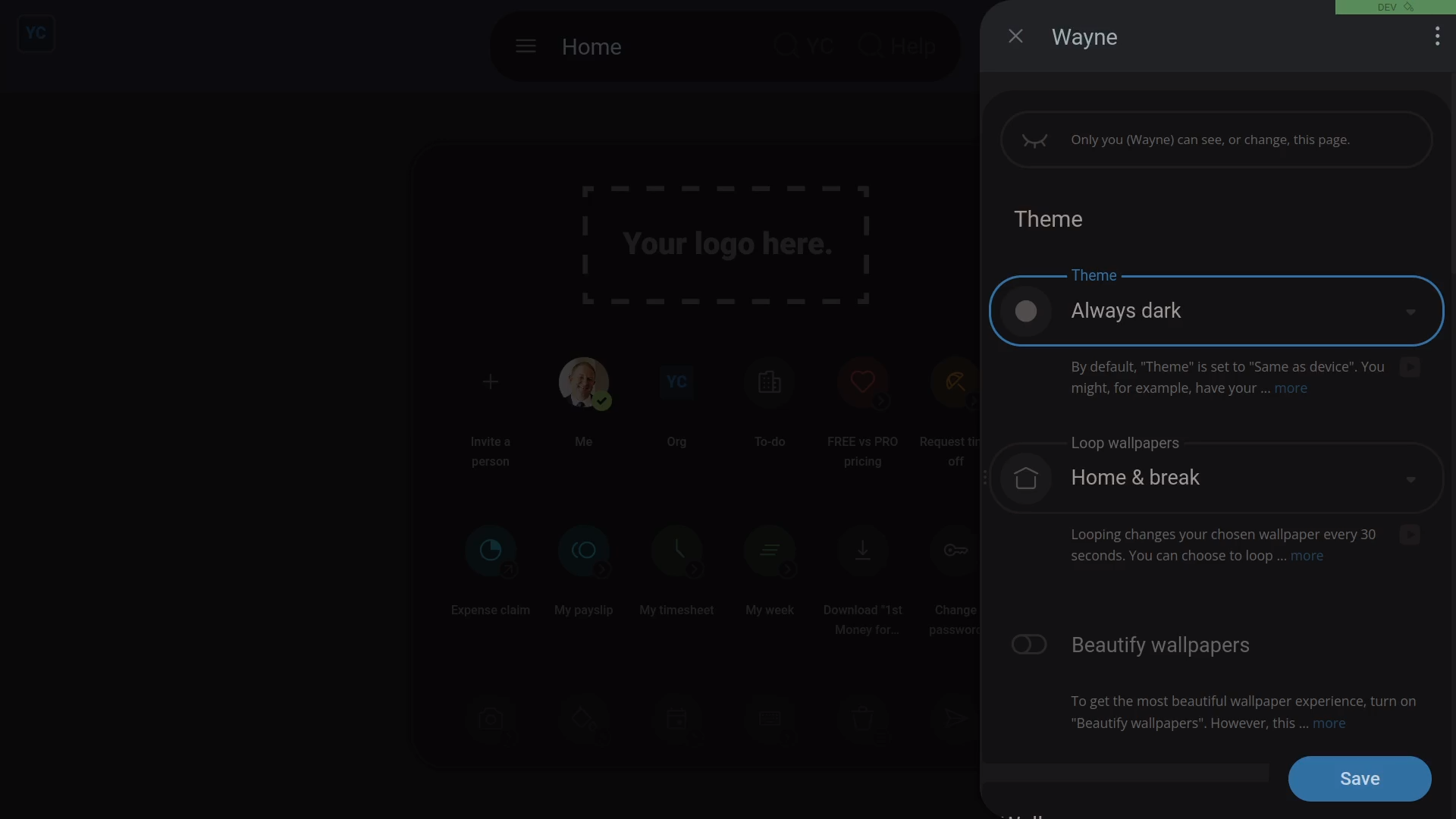
To set your theme:
- First, right-click anywhere, then tap: "Theme"
- Alternatively, you can instead tap: "Menu", then "Theme"
- Select the theme you want.
- And everything instantly switches to the theme you chose.
- If you're happy with the change, tap: Save
- And finally, from now on, on every device, you'll now see everything in your selected theme.

For advanced usage:
- Keeping your theme set to "Same as device" is sometimes the best choice.
- You could set "Light" theme on your laptop, and "Dark" theme on your smartphone.
- It then shows whatever theme you've set on your device.
And that's it! That's everything you need to know about switching between your light and dark themes!

