How do I set my medical and doctor info?
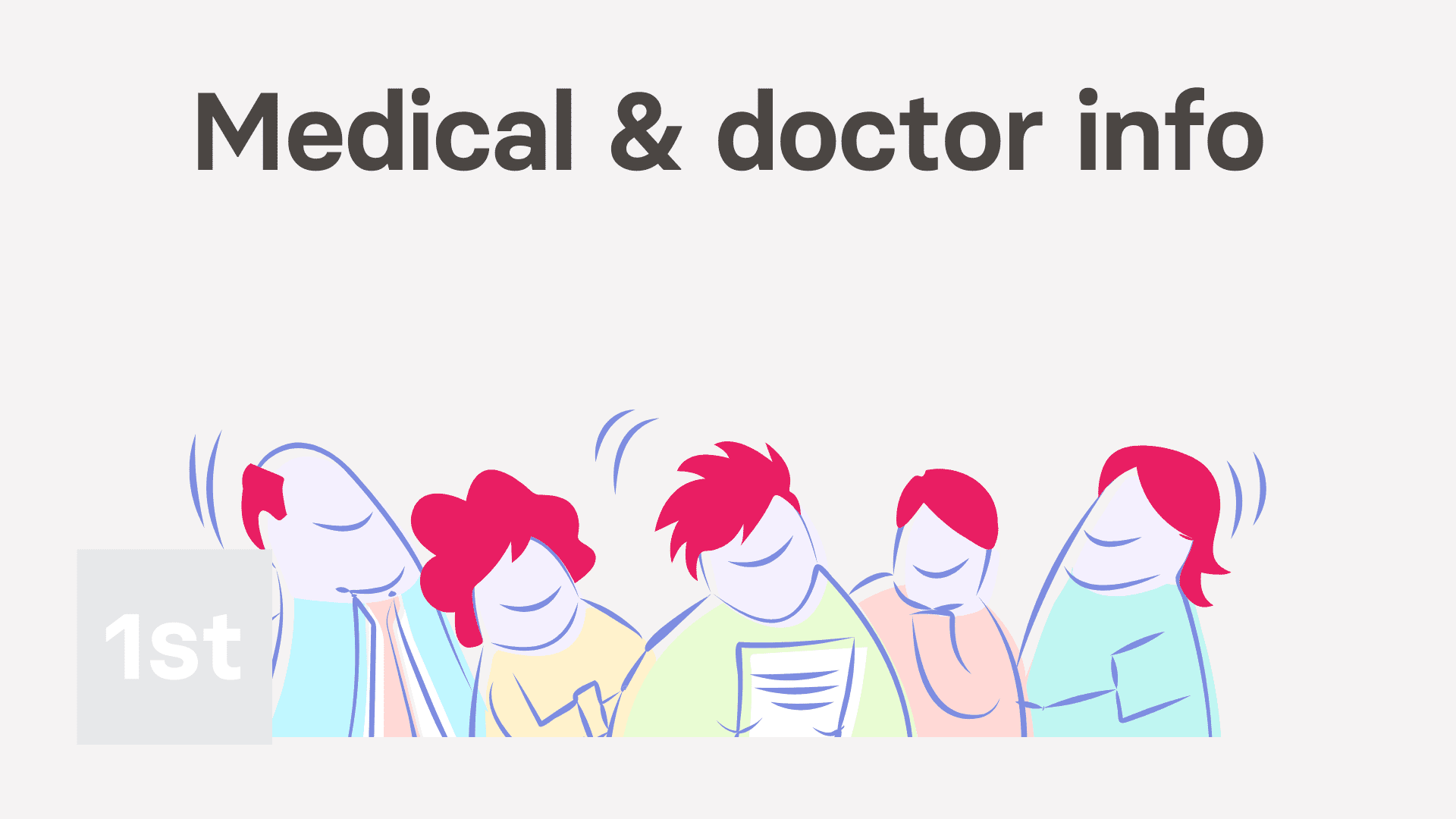
1:01
"How do I set my medical and doctor info?"
Setting your medical and doctor info can make it easier for your admins to seek help, in an emergency.
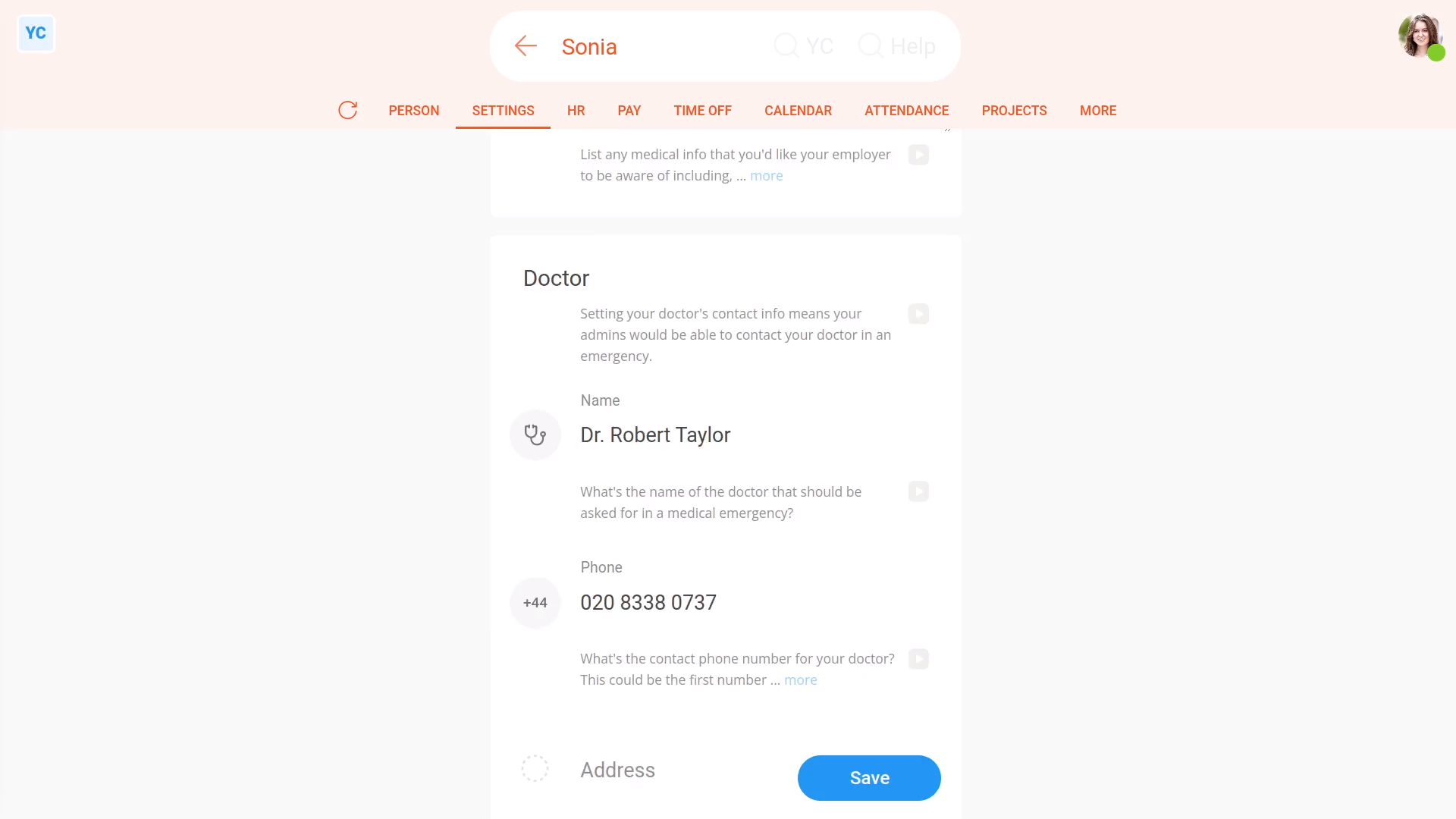
To set your medical and doctor info:
- First, open yourself on: "Menu", then "Me"
- Then tap: "Settings", then "Medical"
- Then fill in the medical fields.
- Also fill in the contact info fields for your doctor.
- The info is considered confidential, and isn't available to anyone in your org except yourself and your admins.
- And finally, tap: Save

Also remember that:
- If something happened to you at work, your admins can instantly look up the medical info you supplied, and alert your doctor.
And that's it! That's all you need to do to set your medical and doctor info!

