How do things look when a person's got no admin permissions?
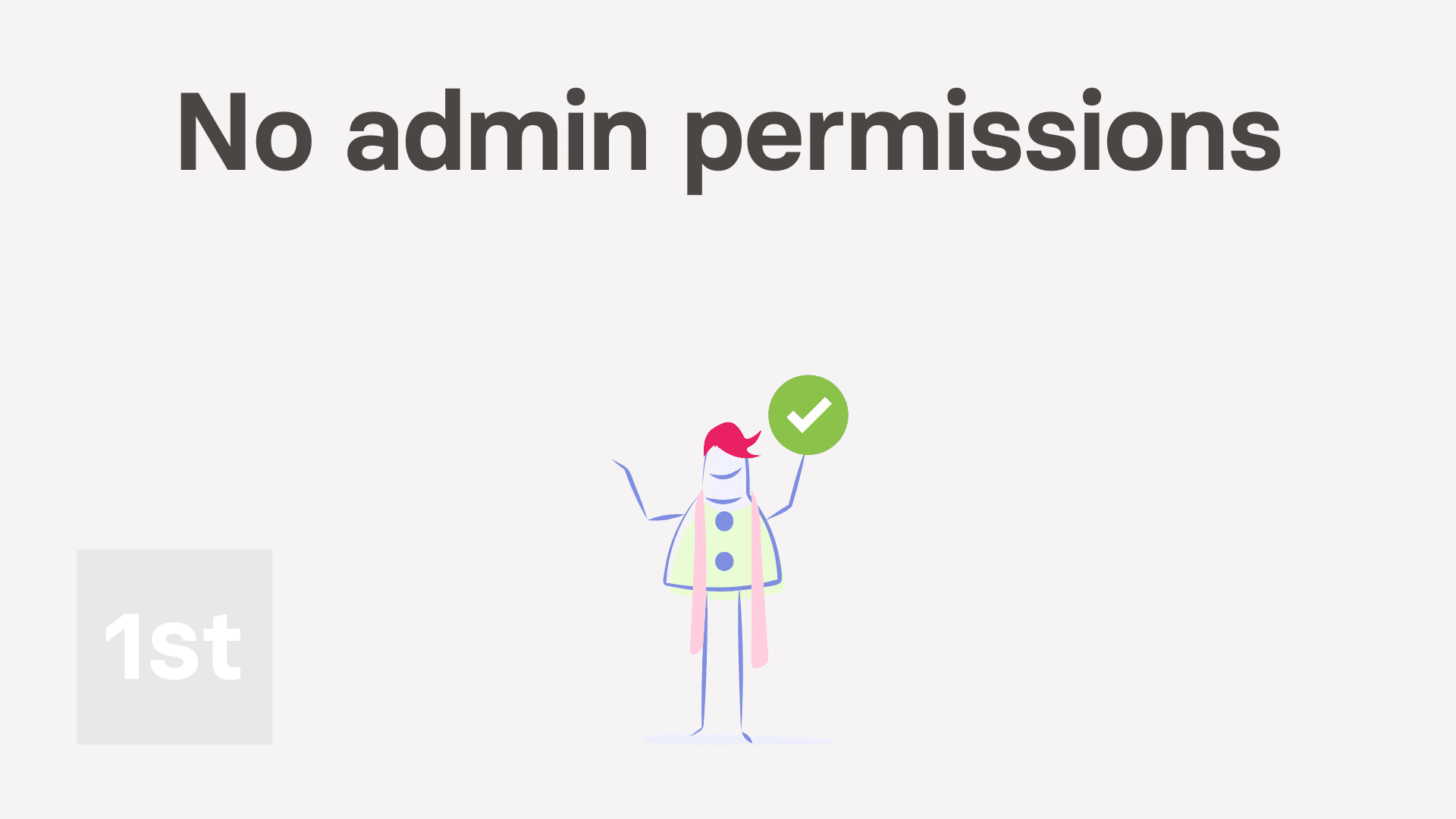
2:42
"How do things look when a person's got no admin permissions?"
When a person logs into 1st Money, some features may be hidden, depending on permissions.
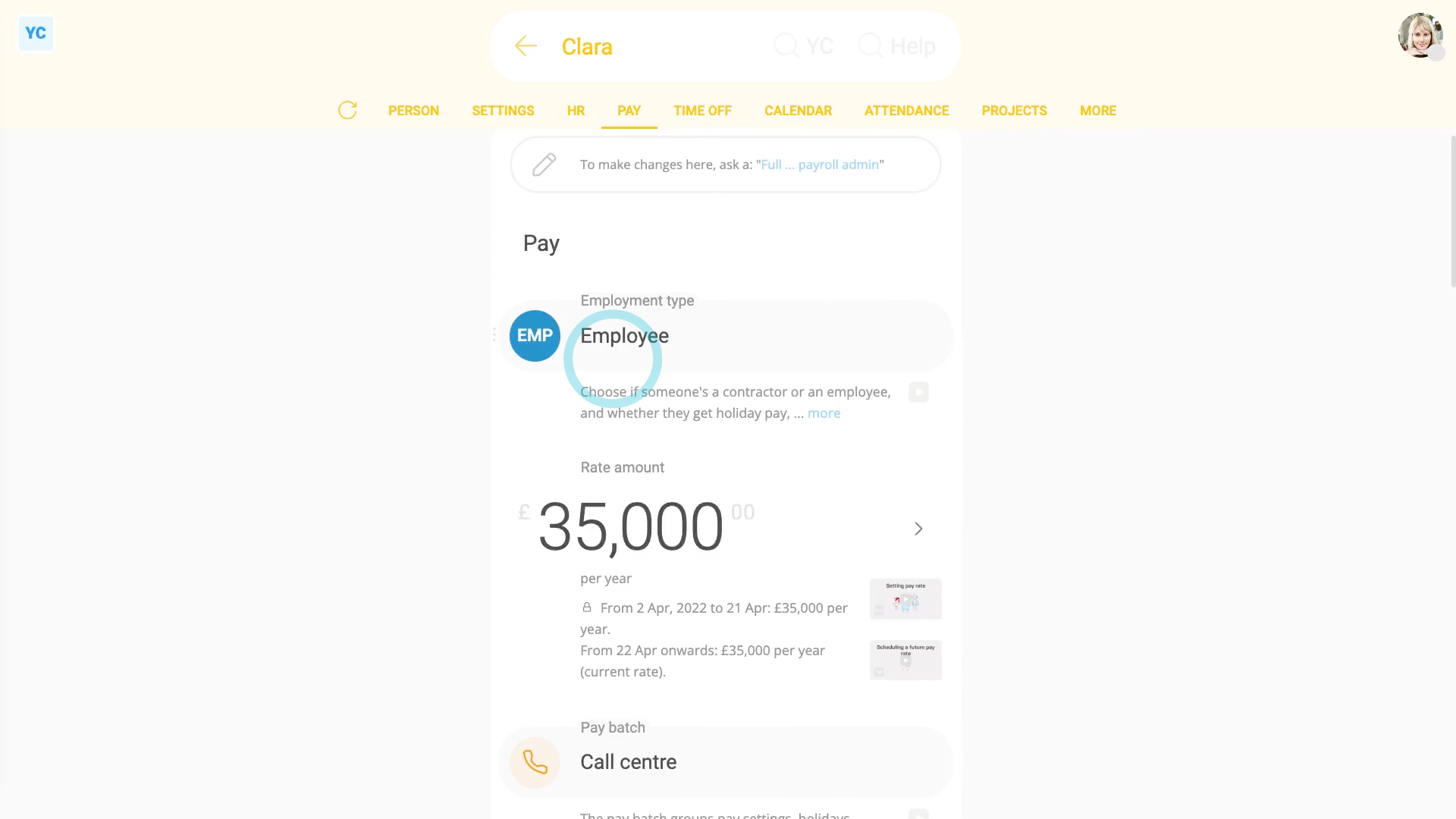
To understand what a typical employee, who doesn't have any admin permissions, can see and do:
- First, a typical employee...
- Can see payslip PDFs, at: "Person", "Pay", then "Payslips history"
- And can submit an expense claim, at: "Menu", then "Expense claim"
- And can request time off, at: "Menu", then "Request time off"
- And can see approved time-off, at: "Person", "Calendar", then "12-month calendar"
- And can see upcoming shift times, at: "Work-time menu" (top-right)
- And can clock-in timesheet time, at: "Work-time menu", then "Start"
- And can update their contact details, at: "Person", "Settings", then "Person settings"
- And can update their home address, at: "Person", "Settings", then "Personal"
- And can see their pay settings (but can't change them), at: "Person", "Pay", then "Pay settings"
- And can see their tax settings (but can't change them), at: "Person", then "Tax"
- But can't see other people's contact info (except for people directly managed by them, etc).
- And can't see any locations or projects (except those that the person's been added to).
- And finally, a typical employee can't see anyone else's pay info (except their own).

For advanced usage:
- A typical employee can install 1st Money on their phone or laptop, at: "Menu"
- And a typical employee can see the "Management" org chart (but it's limited to first names and job titles only), at: "Menu", "Org", "Org charts", then "Management"

Keep in mind that:
- You can set a person's permissions at: "Person", "Settings", then "Permissions"
- As an org admin, you can block or delete a person's 1st Money login at any time.
- The person still gets paid, and still gets their payslip by email. But the person can't log in anymore.
And that's it! That's everything you need to know about how things look to a person who's got no admin permissions!

