How do things look when a person's got org admin permissions?
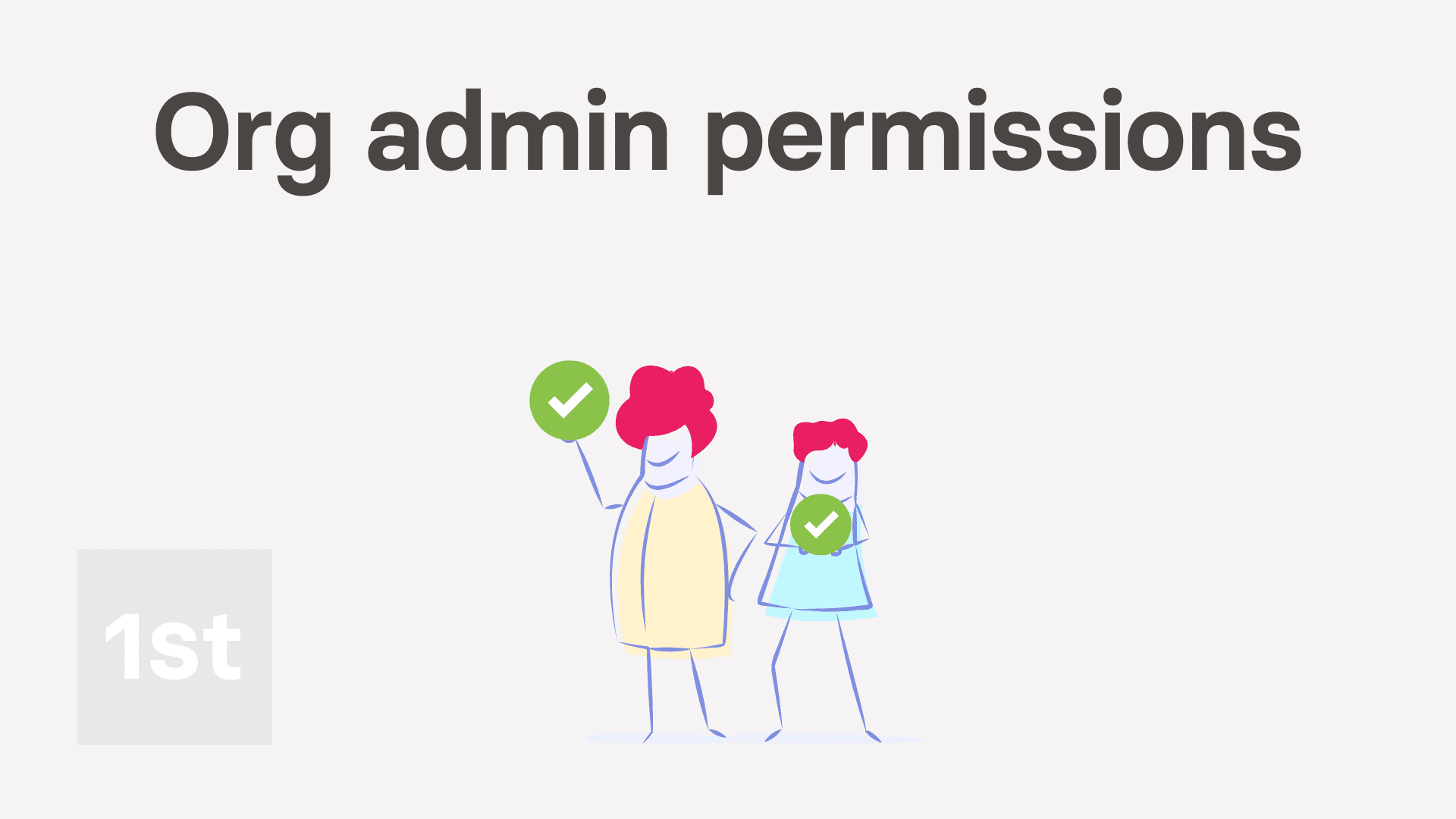
1:46
"How do things look when a person's got org admin permissions?"
An "org admin" is a person who's got "Full org admin" permissions, but doesn't have to have any payroll admin permissions.
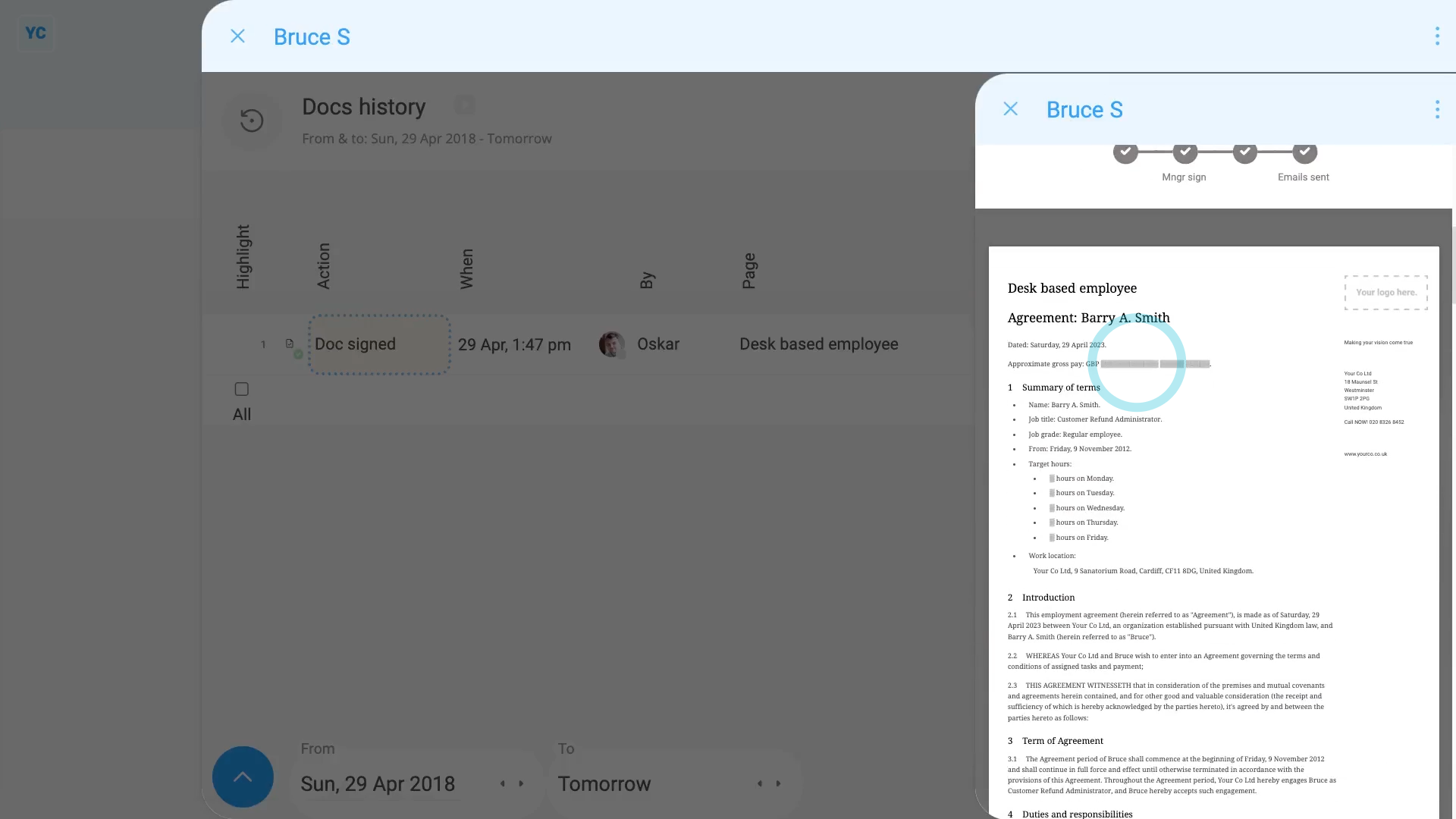
To understand what a person with "Full org admin" permissions can see and do:
- First, an org admin...
- Can see projects, and create new projects, at: "Menu", then "Projects"
- And can see locations, and create new locations, at: "Menu", then "Locations"
- And can see all your org's settings, at: "Menu", then "Org"
- And can see everybody's contact info.
- And can see and change everyone's timesheets.
- And can approve time off requests.
- And can send HR docs.
- In summary, org admins can see and update all HR related settings.
- However, org admins can't see anything about pay, pay batches, payroll, or payslips.
- When an org admin looks at onboarding, anything that's pay related is greyed out.
- And finally, when an org admin goes to "Person", "Docs", then "Docs history", pay related info is also greyed out.

Keep in mind that:
- You can set a person's permission to be an org admin, at: "Person", "Settings", then "Permissions"
And that's it! That's everything you need to know about how things look to a person who's got "Full org admin" permissions!
How do things look when a person's got no admin permissionsHow do things look when a person's got payroll admin permissions

