What do I need to know about setting a person's join date?
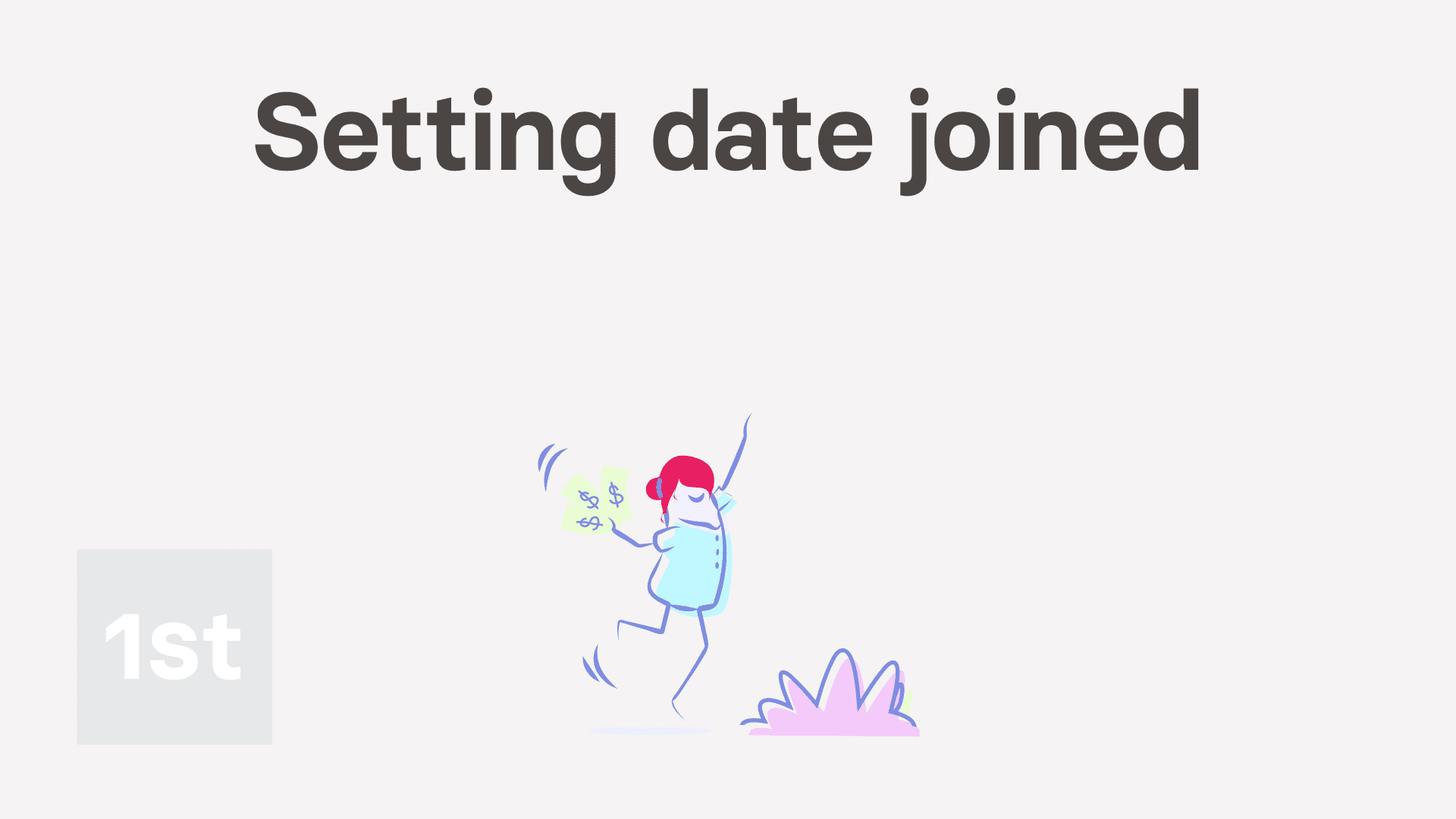
1:47
"What do I need to know about setting a person's join date?"
In order to have their payslip filed, a person's got to have their "Date joined" set.
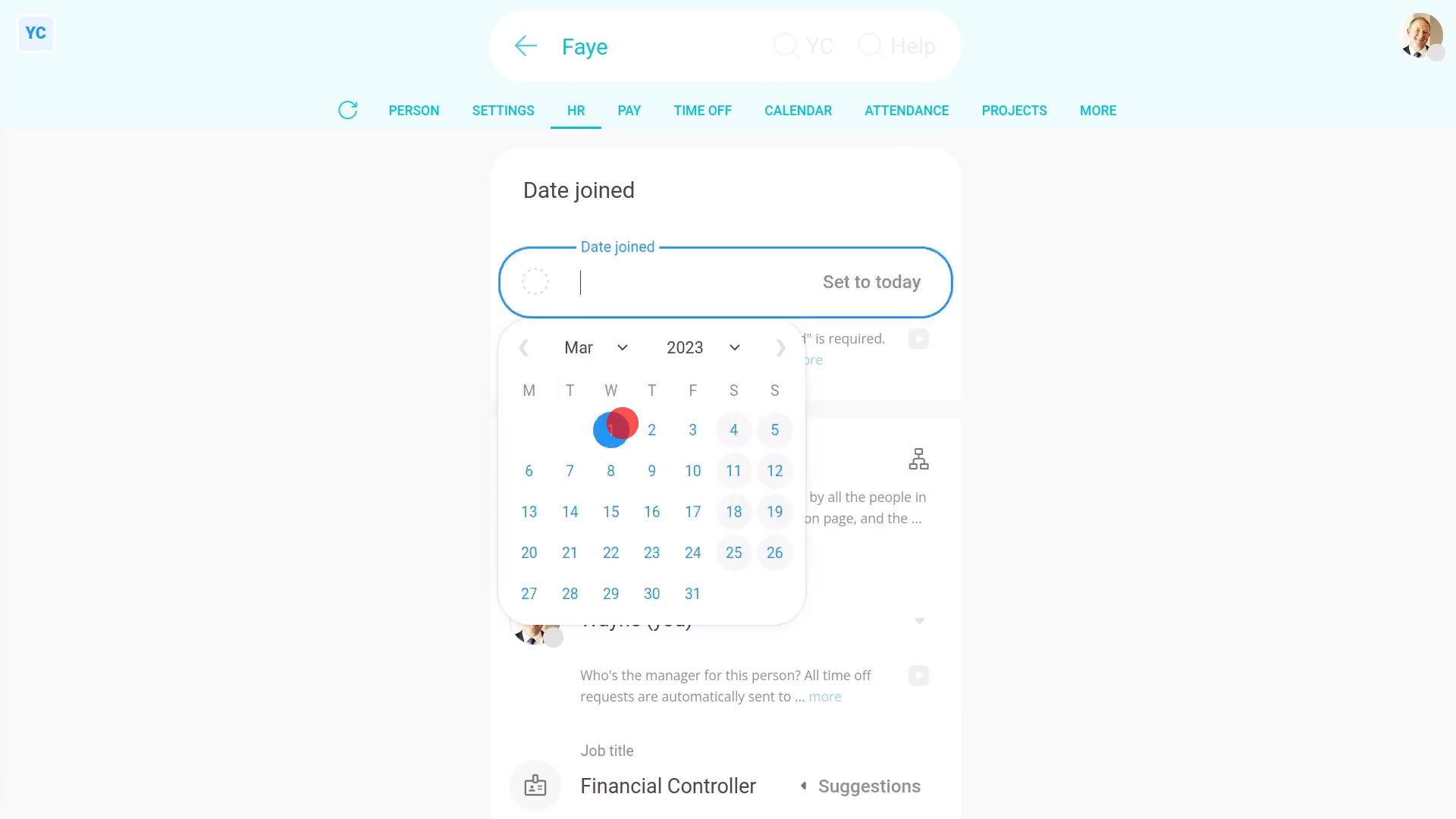
To set "Date joined":
- First, select the person on: "Menu", then "People"
- Then tap: "Settings", then "Job settings"
- Pick the date the person is to do their first day of work.
- And finally, tap: Save
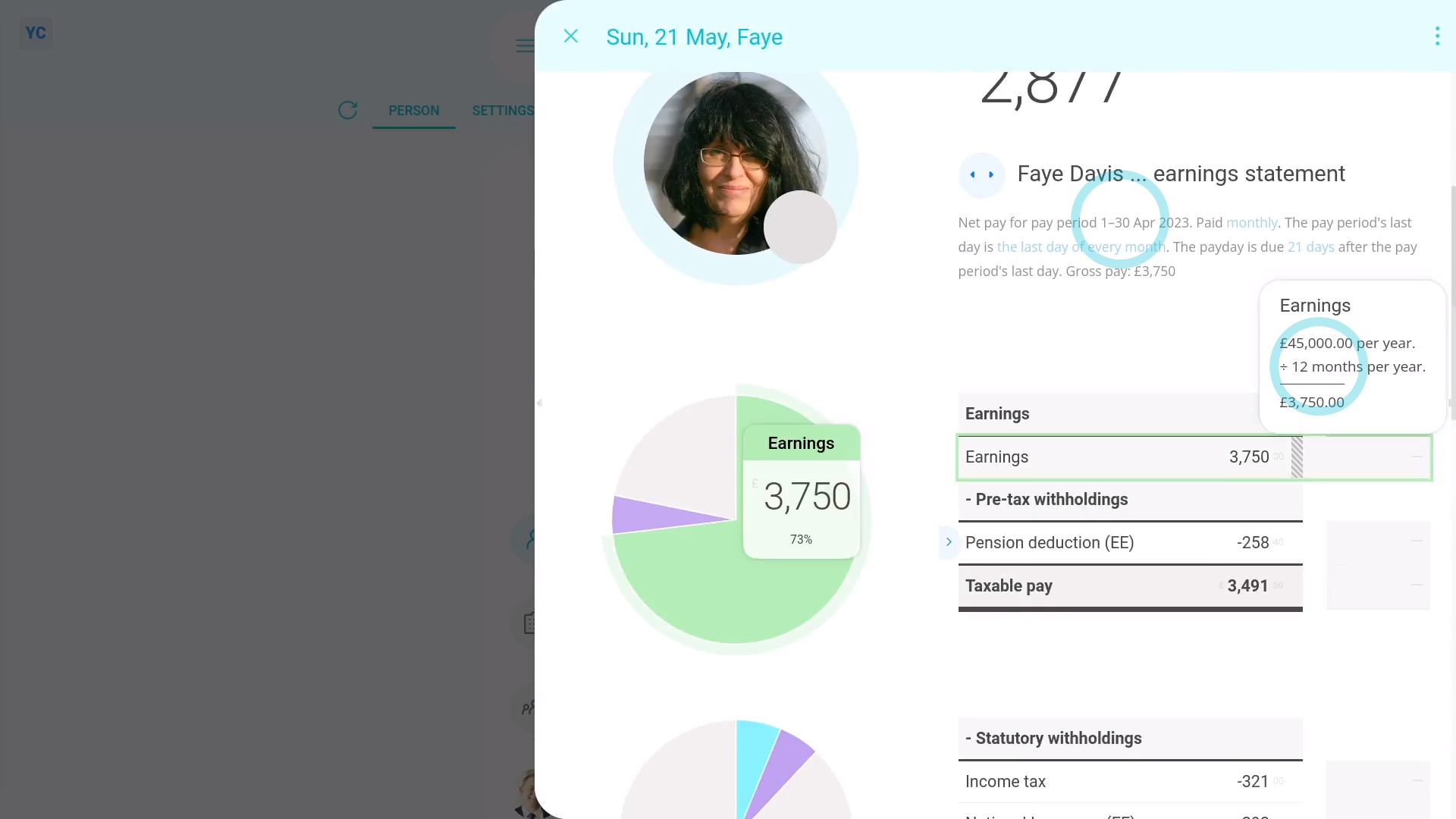
To check their pay:
- First, select the person on: "Menu", then "People"
- Then tap: "Pay", then "Payslip"
- And finally, if the "Date joined" was the first day of the month, when you hover your mouse over "Earnings", you'll see their full month's pay.
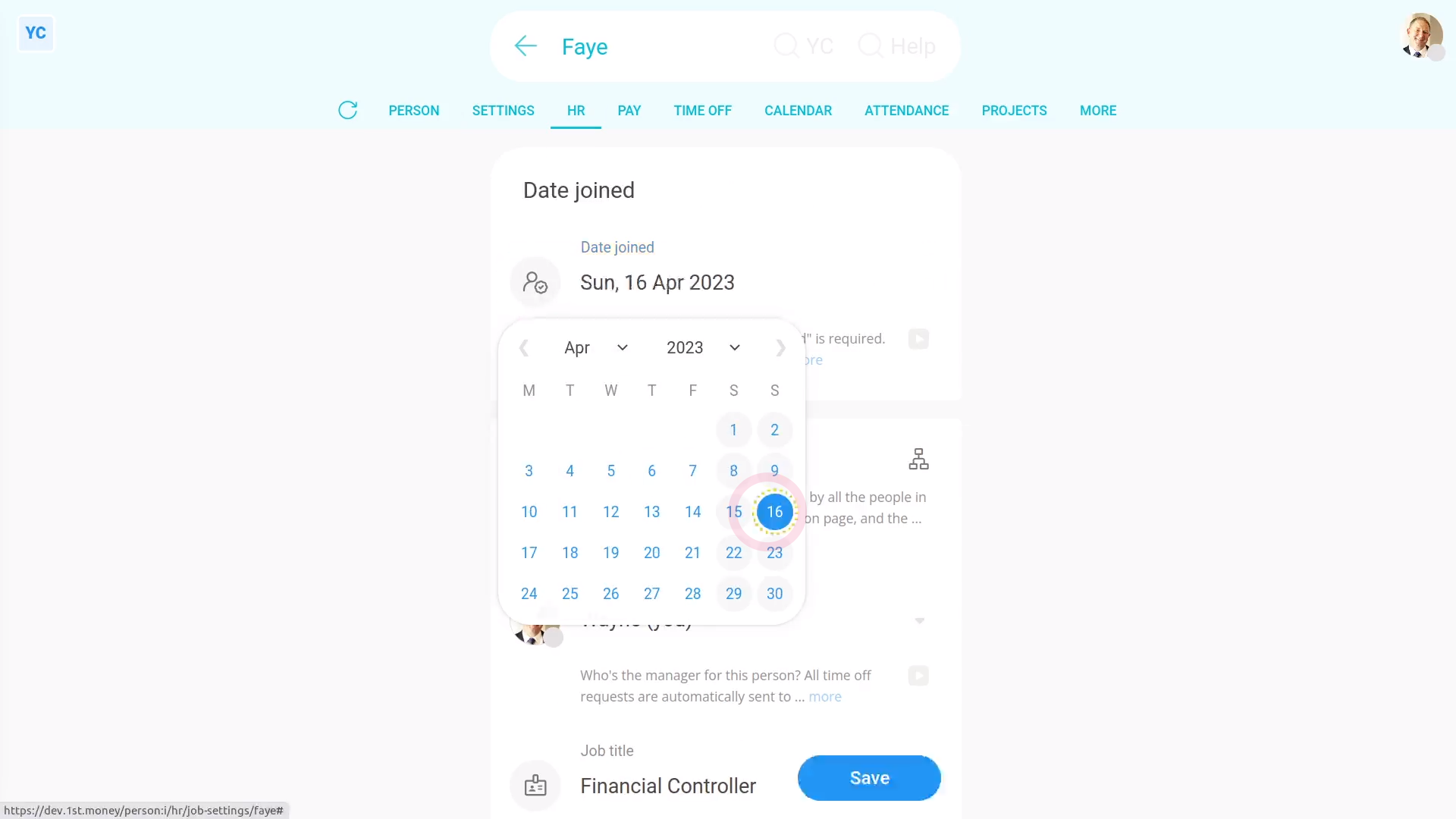
To see a person's pay, if joining half way into a month:
- First, change the "Date joined" to the 16th, or half way into the month.
- And tap: Save
- And then reopen the person's payslip: "Pay", then "Payslip"
- When you hover your mouse over "Earnings", you'll see the person's now only paid for half the month, as expected.
- And finally, you can see that "Date joined" does affect the first payslip of salaried people.

Keep in mind that:
- The "Date joined" is usually the day the person first worked for your org.
- It's usually not the day you sent them their job offer, and usually not the day their job offer was accepted.
And that's it! That's everything you need to know about setting a person's join date!

