Repeat payable. How's a Christmas bonus or other yearly repeat set?
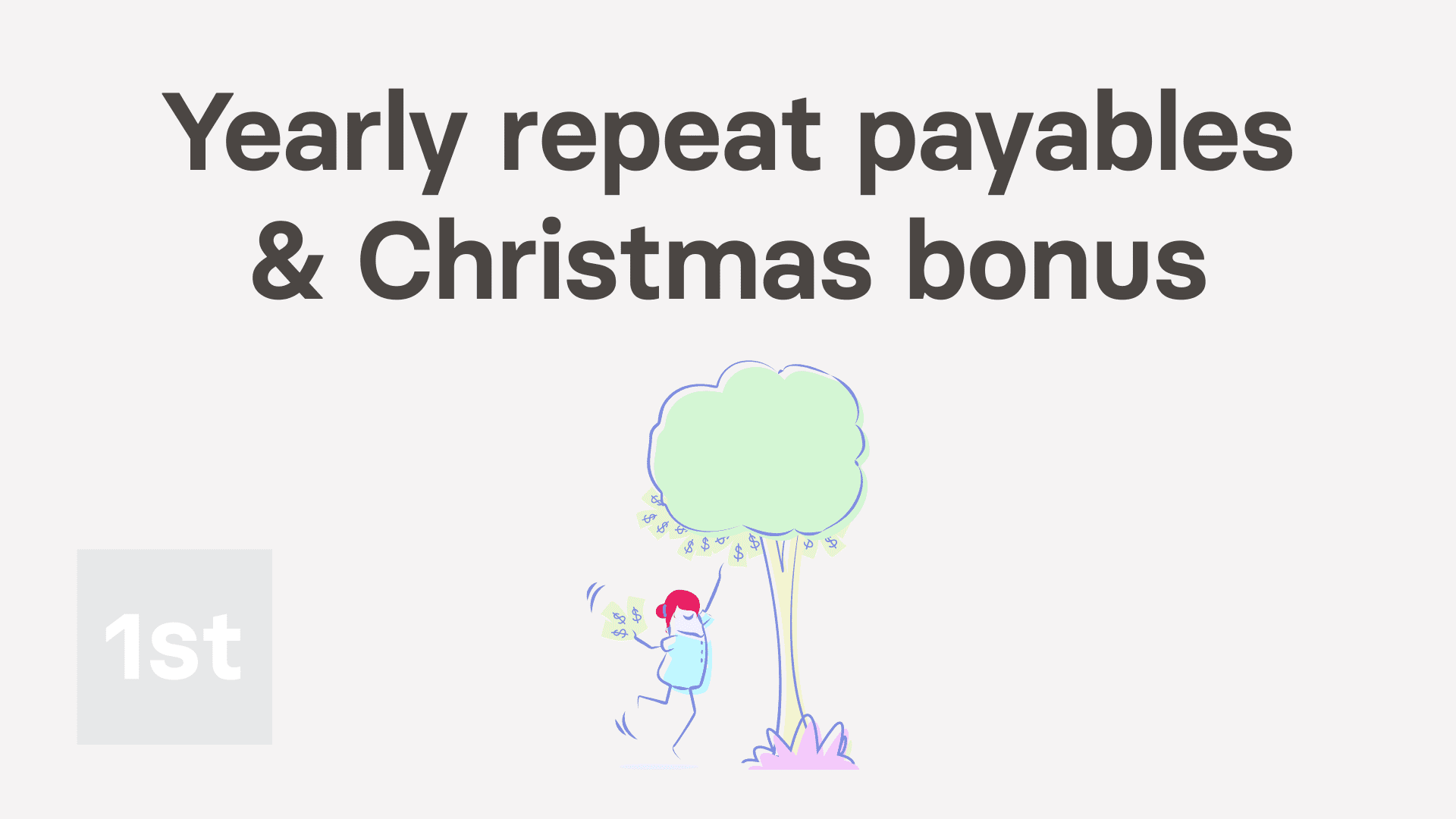
2:33
"Repeat payable. How's a Christmas bonus or other yearly repeat set?"
Yearly repeat payables, or Christmas bonuses, are a payment that's automatically added to a person's pay once a year.
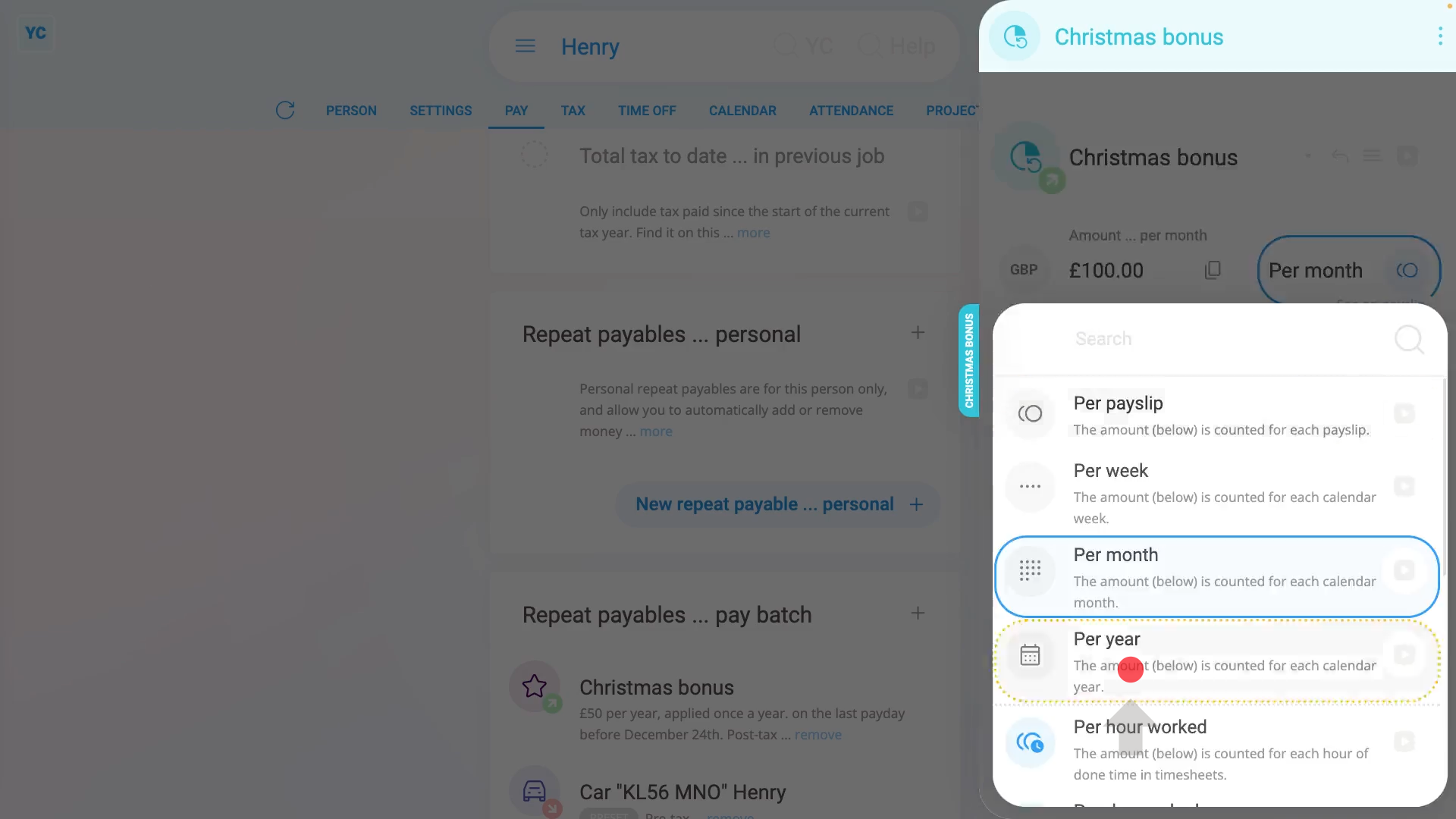
To set up a yearly repeat payable, or Christmas bonus:
- First, select the person who's getting the yearly repeat payable, or Christmas bonus, on: "Menu", then "People"
- And then go to: "Pay", then "Pay settings"
- And scroll down to the "Repeat payables ... personal" heading.
- Then tap: New repeat payable
- And select: Other ... added to pay
- Next, give the new repeat payable a name.
- And enter the yearly amount payable.
- And set the time frame to: "Per year"
- Keep in mind that the time frame setting doesn't set how often it's paid, rather it sets over what time frame the amount's calculated.
- And because it's a bonus, check it's set to: "pre-tax"
- Once you've set the amount, you're then free to decide how often it's to be added to their pay.
- Next, change it from "every payday" to: "Once a year"
- And don't forget to set the date for the Christmas bonus to be paid. For example, 10 days before Christmas.
- Now that the payment amount and frequency are set, tap See on payslip to see the payslip that it's paid with.
- And scroll to the top, to check that the "Payday due" date is before Christmas.
- Now, when you close it, you'll see a summary of the yearly repeat payable, or Christmas bonus.
- And finally, to see it on the payslip one last time, tap the "See on payslip" button:

Keep in mind that:
- Because it's a repeat payable, the payment continues to be paid every year from now on, as long as the person's otherwise getting a payslip.
- You can stop it anytime by deleting it.

To learn more:
- To learn about a deleting a repeat payable, watch the video on: Deleting a repeat payable
And that's it! That's all you need to do to set up a repeat payable, or Christmas bonus, to be paid into a person's salary every year!
Repeat payable. 6. How do I understand added vs taken offRepeat payable. How can I remind myself to come back and update it

